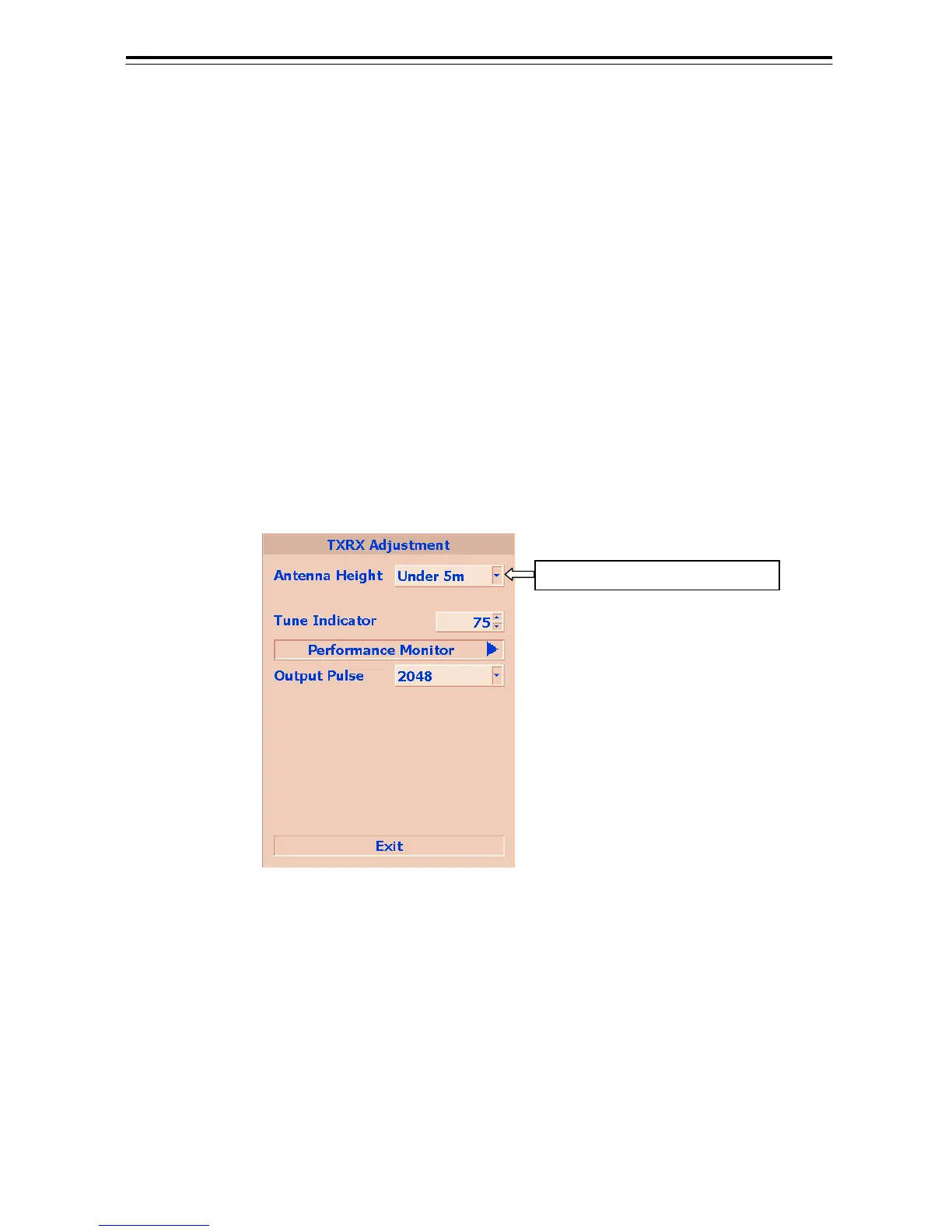5-45
5.4.6 Setting of the Antenna Height
Sets the radar antenna height above sea level, but do not change this setting casually.
1) Measure the height from the sea level to the radar antenna in advance.
2) Open the Serviceman Menu.
3) Left-click the Adjust Menu > TXRX Adjustment.
The TXRX Adjustment menu will appear.
4) Select the antenna height measured in procedure 1) from the pull-down menu.
5) Left-click the Exit button.