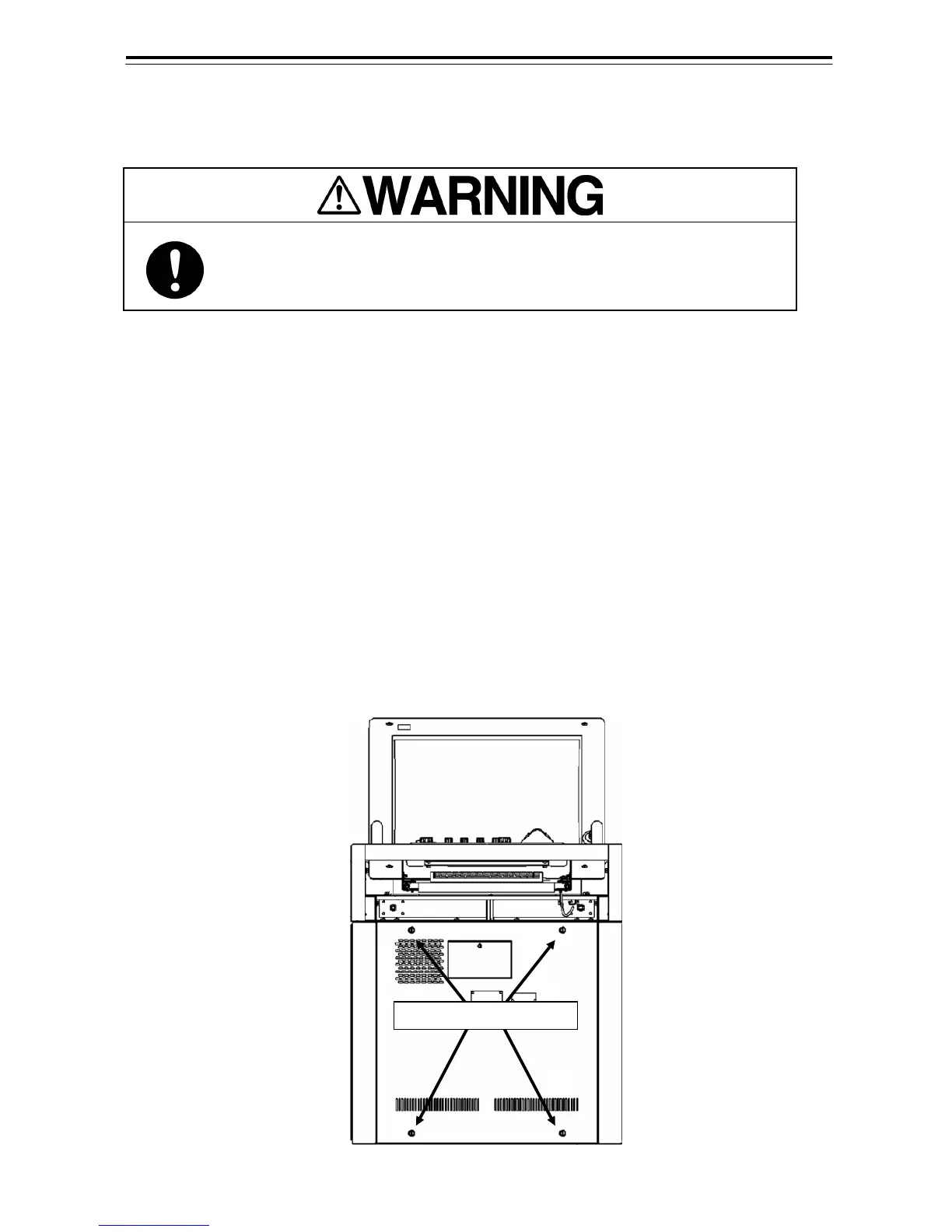3-6
3.2 Installing Power Cable
Before installing the power cable, make sure to turn off the braker of the main power
line. Otherwise, an electric shock or a malfunction may occur.
3.2.1 Input Voltage Specification
Voltage: AC100/220V(±10%)
Frequency: 50Hz / 60Hz
Phase: Single
Power consumption (Change with the connecting scanner):
JMA-933B-SA, JMA-932B-SA:
Approx. 600VA In maximum wind velocity 2200VA
JMA-923B-7XA/6XA, JMA-922B-9XA/6XA:
Approx. 550VA In maximum wind velocity 1900VA
3.2.2 Connecting Power Cable
1) Remove 4 screws of the front cover of Display unit.
Remove 4 screws