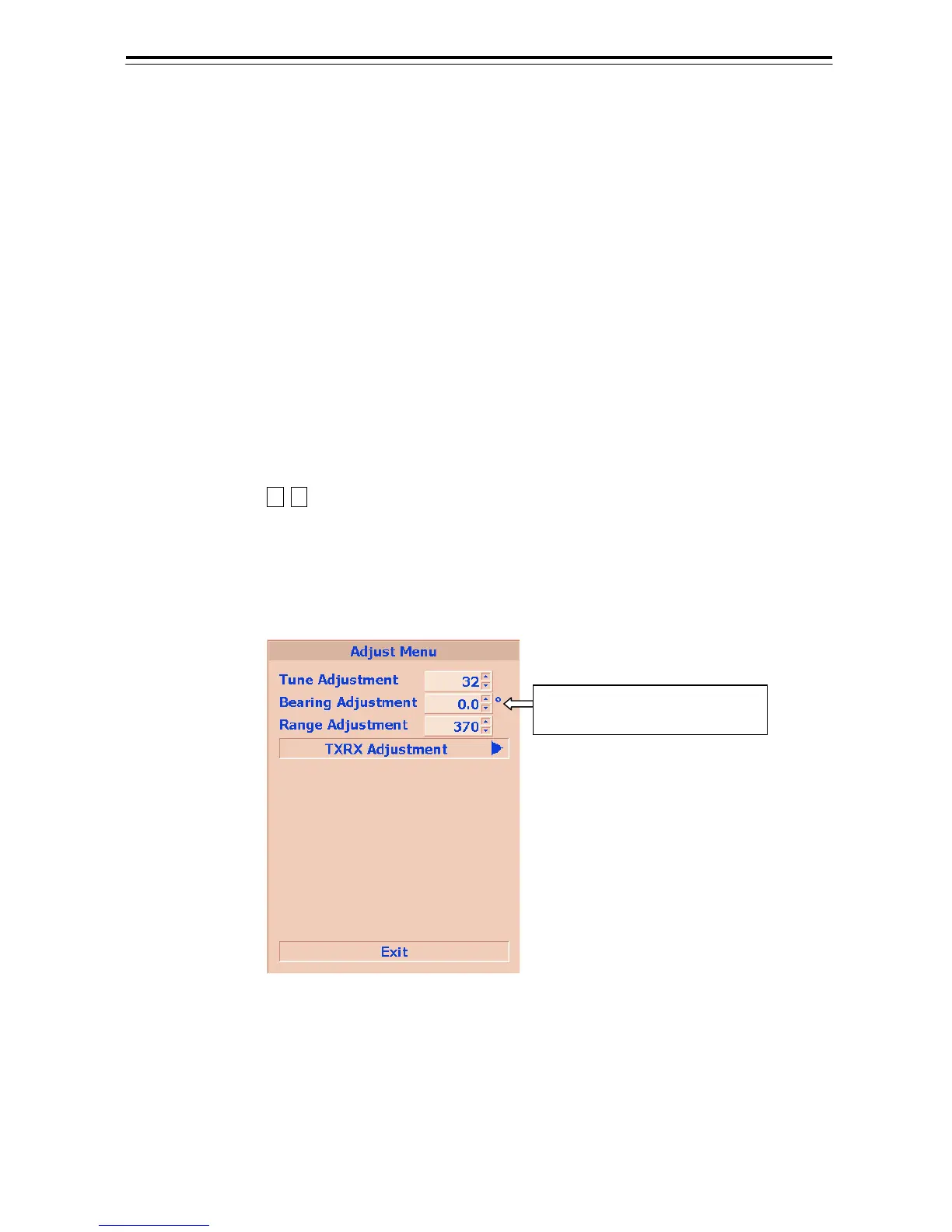5-43
5.4.4 Bearing Adjustment
Adjust the bearing so that bearing of the target measured by the ship’s compass matches the bearing of
the tareget image shown on the radar screen.
1) Select the bearing display [H UP] mode. Set Image Processing (PROC) at Off.
2) Use own ship’s compass to measure the beating of an appropriate target (for example, a ship at
anchor, a breakwater or a buoy) relative to the heading of the own ship.
3) Opten the Serviceman Menu screen.
4) Left-click the Adjust Menu.
The Adjust Menu will appear.
5) Opearate the ▲ ▼ button to set the bearing adjustment value so that the target measured in
procedure 2) is located in the appropriate bearing.
6) Left-click the Exit button.