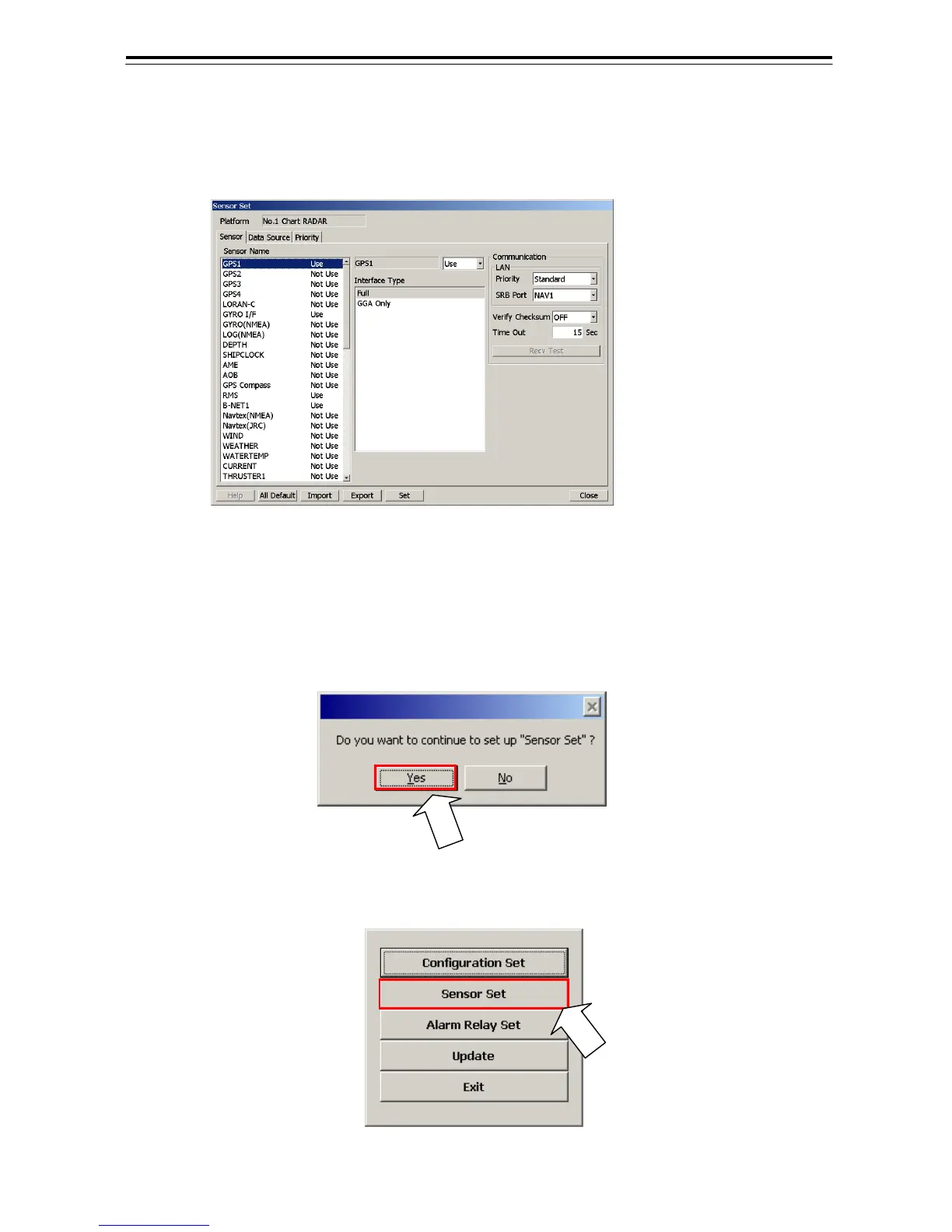5-15
5.1.3.3 Sensor Setting
Set on the side of application in Serial Relay I/F Board1, Serial Relay I/F Board2 and Analog Option
Board.
The start up the screen of Sensor Setting
Possible for start up with two ways.
[Start up way 1]
1) Left-click the Close button of the Configulation Set screen. The following dialog will appear.
2) Left-click the [Yes] button. [Sensor Set] dialog will appear.
[Start up way 2]
1) Left-click "Sensor Set" from the sub menu of Configulation Manu.