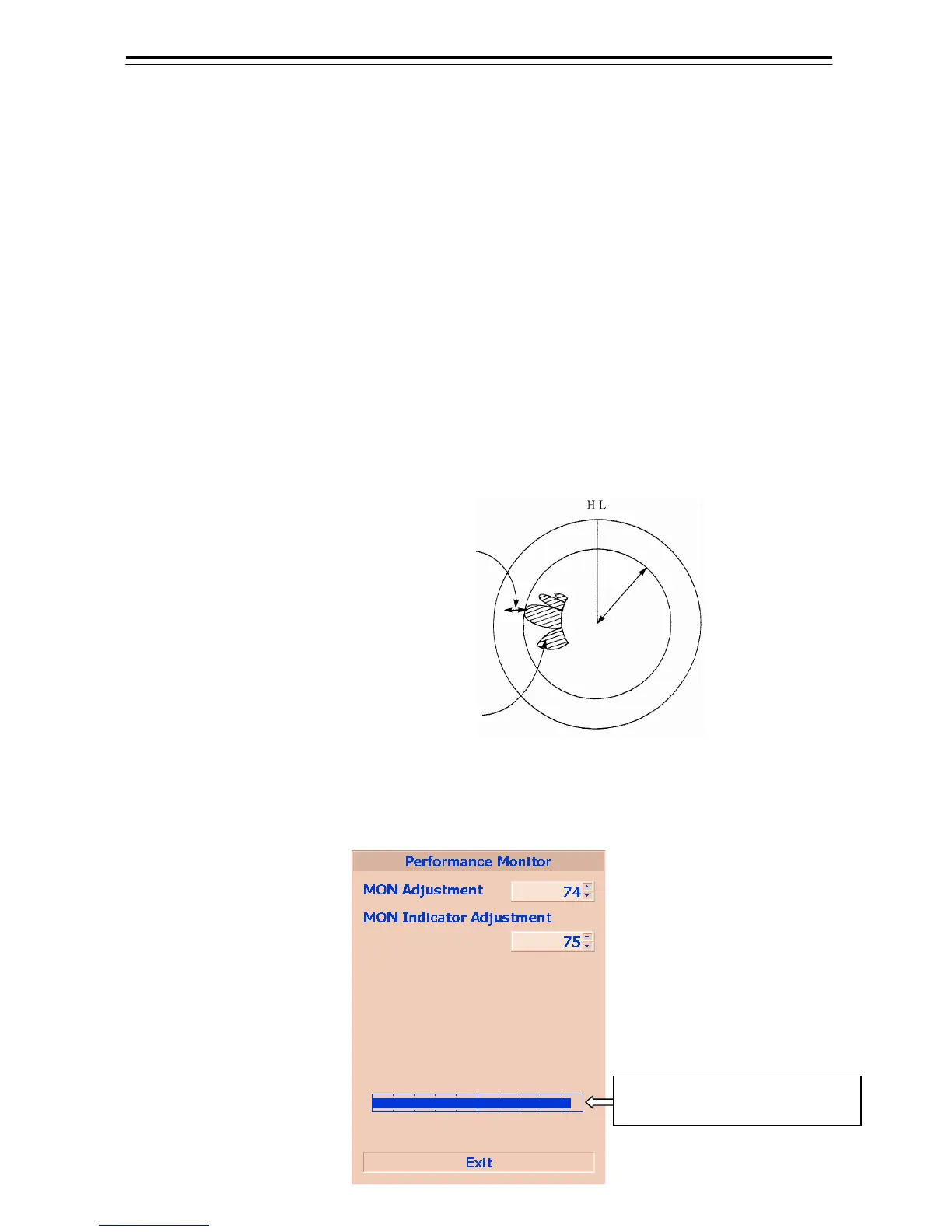5-47
5.4.8 Adjustmant the Performance Monitor
When the following units are replaced, adjust the performance monitor according to the procedures
shownin this section.
・Performance monitor
・Scaner unit
1) When the radar apparatus has interswitch function, make settings for a master display unit.
2) Open the Serviceman Menu.
3) Left-click the Adust Menu > TXRX Adjustment > Performance Monitor.
The Performance Monitor menu will appear.
4) Increase or decrease the adjustment MON Adjustment value so that the farthest end of the
Performance Monitor Pattern is 18.0 NM.
5) Increase or decrese the adjustment MON Indicator Adjustment value so that the Performance Monitor
level indicates “8”.
6) Left-click the Exit button.
16~
18NM
Perfrmance Monitor Pattrn
Increase or decrease the adjust
ment value so that the farthest
end of the PM pattern is 18.0 NM.