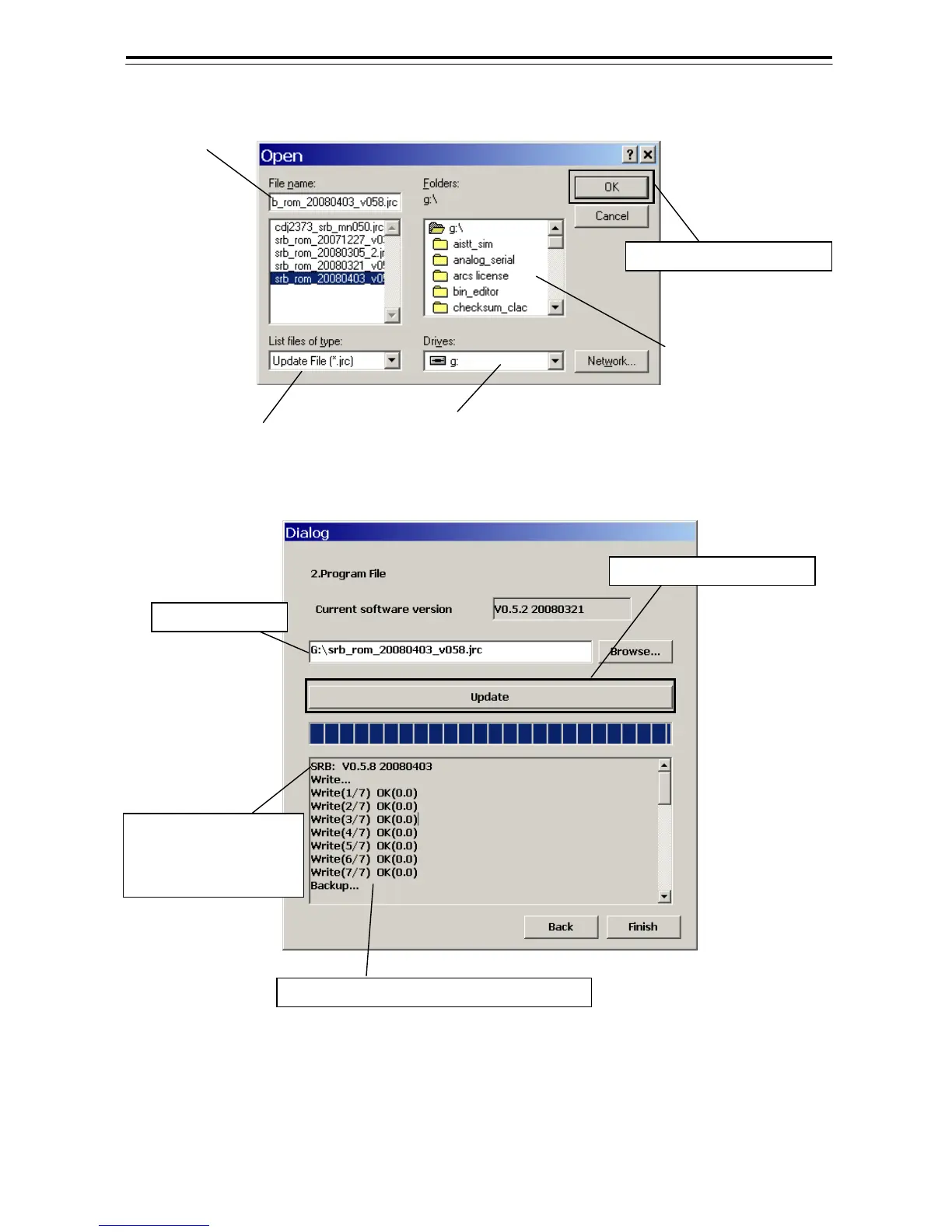5-32
4) Select the file which update and left-click the [OK] button.
5) Confirm that a selected file name is displayed and left-click the [Update] button. The update of the
software will start.
File name
File type
Drive name
The folder of the destination
Left-click the [OK] button
Confirm a file name
Left-click the [Update] button
The progress status of the update is displayed
Display the version of the
updating board name and
the software.
