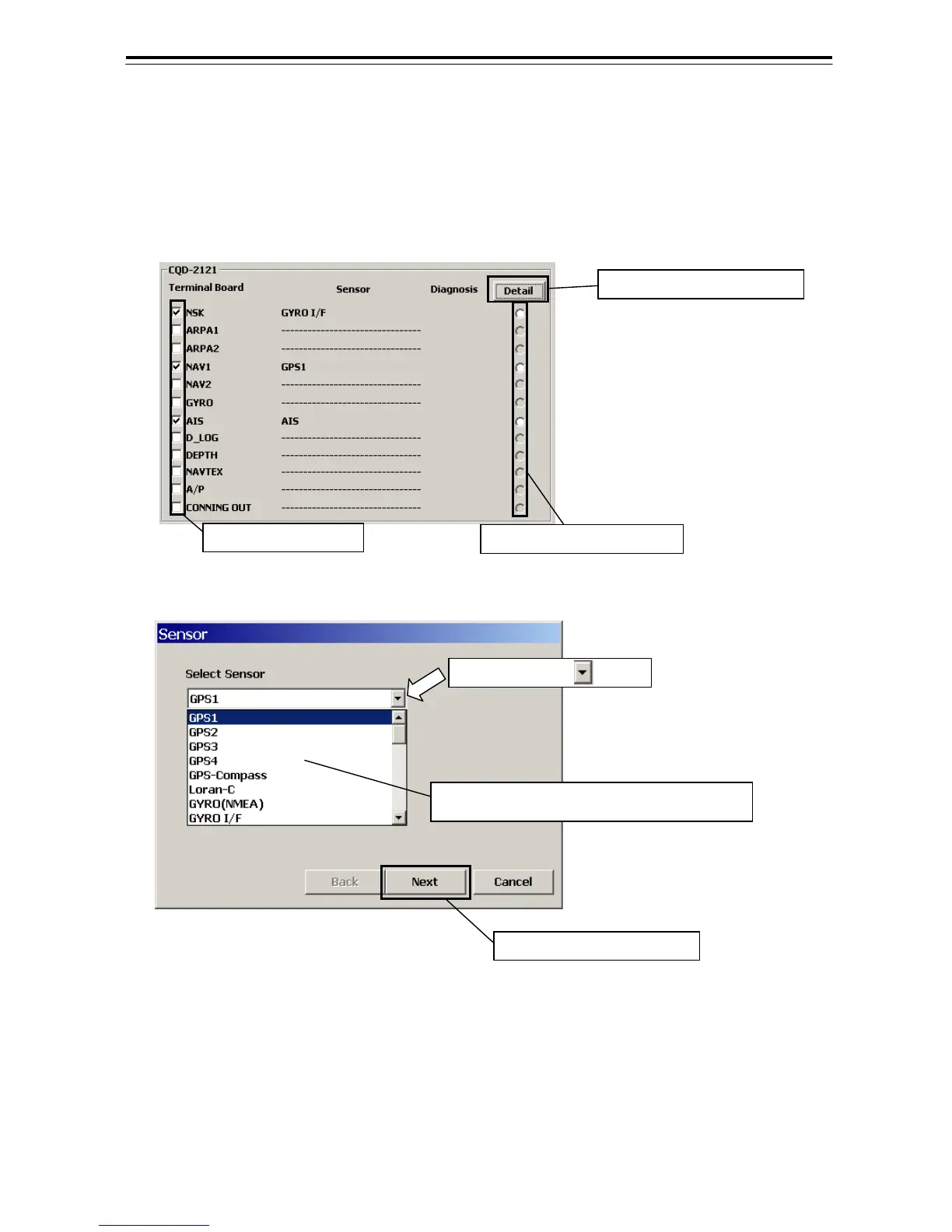5-11
Port Setting of the CQD-2121 terminal board
1) Put a check in the terminal name of the distribution-frame in the connected sensor cable from
CQD-2121 standard terminal board.
2) Make the radio button of the terminal name of the setting terminal board on and left-click the [Detail]
button.
3) The [Sensor] dialog will appear. Select the sensor which connected with the terminal from the inside of
the list and left-click the [Next] button.
(1) Checking
(2) Make a radio button on
(3) Left-click the [Detail] button
(1) Left-click the [ ] button
(3) Left-click the [Next] button
(2) Select the sensor from the inside of the list
