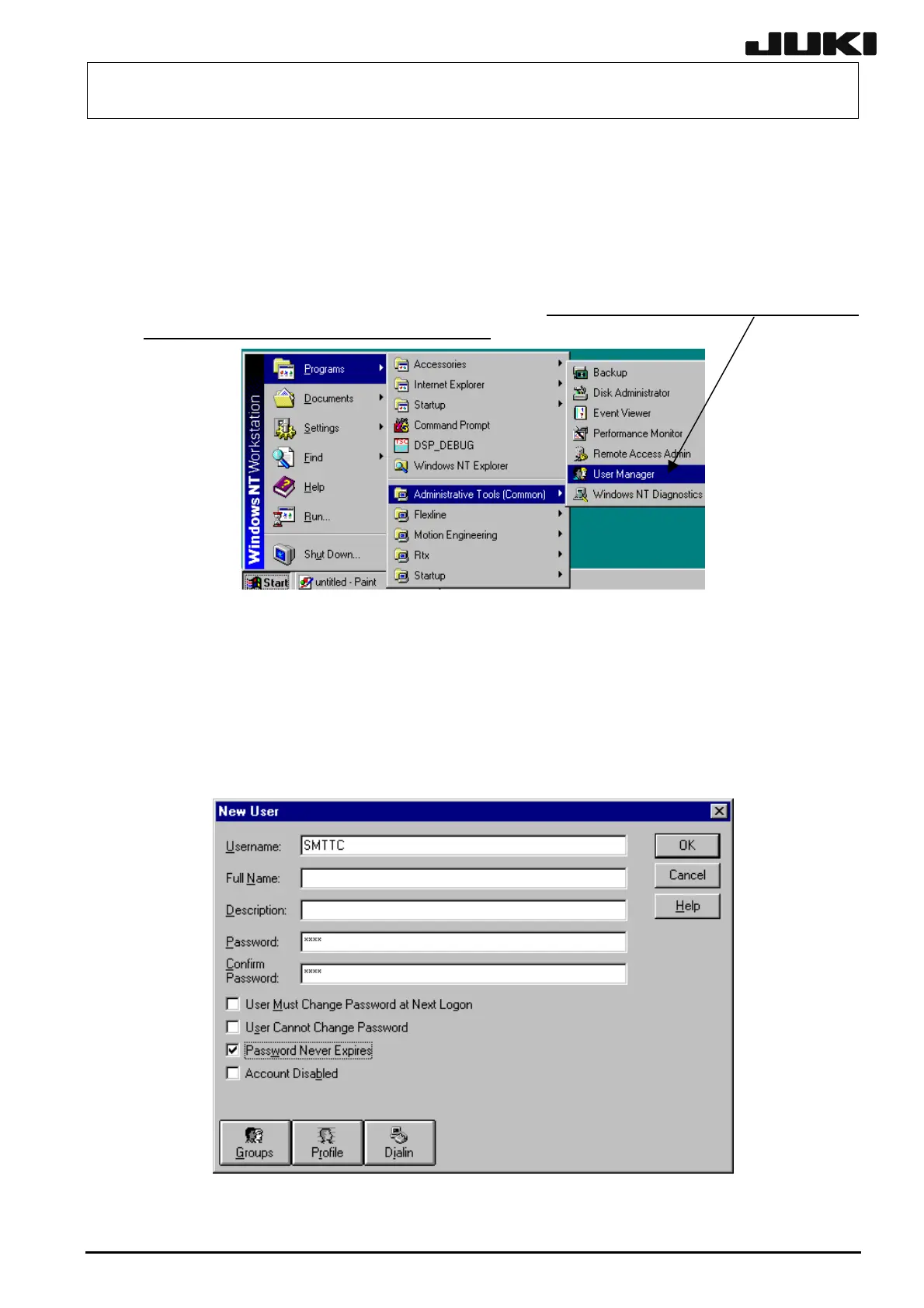FX-1/FX-1R Maintenance Manual
12-4-4-3. Registering a User (WindowsNT)
You may register a user name and password in the FX-1/FX-1R, which you must input in order to
start up the PC (personal computer) where the HLC is installed.
(1) Check the user name and password, which are used to start up the PC on the HLC.
(2) Select the [Start] button of WindowsNT, and then
select [Programs], [Administrative Tools
(Common)], and [User Manager] in that order.
12-21
(3) The User Manager screen will appear. Select [New User] from the "User" menu.
(4) The New User setup screen will appear.
c Input [User name], [Password], and [Confirm Password].
At this time, input the same contents as those you have input to the [Password] field to the
[Confirm Password] field.
d Check off [User Must Change Password at Next Logon], check on (click) only [Password
Never Expires], and then select the [OK] button.
The network setup is then completed. Exit Windows to shut down the power.
Rev. 2.00
