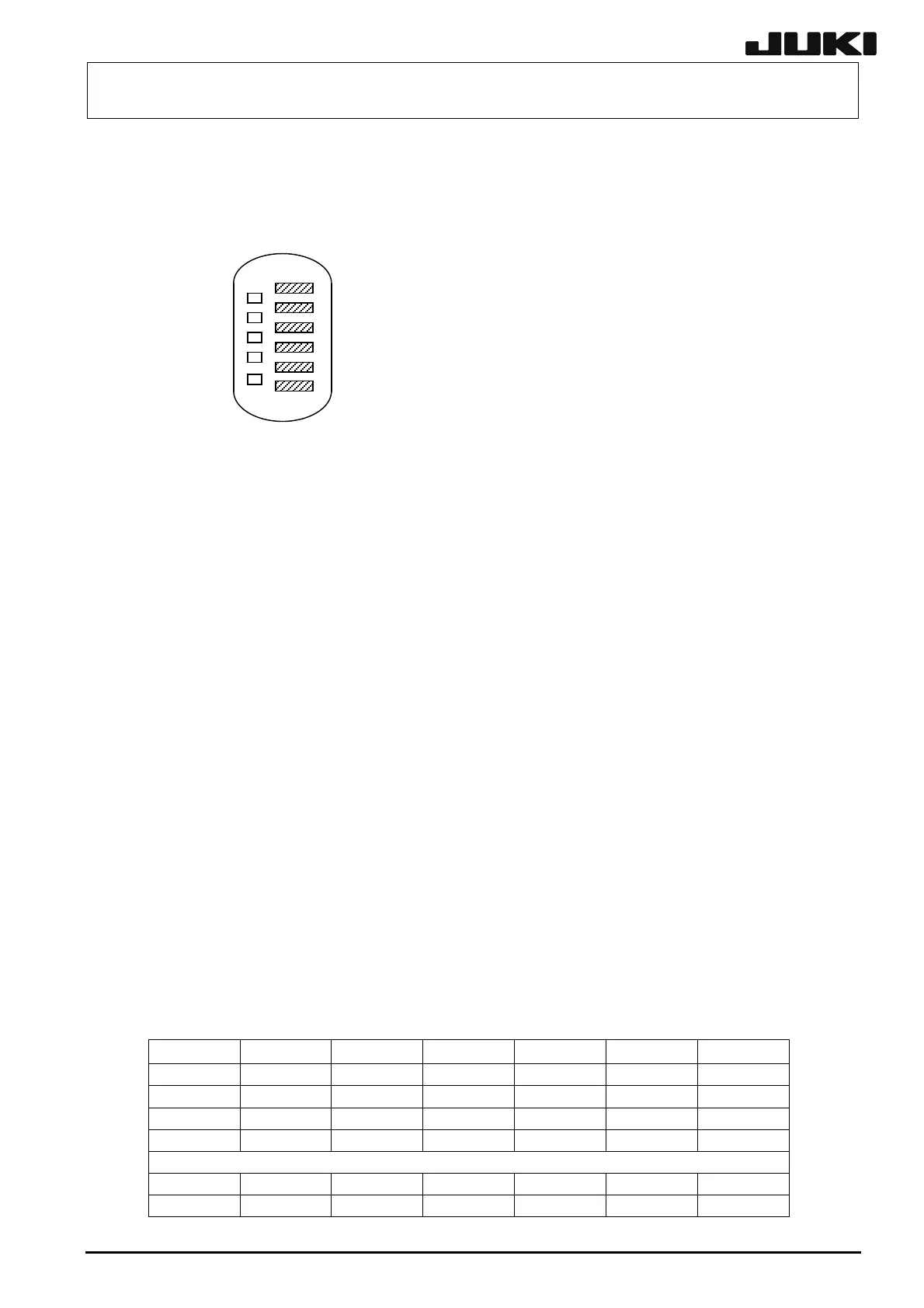FX-1/FX-1R Maintenance Manual
12-3-4. Adjusting the LCD
Before starting the adjustment, remove “OP VR COVER” from the rear of the operation unit.
As shown in the figure below, five switches and six LEDs are provided inside the cover. Adjust the
LCD using these switches.
LD3
LD4
LD5
LD6
LD7
LD8
SW1
SW2
SW3
SW4
SW5
<Adjustment procedures>
You must adjust the adjustment value for each resolution of the input signal (VGA/SVGA).
(VGA applies to the screen for the BIOS setup while SVGA applies to the screen after starting up
Windows.)
Selecting a setting mode
Every time the setting selection switch (SW1) is kept pressed continuously for 2 sec., an item to be
set can be changed.
1st setting ...... Video pixel adjustment
2nd setting..... Phase adjustment
3rd setting...... Horizontal adjustment
4th setting...... Vertical adjustment
5th setting...... Setting mode cancellation
Subsequently, above five steps are repeated.
Setting and initialization
Adjust the LCD using the set value change switch, “SW2:UP” or “SW3:DOWN”.
Additionally, when the RESET switch (SW4) is kept pressed for a constant period of time (5 sec.) in
any adjustment, all setting items are then returned to their initial values.
However, since the screen cannot be displayed correctly with initial values, never attempt to initialize
the values.
Set value checking procedures
Every time the setting selection switch (SW1) is kept pressed continuously for 2 sec., an item to be
set can be selected. At this time, once the set value check switch (SW5) is pressed, the contents of
each of the overall image pixel adjustment value, video flickering adjustment value, horizontal
adjustment value, and vertical adjustment value are shown as 6-bit binary value using six LEDs.
Each LED display for set value
The following Table shows the indication status of each LED to each set value.
Set value
LD3(bit6) LD4(bit5) LD5(bit4) LD6(bit3) LD7(bit2) LD8(bit1)
0
{ { { { { {
1
{ { { {
{ z
2
{ { { {
z {
3
{ { { {
z z
Omitted.
62
z z z z z {
63
z z z z z z
Note) z: Lit., {: Off.
12-6
Rev. 2.00
