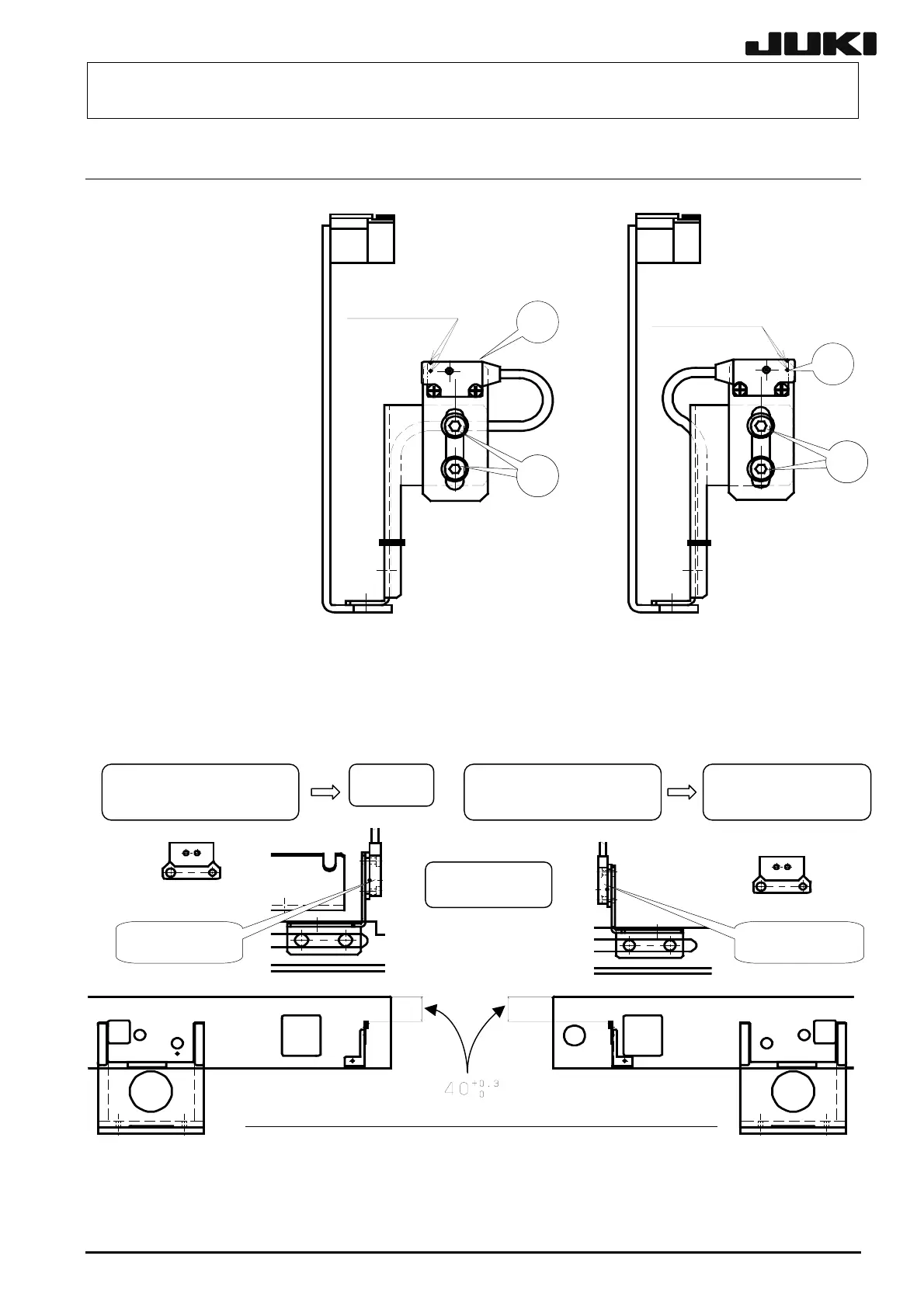FX-1/FX-1R Maintenance Manual
5-20. Replacing the support pin detection sensor
(1) Remove the screw
c to detach the
sensor d of each
bracket.
(2) After the sensor has
been replaced,
move the bracket up
or down to adjust
the sensor position.
(See the figures
below.)
SPT-PIN RECEIVER SENSOR ASM
(Light receiving side)
L832E5210A0
SPT-PIN EMITTER SENSOR ASM
(light emitting side)
L829E1210A0
②
②
Front reference, R → L flow
Rear reference, L → R flow
Front reference, L → R flow
Rear reference, R → L flow
Indicator
Indicator
①
①
①
①
Fi
ure 5-20-1
The mounting positions of the light emitting and receiving parts of the sensor may vary depending on
the reference position and flow direction.
5-24
Front reference, L → R flow
Rear reference, R → L flow
s shown in
this figure.
Front reference, R → L flow
Rear reference, L → R flow
Mount the components
reversely when compared
to this figure.
Sensor slit, φ1.2
Light emitting side
Slit, φ1.2
Sensor slit,
1.5
Light receiving side
Slit, φ1.5
Carefully check the
sensor orientation.
Distance between top surface of belt and top surface of senso
Fi
ure 5-20-2
Rev. 2.00
