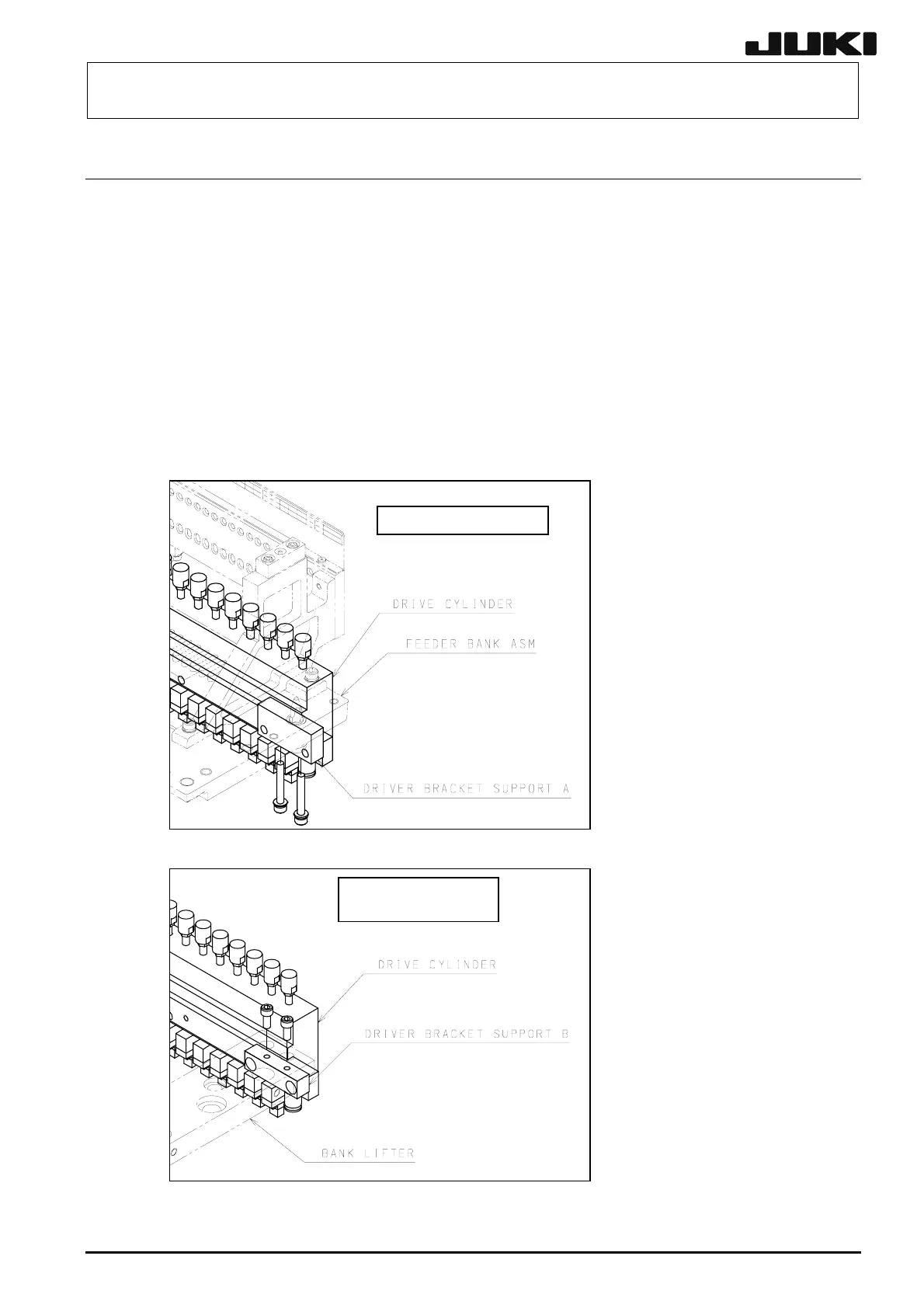FX-1/FX-1R Maintenance Manual
8-2. Replacing the Drive Cylinder
(1) Turn off the power to the main unit.
(2) Shut-down the main compressed air to the main unit (with the hand valve). If the machine is
equipped with an optional replacement table, detach it and move it outside the main unit. Turn
on the selector switch, push the right and left roller levers to move the lifter up. When the lifter is
moved up, shut down the main compressed air.
(3) Disconnect the air tube c and connector d. (Figure 8-1-2)
(4) Remove the driver bracket support mounting screws. In the standard machine, these screws are
mounted on the bottom surface of the bank from the lower portion.
In the machine with the replacement table, these screws are mounted on the bottom surface of
the bank lifter from the upper portion.
Standard specification
Figure 8-2-1
Figure 8-2-2
Replacement table
trolle
s
ecification
Figure 8-2-1
Figure 8-2-2
8-2
Rev. 2.00
