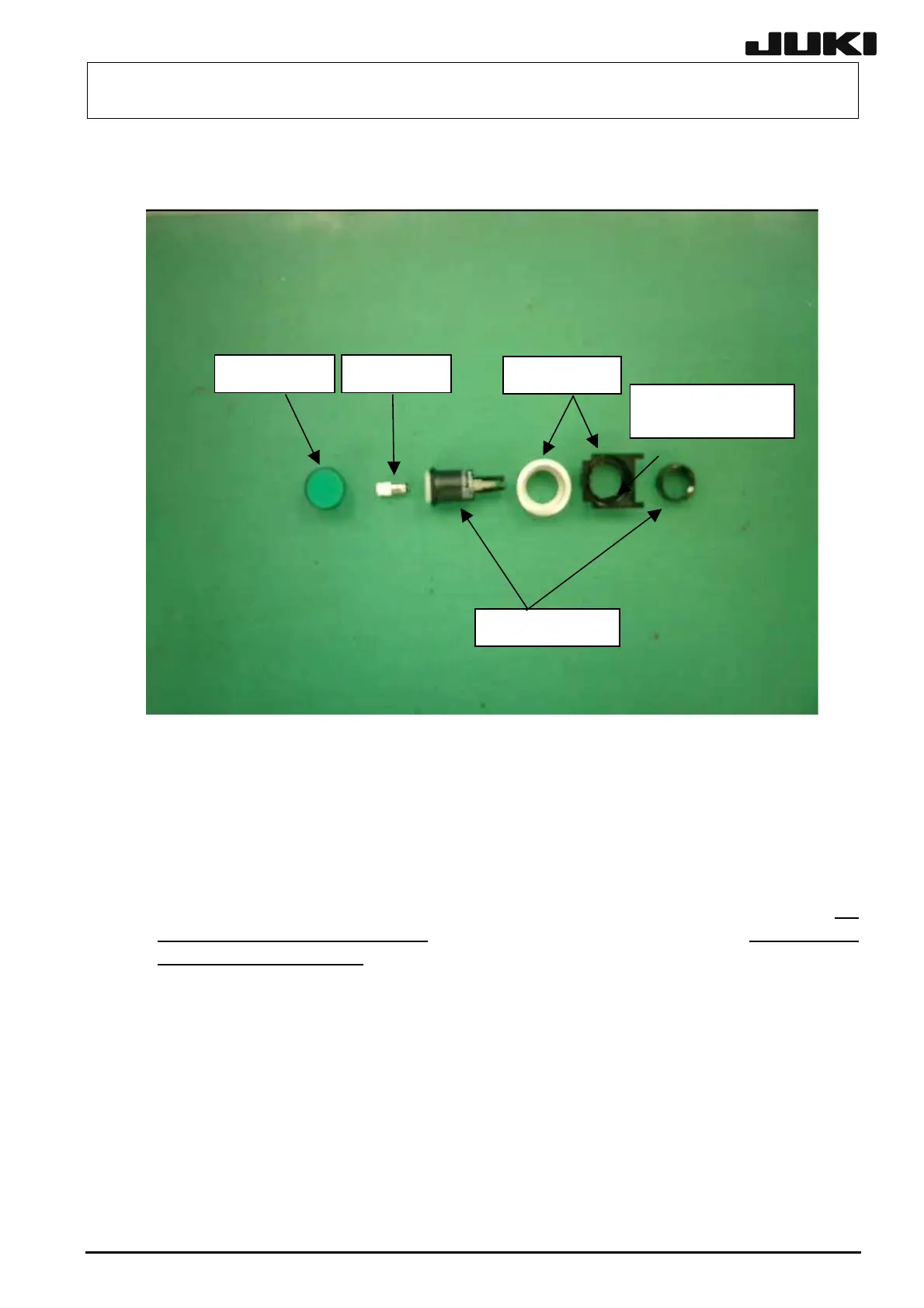FX-1/FX-1R Maintenance Manual
13-9-3-2. Mounting Switches
(1) ONLINE, ORIGIN, START, STOP, SERVO FREE and CYCLE switches
Lens
Green,Red, Yellow
Switch actuator
Bezel, with cover
or without cover
+5V LED
Green or orange
Projection part is put on
the left when viewed from
the front.
• Parts used
Lens for flat (HA005520010, HA00552001A, HA00552001B)
LED (HA00534006A, HA005340060)
Switch actuator (HA005340020)
Bezel (HA005520030)
c Fit the bezel (black) into the cover FUR panel.
The bezel has a projection part to prevent it from turning. Mount the bezel so that
the
projection part is located on the left when viewed from the front of the panel (“EAO” mark is
located at the lower portion when mounting the actuator).
d Insert the LED into the switch actuator, and fit the actuator over the projection of the bezel
carefully. There is a nut to be used to fix the bezel, so remove it.
e Insert the bezel (silver) from the back of the panel and secure it with the fixing nut.
f Finally, fit the lens for flat into the switch actuator firmly.
13-38
Rev. 2.00
