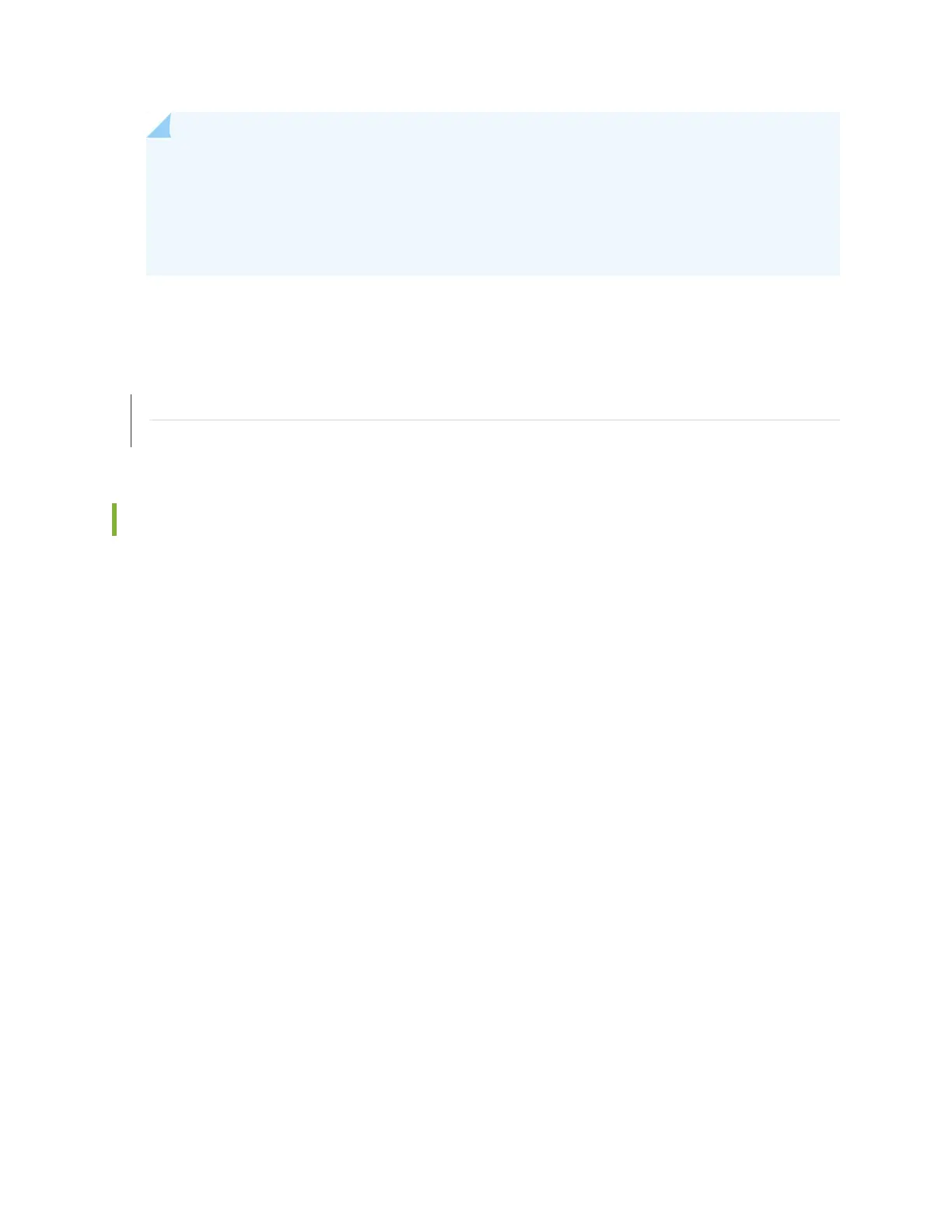NOTE: If you have a Juniper J-Care service contract, register any addition, change, or upgrade
of hardware components at
https://www.juniper.net/customers/csc/management/updateinstallbase.jsp . Failure to do so
can result in significant delays if you need replacement parts. This note does not apply if you
replace components with the same type of component.
SEE ALSO
AC Power Supply for an ACX5000 Router | 65
DC Power Supply for an ACX5000 Router | 69
Powering Off an ACX5000 Router
Before you power off an ACX5000 router:
•
Ensure that you have taken the necessary precautions to prevent electrostatic discharge (ESD) damage.
See “Prevention of Electrostatic Discharge Damage” on page 196.
•
Ensure that you do not need to forward traffic through the router.
Ensure that you have the following parts and tools available to power off the router:
•
An ESD grounding strap
•
An external management device such as a PC
•
An RJ-45 to DB-9 rollover cable to connect the external management device to the console port
To power off an ACX5000 router:
140
