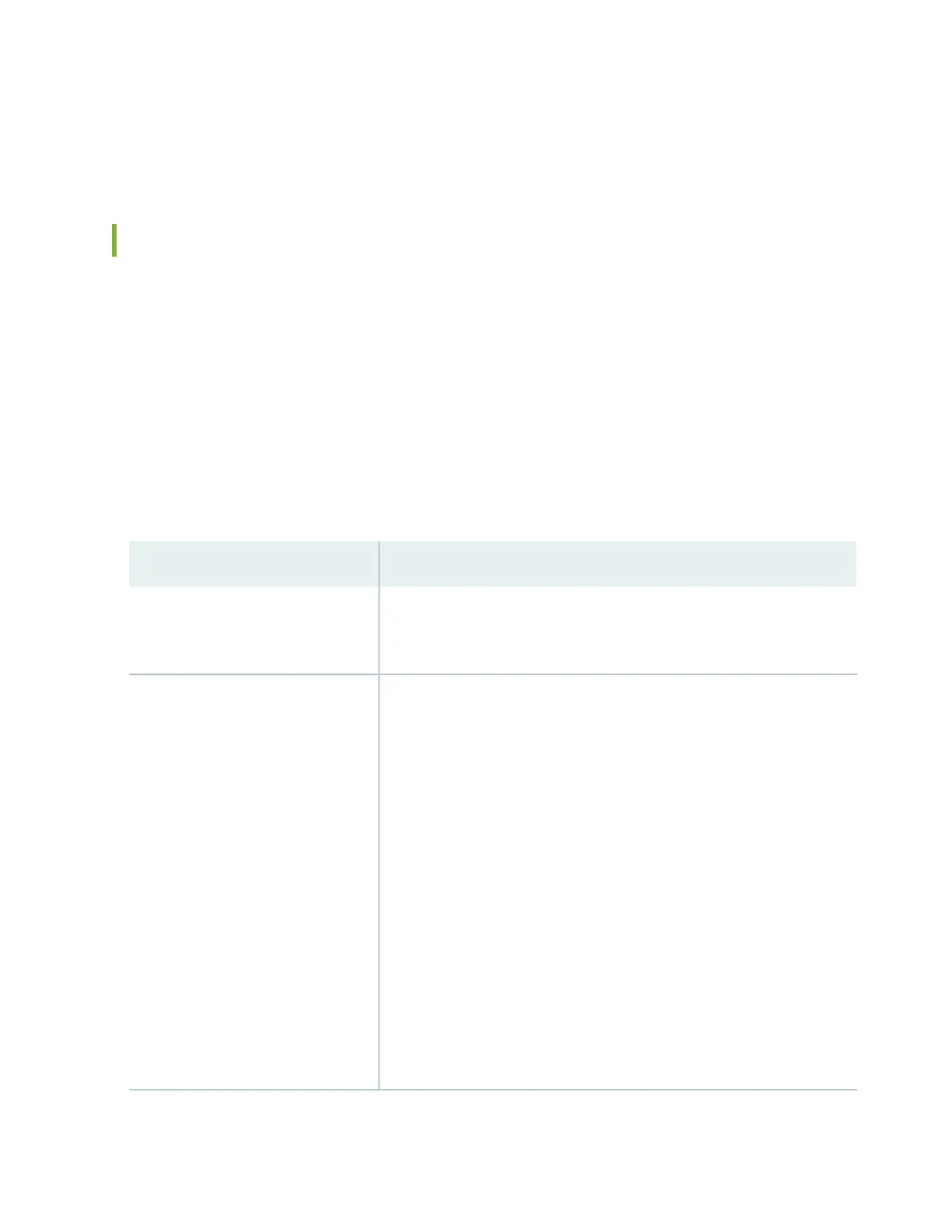•
The grounding cable that you provide for a ACX5000 router must be 14 AWG (2 mm²), minimum 60° C
wire, or as permitted by the local code.
Cabinet Requirements for an ACX5000 Router
You can mount an ACX5000 router in an enclosure or cabinet that contains a four-post 19-in. open rack
as defined in Cabinets, Racks, Panels, and Associated Equipment (document number EIA-310-D) published
by the Electronics Industry Association.
Cabinet requirements consist of:
•
Cabinet size and clearance
•
Cabinet airflow requirements
Table 27 on page 85 provides the cabinet requirements and specifications for an ACX5000 router.
Table 27: Cabinet Requirements for an ACX5000 Router
GuidelinesCabinet Requirement
The minimum cabinet size for accommodating a ACX5000 router is 36 in.
(91.4 cm) deep. Large cabinets improve airflow and reduce the chance of
overheating.
Cabinet size and clearance
When you mount the router in a cabinet, ensure that ventilation through the
cabinet is sufficient to prevent overheating.
•
Ensure that the cool air supply you provide through the cabinet adequately
dissipates the thermal output of the router (or routers).
•
Ensure that the cabinet allows the chassis hot exhaust air to exit the cabinet
without recirculating into the router. An open cabinet (without a top or
doors) that employs hot air exhaust extraction from the top allows the best
airflow through the chassis. If the cabinet contains a top or doors,
perforations in these elements assist with removing the hot air exhaust.
•
The ACX5000 router fans exhaust hot air either through the vents on the
port panel or through the fans and power supplies. Install the router in the
cabinet in a way that maximizes the open space on the FRU side of the
chassis. This maximizes the clearance for critical airflow.
•
Route and dress all cables to minimize the blockage of airflow to and from
the chassis.
•
Ensure that the spacing of rails and adjacent cabinets allows for the proper
clearance around the router and cabinet.
Cabinet airflow requirements
85
