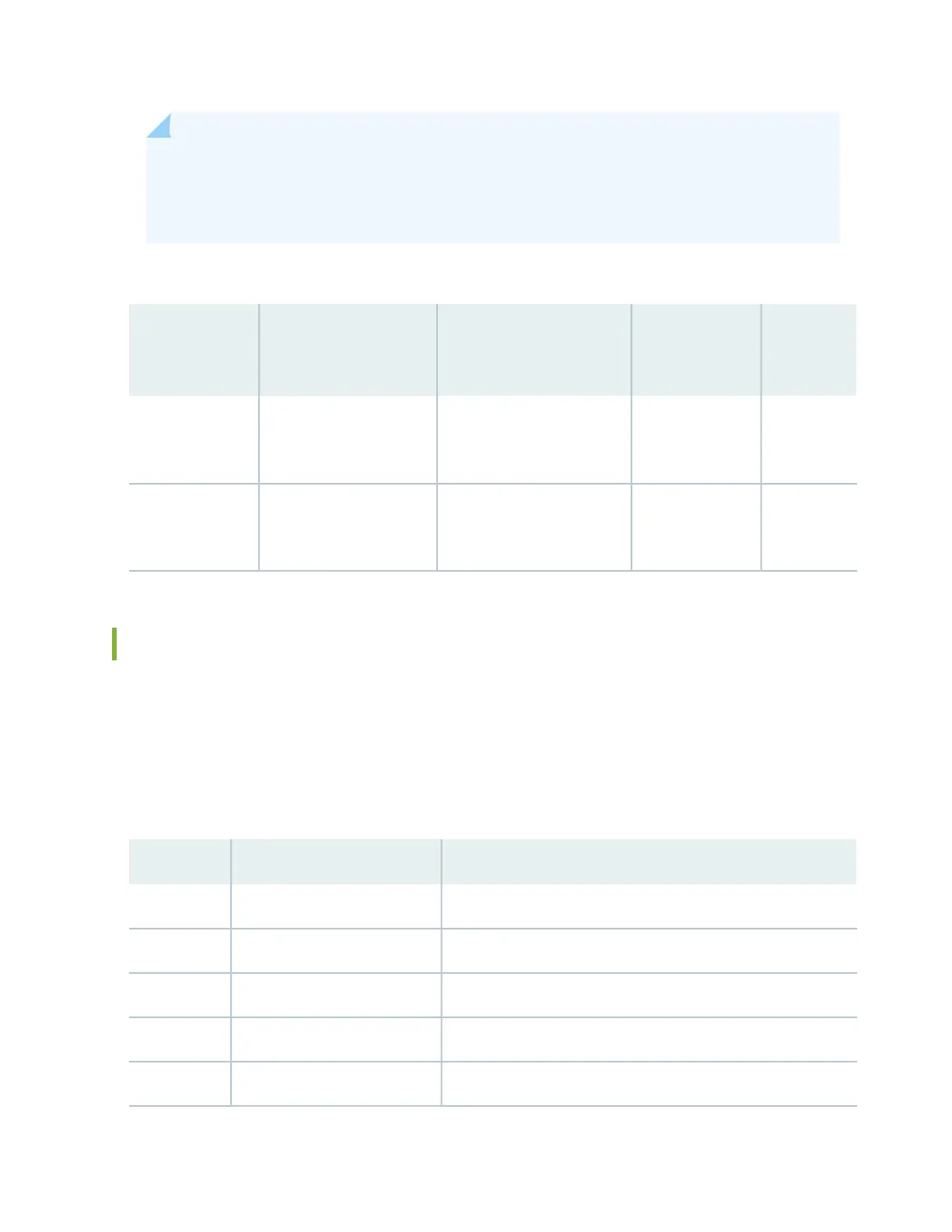NOTE: The ACX5000 router management port can be configured with a small form-factor
pluggable (SFP) transceivers. See the Hardware Compatibility Tool for more information:
https://pathfinder.juniper.net/hct/product/#prd=ACX5000
Table 32: Cable Specifications for Console and Management Connections for the ACX5000 Router
Device
Receptacle
Maximum
LengthCable SuppliedCable Specification
Port on
ACX5000
Routers
RJ-457 feet
(2.13 meters)
One 7-foot (2.13-meter) long
RJ-45 patch cable and RJ-45
to DB-9 adapter
RS-232 (EIA-232) serial
cable
Console port
RJ-45328 feet
(100 meters)
One 7-foot (2.13-meter) long
RJ-45 patch cable
Category 5 cable or
equivalent suitable for
1000BASE-T operation
Management port
Management Port Connector Pinouts for an ACX5000 Router
The 1000BASE-T RJ-45 management ports use an RJ-45 connector to connect to a management device
for out-of-band management.
Table 33 on page 96 provides the pinout information of the RJ-45 management port connector. An RJ-45
cable is supplied with an ACX5000 router.
Table 33: RJ-45 Management Port Connector Pinouts for an ACX5000 Router
DescriptionSignalPin
Transmit/receive data pair 1TRP1+1
Transmit/receive data pair 1TRP1–2
Transmit/receive data pair 2TRP2+3
Transmit/receive data pair 3TRP3+4
Transmit/receive data pair 3TRP3–5
96
