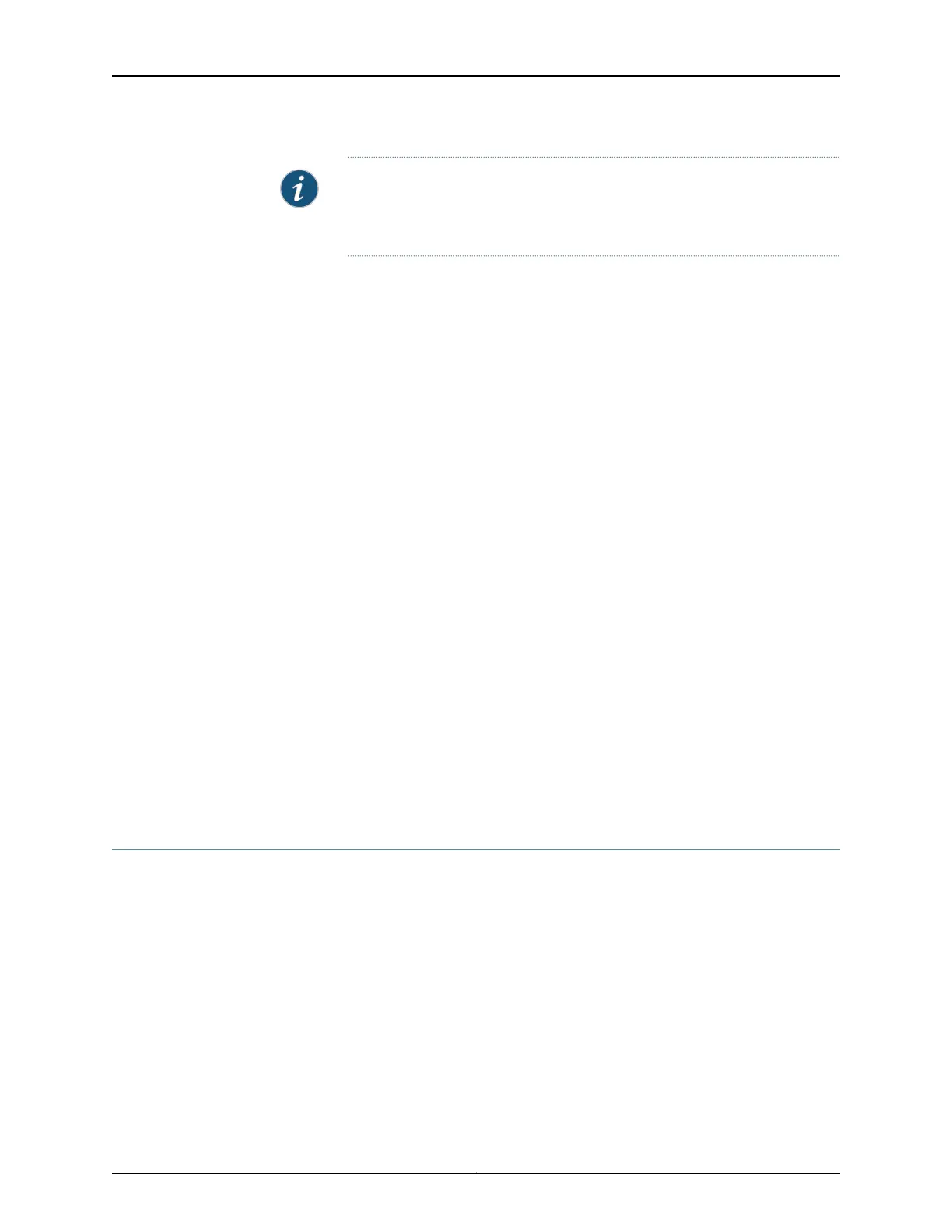NOTE: Install EX Series switches only in restricted areas, such as dedicated
equipment rooms and equipment closets, in accordance with Articles 110–16,
110–17, and 110–18 of the National Electrical Code, ANSI/NFPA 70.
Related
Documentation
Clearance Requirements for Airflow and Hardware Maintenance for EX2200 Switches•
• Clearance Requirements for Airflow and Hardware Maintenance for EX2300 Switches
• Clearance Requirements for Airflow and Hardware Maintenance for EX3200 Switches
• Clearance Requirements for Airflow and Hardware Maintenance for EX3300 Switches
• Clearance Requirements for Airflow and Hardware Maintenance for EX3400 Switches
• Clearance Requirements for Airflow and Hardware Maintenance for EX4200 Switches
on page 70
• Clearance Requirements for Airflow and Hardware Maintenance for EX4300 Switches
• Clearance Requirements for Airflow and Hardware Maintenance for an EX4600 Switch
• Clearance Requirements for Airflow and Hardware Maintenance for an EX Series
Redundant Power System
• Clearance Requirements for Airflow and Hardware Maintenance for EX4500 Switches
• Clearance Requirements for Airflow and Hardware Maintenance for EX4550 Switches
• Clearance Requirements for Airflow and Hardware Maintenance for an EX6210 Switch
• Clearance Requirements for Airflow and Hardware Maintenance for an EX8208 Switch
• Clearance Requirements for Airflow and Hardware Maintenance for an EX8216 Switch
• Clearance Requirements for Airflow and Hardware Maintenance for an EX9204 Switch
• Clearance Requirements for Airflow and Hardware Maintenance for an EX9208 Switch
• Clearance Requirements for Airflow and Hardware Maintenance for an EX9214 Switch
General Site Guidelines
Efficient device operation requires proper site planning and maintenance and proper
layout of the equipment, rack or cabinet (if used), and wiring closet.
To plan and create an acceptable operating environment for your device and prevent
environmentally caused equipment failures:
•
Keep the area around the chassis free from dust and conductive material, such as
metal flakes.
•
Follow prescribed airflow guidelines to ensure that the cooling system functionsproperly
and that exhaust from other equipment does not blow into the intake vents of the
device.
Copyright © 2017, Juniper Networks, Inc.66
EX4200 Switch Hardware Guide