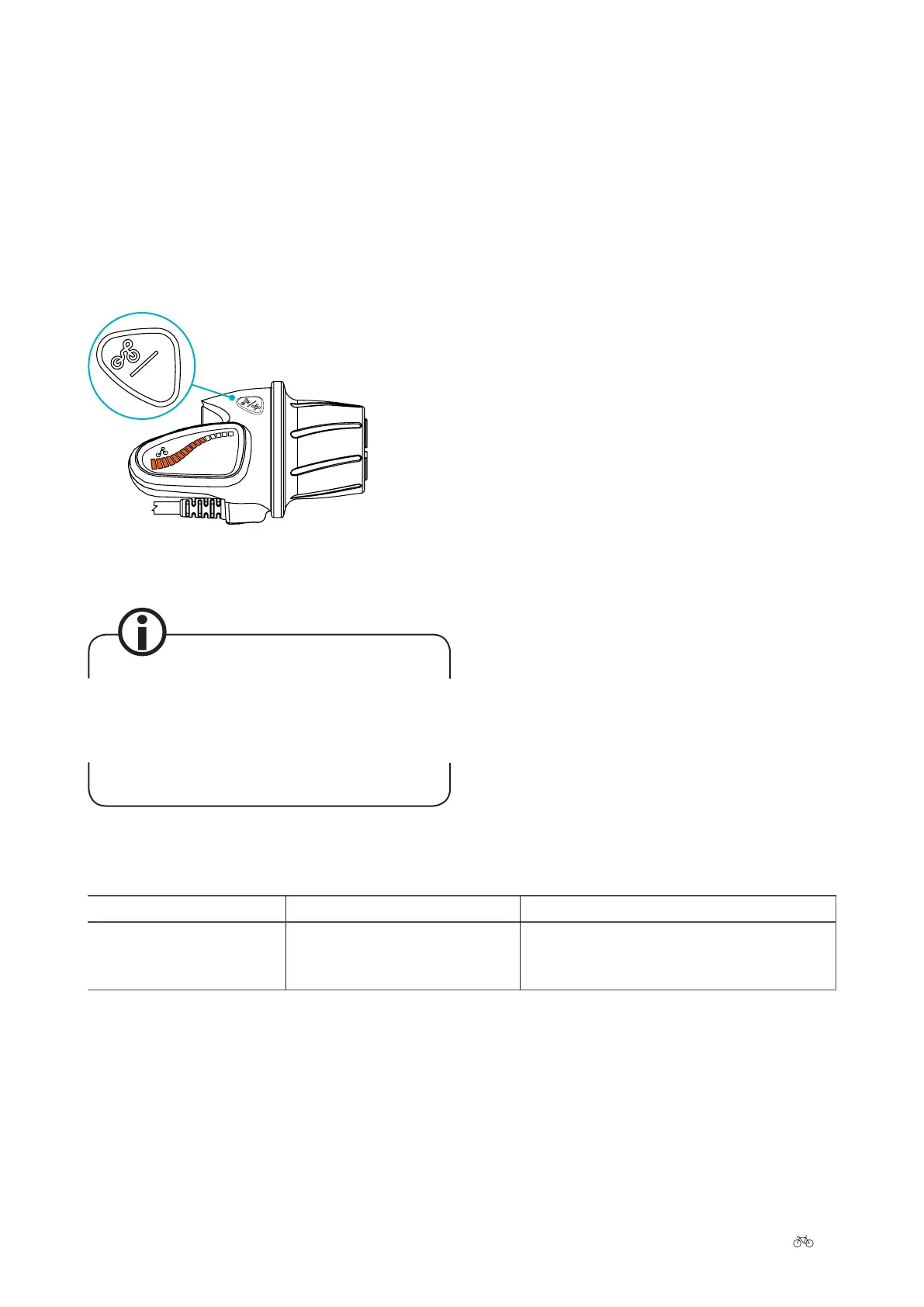VI User Manual | Impulse Ergo Pedelec 25
6.2 Manual mode
Set the desired pedalling cadence using the twist-grip
shier. You can choose between 12 dierent pedalling ca-
dences. The rther forward you move the twist-grip shi-
er, the faster the pedalling cadence becomes. The number
of boxes lit up in orange increases. The rther back you
move the twist-grip shier, the slower the pedalling ca-
dence becomes. The number of boxes lit up in orange de-
creases. The orange LEDs indicate the exact setting.
You cannot shi through the entire gear ratio range
of the NuVinci Harmony gears when the bike is sta-
tionary. If you shi between gear ratios with a large
dierential when the bike is stationary, the Harmony
system will wait for the pedals or the bike to move.
6.3 Troubleshooting
Manual selection of the pedalling cadence
TEXT CAUSE SOLUTION
The pedalling cadence no
longer adjusts itself cor-
rectly
Extraneous radiation or battery
was not connected for an extended
period of time
• Ride slowly and hold down the mode button
on the NuVinci Harmony gears for between
five and seven seconds.
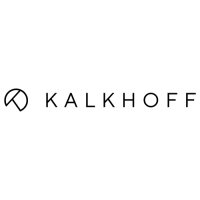