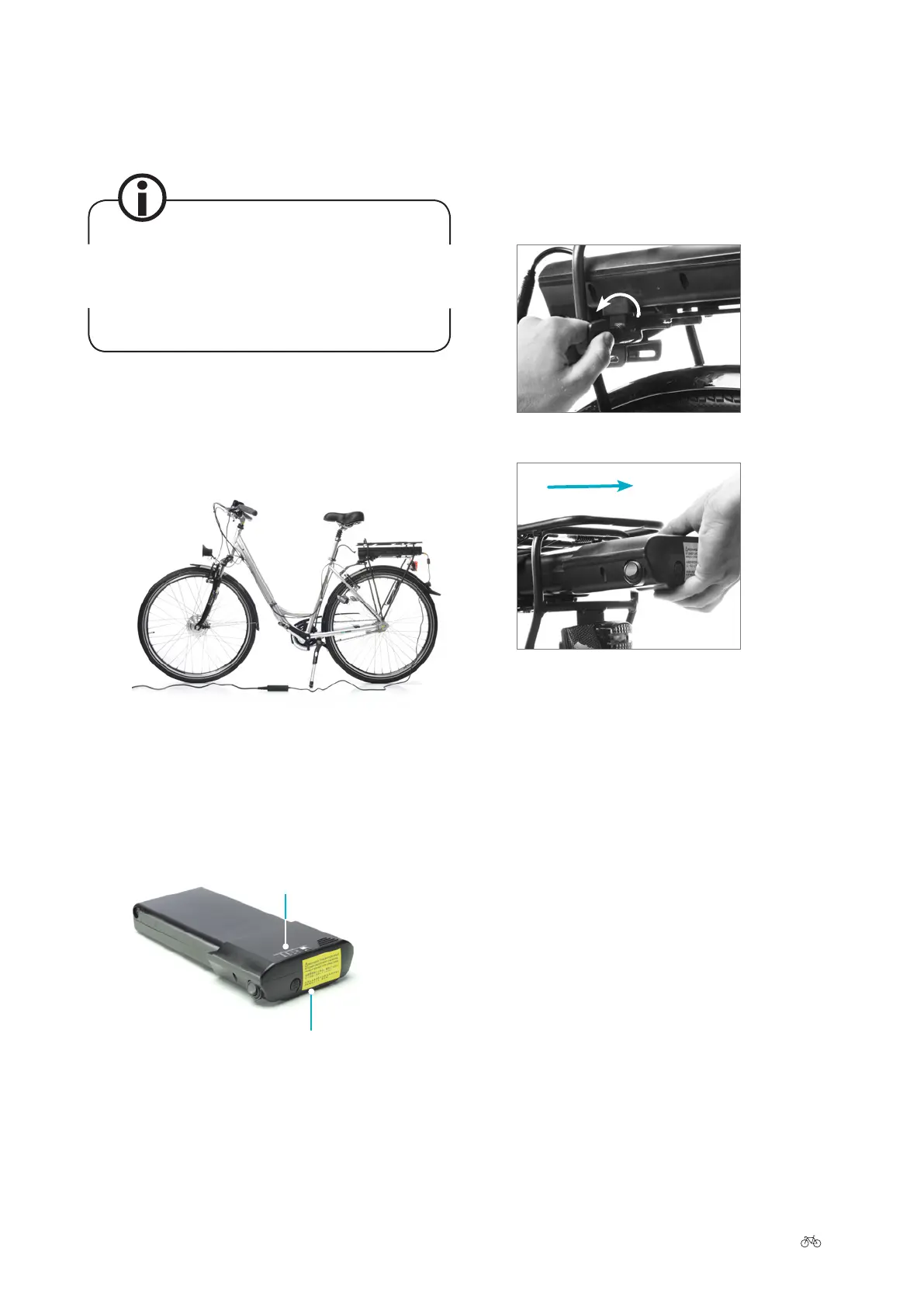VII User Manual | Pedelec Groove 7
› The Groove drive also makes it possible to ride
with power assistance even if you are only gently
turning the cranks.
If you decide to use the power assistance when only
gently turning the cranks, you will use a much greater
amount of power than if you were actively pedalling
at the same time.
4 Charging the battery
› You can charge the battery whilst it is on the Pe-
delec (as described in ➠
Chapter 1 “Quick start”).
› You can also remove the battery om the holder
and charge it in the docking station. This is recom-
mended if it is cold outside, in order to charge the
battery in a warm room.
› Hold the battery by the recessed grip at the back of
the battery and turn the key anticlockwise.
› This unlocks the battery and you can now remove it
by pulling it backwards out of the Pedelec. In do-
ing so, hold on tight to the battery to prevent it
om being dropped.
Unlocking the battery
Removing the battery
› You should now remove the key and keep it in a
safe place to prevent it om breaking o or being
lost.
LED display panel
Recessed grip
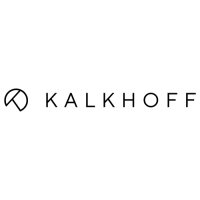