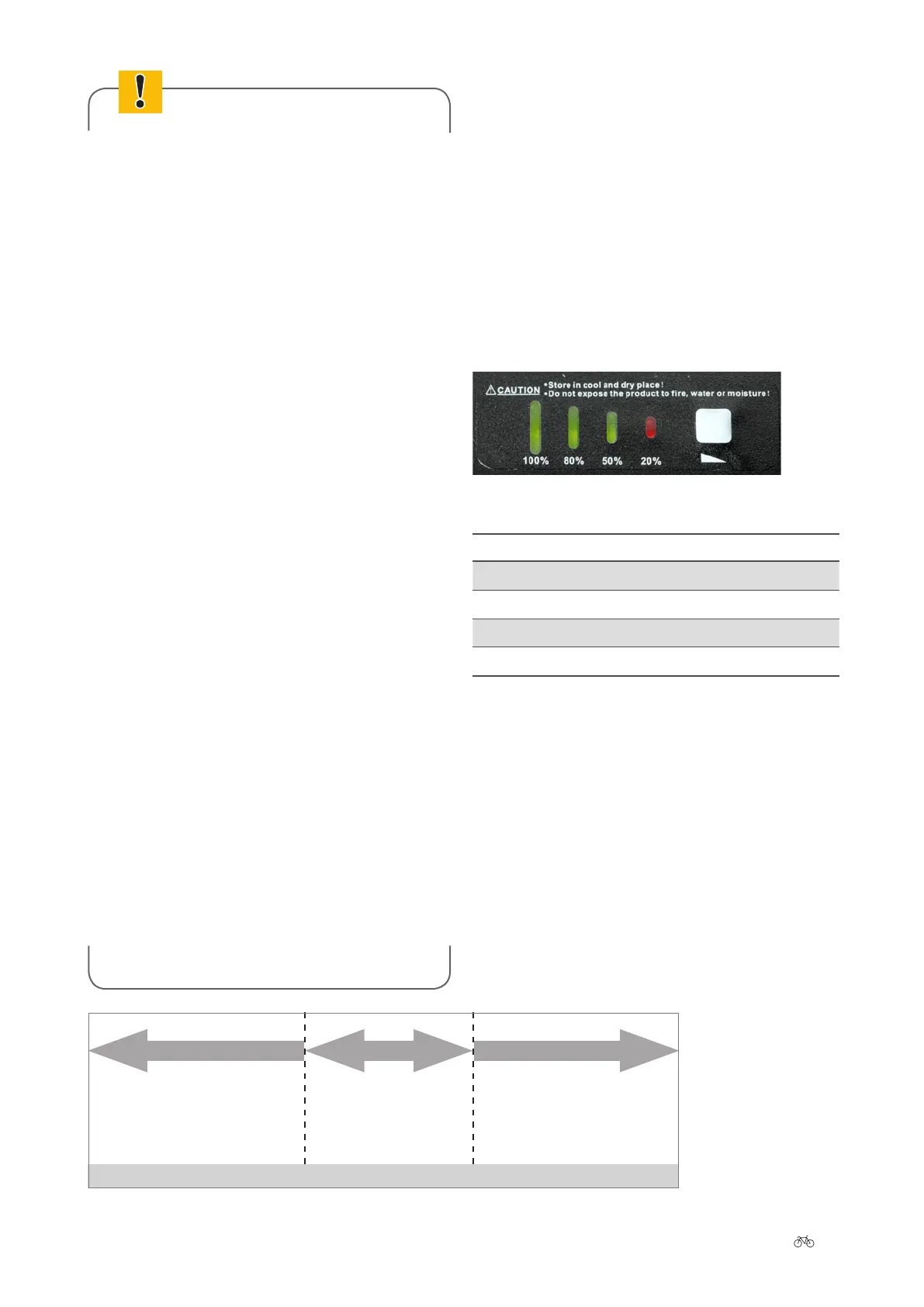VII User Manual | Pedelec Groove 1313
Observe the following points to increase the service
life of your Pedelec battery:
› Make sure that the battery is lly charged before
you ride your bike for the rst time or if you have
not used it for a while.
› You should run the battery all the way down to
empty for the rst three charging cycles. This al-
lows the battery to reach its maximum capacity.
If you continuously run the battery to empty during
normal operation, this reduces its service life.
If you partially recharge the battery equently dur-
ing normal operation, this has a favourable eect
on its service life.
› You should therefore partially recharge the battery
whenever possible: Try not to run the battery all
the way down to empty and recharge it even aer
short periods of operation.
› If you are having problems with the battery, place
it in the charger for one minute. This resets the bat-
tery. Aer this, the battery will work again.
› Ideally you should charge the battery at a tempera-
ture of between +10°C and +30°C. It takes longer
to charge the battery at low temperatures, the
battery will not charge up at temperatures higher
than +30°C. Ideally, you should charge and store
the battery inside your house or in a warm garage
when the outside temperature is low. In this case
you should only t the battery on your bike just
before using it.
› If you are transporting your Pedelec by car, take
the battery out of its holder and transport it
separately.
› The battery should ideally be stored for longer
periods with a charge of between 50% and 75% at
a temperature of +10°C.
Charging times at dierent temperatures
Battery may be
damaged
Optimum temperature
range for charging
process
Long charging times
-10 °C 0 °C 10 °C 20 °C 30 °C 40 °C 50 °C
7.4 Battery information system
There is a display panel on the top of the battery which
contains four LEDs and a button. The LEDs light up if you
press the button. Information about the battery and its
charge state is provided based on the number of LEDs that
light up and the way in which they light up.
7.5 Battery charge state
Press the switch on the battery briey to activate the LEDs
and see the current battery charge state.
Charge state indicator
DISPLAY BATTERY CHARGE STATE
••••
4 LEDs light up – %
•••
3 LEDs light up – %
••
2 LEDs light up – %
•
1 LED lights up – %
› If the battery is empty, it will work once again
briey following a short period of rejuvenation and
will then switch back o. It must now be charged.
› Check the battery charge before every trip to make
sure it is sucient for the planned journey.
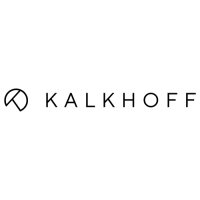