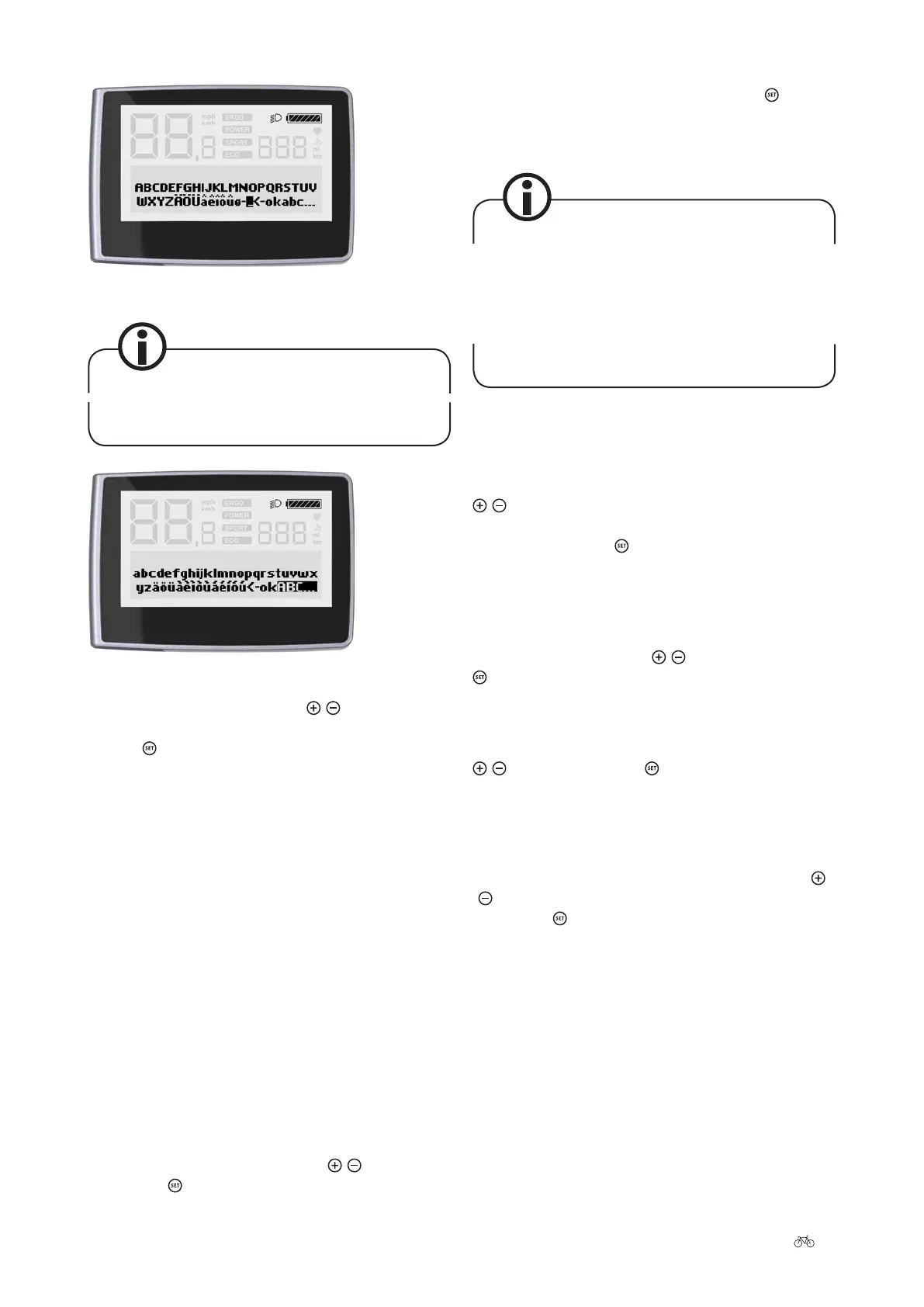Original User Manual | Pedelec Impulse 2.0 21
item. By selecting the sub-item “Back” and the button
to conrm, you are taken to the menu sub-item display
once more.
The information regarding the price, average con-
sumption and the el type is necessary to enable
calculation of the money and CO
2
saved in comparison
with the use of a car. This is displayed in the main
menu of the information area under “Overall savings”
➠
Chapter 7.3.
Fuel price: Under the sub-item “Fuel price”, you can speci-
the price of the els petrol or diesel in euros and cents.
You can set this to a value in euros between 0 and 9 euros
and a value in cents between 0 and 99 cents by using the
/ buttons on the control panel to move in 1-euro and
1-cent steps respectively. Once you have conrmed both
values by pressing the
button, you are taken back to
the menu sub-item display.
Fuel consumption Ø: You can enter the average el con-
sumption which would arise om the use of a car. You can
set the consumption in half-litre steps to between 0 and
20 litres. Navigate using the
/ buttons. Pressing the
button conrms your selection and then takes you back
to the menu sub-item display.
Fuel type: Under the sub-item “Fuel type”, you can choose
between the options “Petrol” and “Diesel” by pressing the
/ buttons. Pressing the button conrms your selec-
tion and then takes you back to the menu sub-item dis-
play.
Power cost: Under the sub-item “Power cost”, you can
speci the price of electricity in cents (ct). You can set
this to a value of between 0 and 99 cents by using the
/ buttons on the control panel to move in 1 cent steps.
Pressing the
button conrms your selection and then
takes you back to the menu sub-item display.
Display capital letters
The use of spaces is not possible and underscores
must be used in their place.
Display lower case letters
SET-Favourites: Navigate using the / buttons. Dese-
lect or conrm the selection of the following items by tap-
ping the
button:
• Trip max/Ø
• Tour km/Ø
• Cadence/Assistance
• Power cost
• Total saving
• Total km
• Back
7.4.6 Target cost
Via the menu sub-item “Target cost”, you can access the
sub-items:
• Fuel price
• Fuel consumption Ø
• Fuel type
• Power cost
• Back
You can select the sub-items using the
/ buttons.
Pressing the
button takes you to the respective sub-
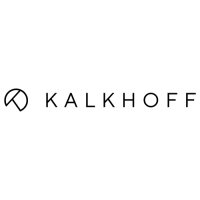