Original User Manual | Xion Pedelec 21
7.4.5 Settings
Under the menu sub-item “Settings”, you can set and
review the following sub-items:
• Back
• Date
• Time
• Language
• Units
• Information
7.4.5.1 Date
Under the item “Date”, you can set the year, month and
day. To do so, press the diamond button and navigate to
the desired items using the arrow buttons. Conrm your
respective selection using the diamond button. Once you
have made selections relating to all items, you will see the
desired date on the display in the following format:
DD. Month YYYY. Pressing the diamond button takes you
back to the settings.
7.4.4 Push assist
In order to activate the pushing assistance for the rst
time aer switching on, move the rear wheel 30 centi-
metres in any direction.
The pushing assistance moves the Pedelec slowly (at a
maximum speed of 6 km/h) without you having to turn the
pedals, e.g. if you are manoeuvring in a tight space or are
pushing your Pedelec out of a basement garage. Select the
menu sub-item “Push assist” and press the diamond but-
ton. Under the menu sub-item “Push assist” you can stipu-
late whether you require pushing assistance to be “on” or
“o”. Conrm using the diamond button.
The following display appears instead of the assist bar
when the bike is stationary. The assist bar appears as
soon as you pick up speed.
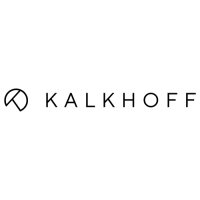
