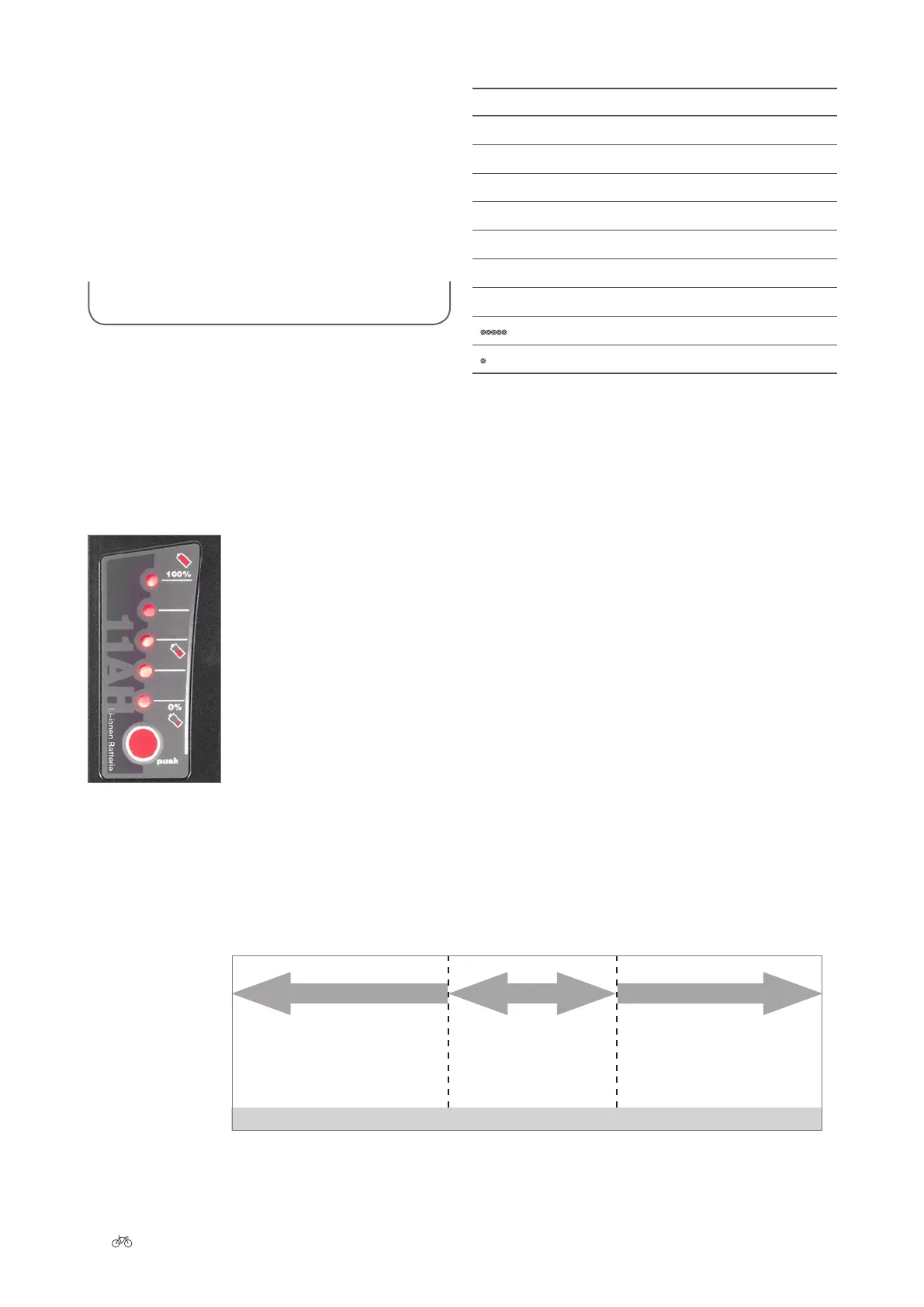30 VI User Manual | Impulse Ergo Pedelec
* All ve LEDs ash quickly: The battery is empty and is
being switched o, or is overloaded.
• If the battery is empty, it will work once again
briey following a short period of rejuvenation and
will then switch back o. It must now be charged.
• If the battery is overloaded, it will switch back
on aer a short idle period and can then be used
normally.
** The rst LED ashes quickly: A charging fault is present.
• In that case, please remove the mains plug om
the socket and then plug it in again aer a short
time. The charger performs a readjustment. In most
cases, this recties the fault.
• If the LED continues to ash, overheating or under-
cooling of the battery may also be the cause. If, for
example, you charge the battery in a cold environ-
ment at a temperature below 0°C, or the battery
heats up to over 60°C during a long ascent, the
management switches o to protect the battery. In
such cases, the battery must be taken to a warmer
environment or cooled down.
• If the LED still ashes, take the battery to your
specialist cycle shop and have it checked.
DISPLAY BATTERY CHARGE STATE
•••••
5 LEDs light up 100-%
••••
4 LEDs light up -%
•••
3 LEDs light up -%
••
2 LEDs light up -%
•
1 LED lights up -%
¡
1 LED ashes -%
No LED lights up %
5 LEDs ash quickly % or overloaded *
1st LED ashes quickly
Charging fault **
in a warm garage when the outside temperature
is low. In this case you should only t the battery
on your bike just before using it.
› If you are transporting your Pedelec by car, take
the battery out of its holder and transport it
separately.
› The battery should ideally be stored for longer
periods with a charge state of 50% to 75% at a
temperature of +10°C.
8.4 Battery information system
There is a display panel on the outer face of the battery
with ve LEDs and a red Push button. If you press the red
Push button, the LEDs light up. Information about the bat-
tery and its charge state is provided based on the number
of LEDs that light up and the way in which they light up.
Charge state and battery capacity indicator
8.4.1 Checking the battery charge state
If you press the red Push button, the LEDs light up and
display the current battery charge state.
Charging times at dierent temperatures
Battery may be
damaged
Optimum temperature
range for charging
operation
Long charging times
-10°C 0°C 10°C 20°C 30°C 40°C 50°C
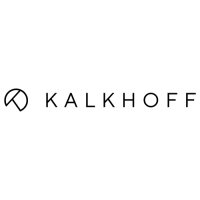