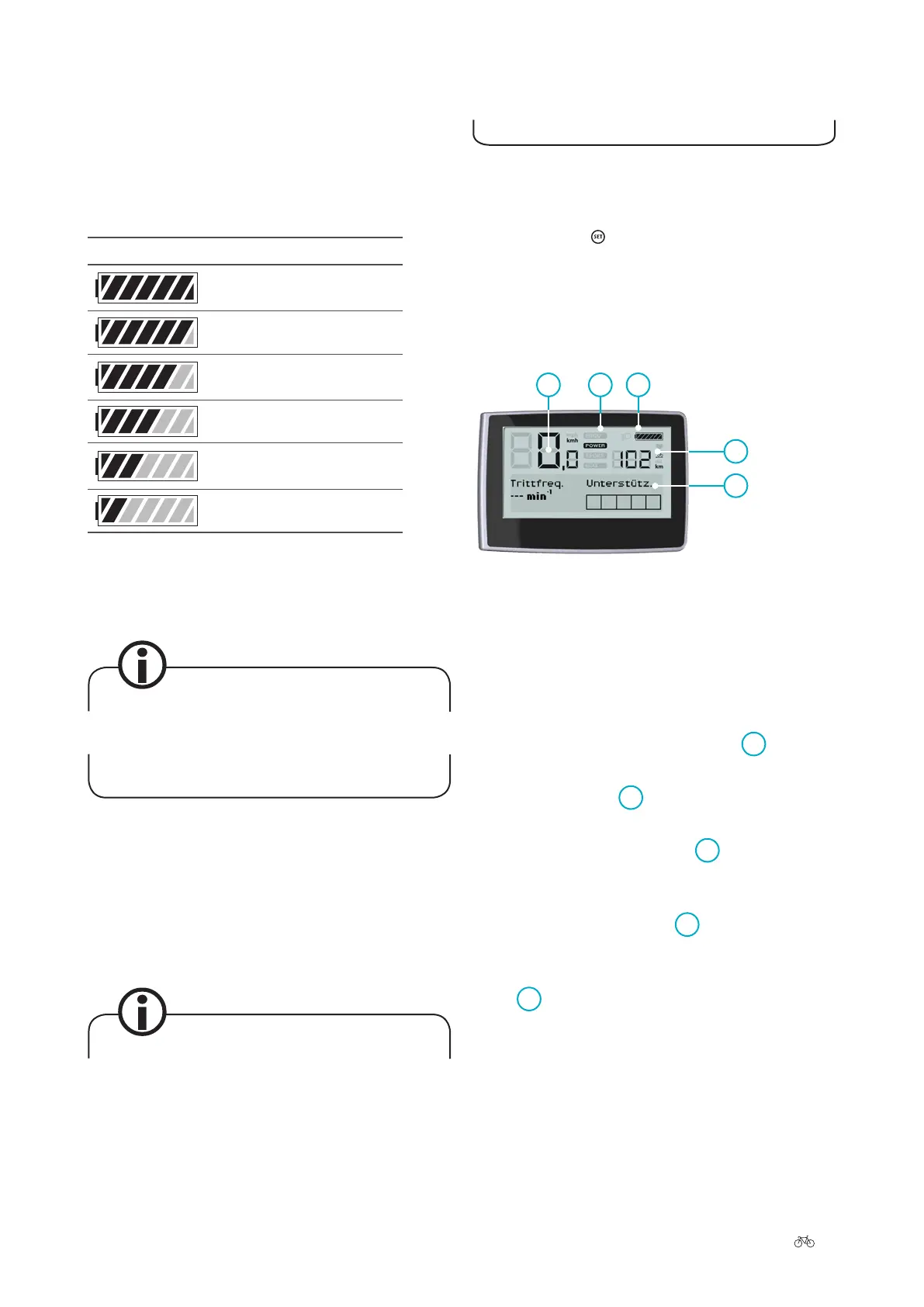Original User Manual | Pedelec Impulse 2.0 17
7.2.2 Battery charge state indicator
The battery charge state indicator is located at the top on
the right of the display. Using a stylised battery divided
into seven segments, it shows the charge remaining in the
battery. The lower the charge state of the battery, the few-
er segments are displayed.
DISPLAY BATTERY CHARGE STATE
–.%
.–.%
.–.%
.–.%
.–.%
.–.%
If the battery charge state falls below a minimum level,
the assistance switches o via the motor. Then the entire
display fades and goes o, too.
If you do not use your Pedelec for ten minutes, the
system switches o automatically. If you subsequent-
ly want to ride using the assistance, you will have to
switch it back on via the control panel.
7.2.3 Remaining range indicator
Below and to the right of the battery charge state indica-
tor, the distance in km over which you can still travel with
power assist is displayed. This is the remaining range
indicator.
If the conditions of the journey change, for example,
by riding up an incline aer a long, at stretch, the
value displayed can also change at short notice.
Please consider this factor when planning your trips.
You are probably familiar with this eect om the
remaining range indicator of your car. The remaining
range depends on the current battery charge state and
the assist mode which has been set (POWER, SPORT
or ECO).
7.2.4 Units
Press and hold the button for three seconds to switch
between kmh (speed)/ km (remaining range indicator) and
mph/mi.
7.3 Display
1 Speed
2 Power-assist mode
3 Battery charge state
4 Remaining range
5 Information area
1
5
4
2
3
The display in the middle of the handlebar is divided into
ve dierent display panels.
• At the top on the le is your current
1
speed.
• To the right of the current speed is a display show-
ing the selected
2
power-assist mode
➠
Chapter 7.2.1.
• At the top on the right is the
3
battery symbol
which tells you the current battery charge state of
your Pedelec ➠
Chapter 7.2.2.
• Below this the remaining
4
range is displayed
➠ Chapter 7.2.3.
• Along the bottom section of the display is a long
5
information area that can be used to display
the following information:
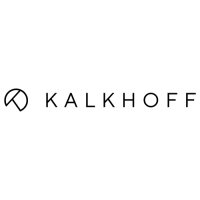