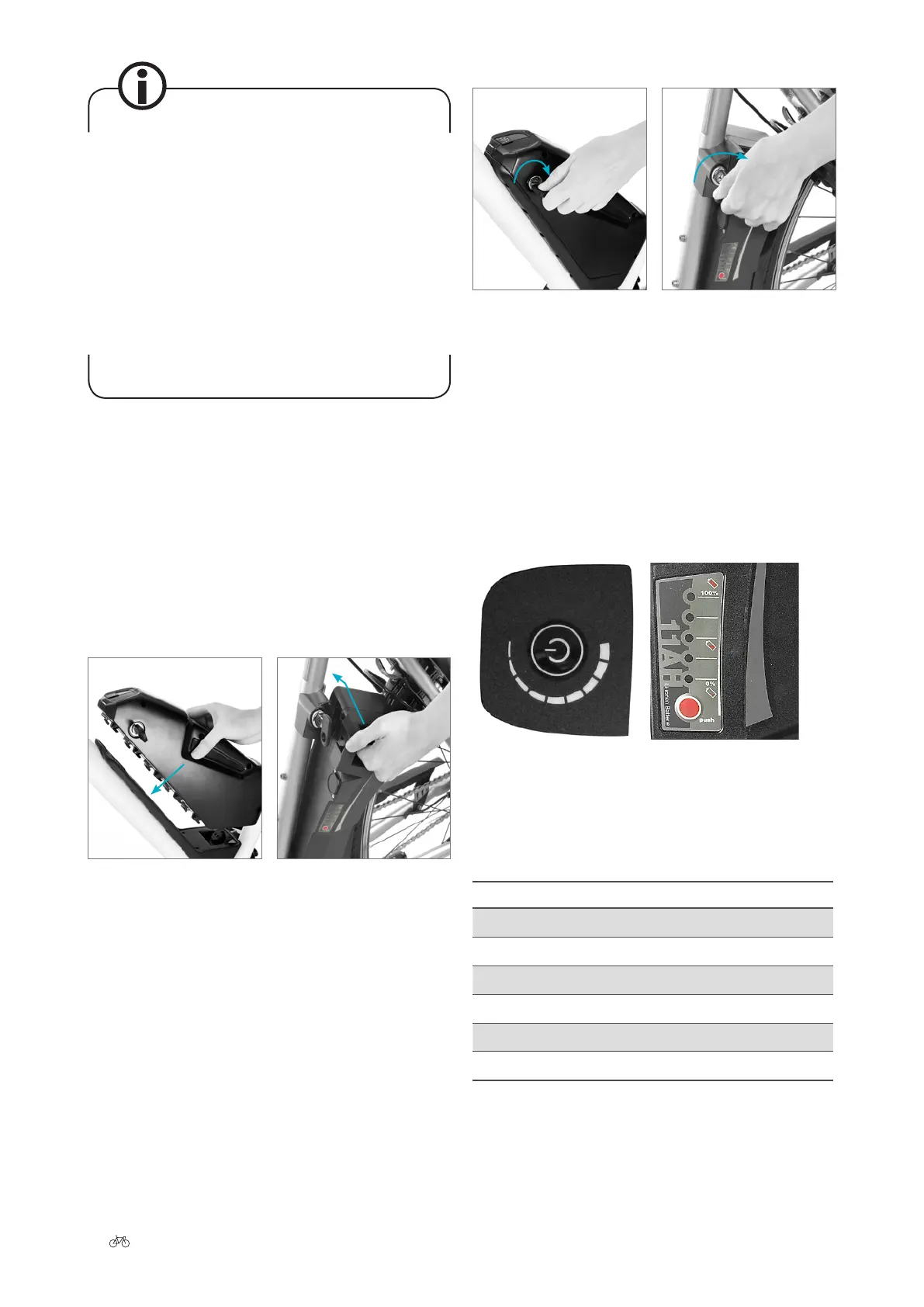12 Original User Manual | Pedelec Impulse 2.0
› There is no memory eect. You can therefore
lly recharge your battery aer every trip so you
are always ready for the o.
› Ideally you should charge the battery at a tem-
perature of between +10°C and +30°C. It takes
longer to charge the battery at low temperatures,
while the battery will not charge up at tempera-
tures higher than +45°C. Ideally, you should
charge and store the battery inside your house or
in a warm garage when the outside temperature
is low. In this case, you should only t the bat-
tery onto your bike just before using it.
5.1.3 Installing the battery
1. a) Down tube battery: Insert the battery into the bat-
tery holder of the Pedelec om the ont/above. At the
same time, the key must be in the lock and must be
turned anticlockwise.
1. b) Seat tube battery: Insert the battery into the holder
of the Pedelec om the le by tilting it outwards at
roughly 45°.
Installing the battery
DOWN TUBE BATTERY SEAT TUBE BATTERY
2. Press the battery down into the holder until the lock-
ing mechanism engages. Now turn the key clockwise
and remove it. The battery is now locked in place.
Locking the battery
DOWN TUBE BATTERY
SEAT TUBE BATTERY
3. Make sure the battery is rmly in place.
5.2 Battery information system
There is a display panel on the outer face of the battery
which includes ve LEDs and a battery key | push but-
ton. The LEDs light up as soon as you press the battery
key| push button. Information about the charge state and
capacity of the battery is provided based on the number of
LEDs that light up and the way in which they light up.
Battery key Push button
DOWN TUBE BATTERY SEAT TUBE BATTERY
5.2.1 Checking the charge state
a) Down tube battery: Press the battery key briey, the
LEDs light up and display the current battery charge state.
DISPLAY BATTERY CHARGE STATE
•••••
5 LEDs light up 100–%
••••
4 LEDs light up –%
•••
3 LEDs light up –%
••
2 LEDs light up –%
•
1 LED lights up –%
¡
1 LED ashes –%
b) Seat tube battery: Press the push button briey, the
LEDs light up and display the current battery charge state.
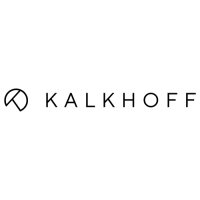