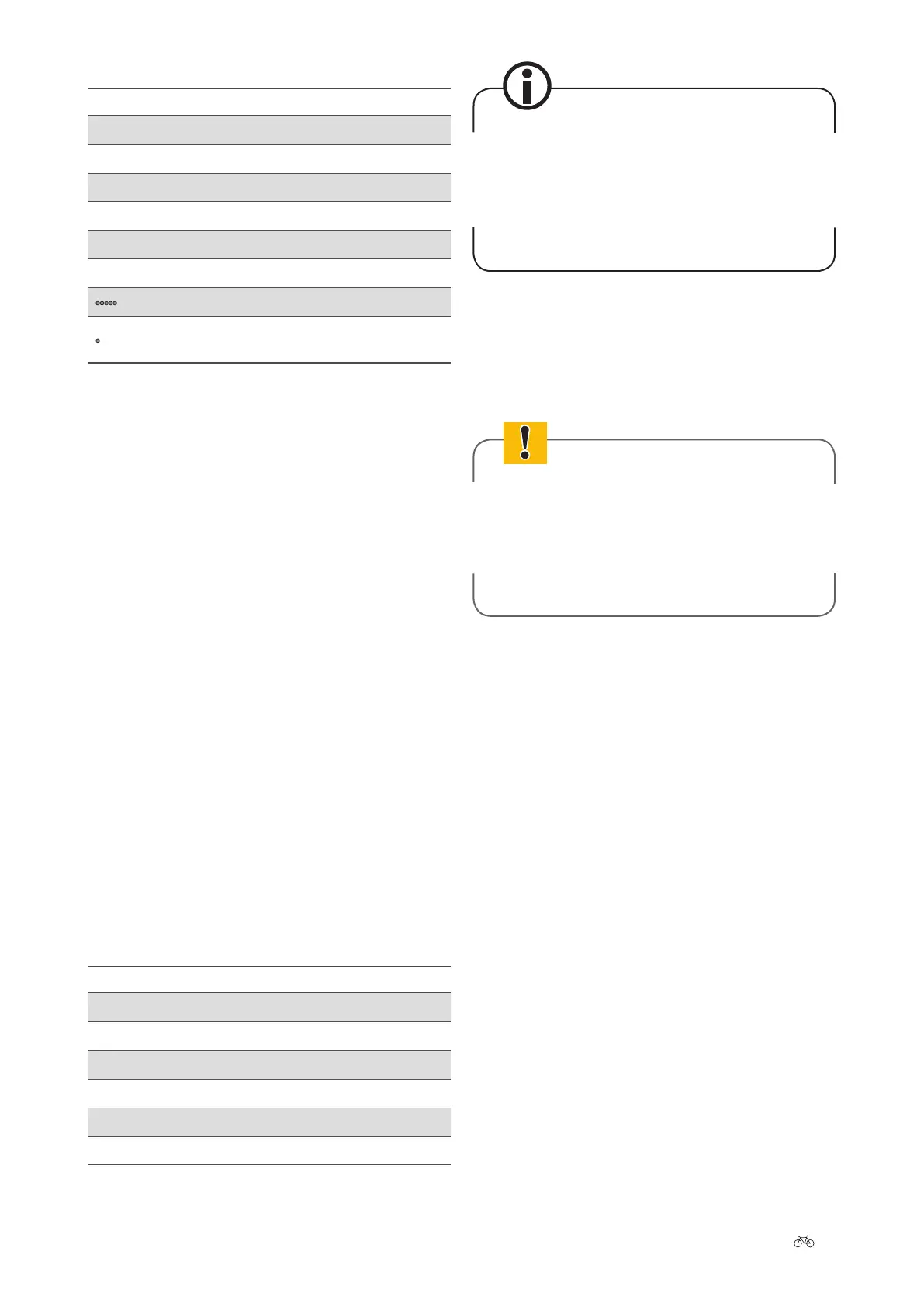Original User Manual | Pedelec Impulse 2.0 13
.
SEAT TUBE BATTERY DISPLAY BATTERY CHARGE STATE
•••••
5 LEDs light up 100–%
••••
4 LEDs light up –%
•••
3 LEDs light up –%
••
2 LEDs light up –%
•
1 LED lights up –%
¡
1 LED ashes –%
5 LEDs ash quickly % or overloaded *
1st LED ashes
quickly
Charging fault **
* All 5 LEDs ash quickly: The battery is a) empty and is
being switched o, or is b) overloaded.
a) If the battery is overloaded, it will switch back on aer
a short idle period and can then be used normally.
b) If the battery is empty, it will work once again briey
following a short period of rejuvenation and will then
switch back o. It must now be charged.
** The 1st LED ashes quickly: A charging fault is present.
If this occurs, put the battery in the docking station for a
short period of time or insert the plug of the charger into
the battery. The charger performs a readjustment. If the
LED still ashes, take the battery to your specialist cycle
shop.
5.2.2 Checking the capacity
a) Down tube battery: If you hold down the battery key for
roughly ve seconds, the LEDs show the current battery
capacity. If the LED in the largest panel lights up, then the
battery has a capacity of over 60%. If the capacity is be-
low 60%, this is indicated via the smallest LED. Only one
of the two LEDs can light up at any one time.
b) Seat tube battery: If you press the push button for ve
seconds, the LEDs show the current capacity of the battery.
SEAT TUBE BATTERY DISPLAY CAPACITY
•••••
5 LEDs light up –%
••••
4 LEDs light up –%
•••
3 LEDs light up –%
••
2 LEDs light up –%
•
1 LED lights up –%
¡
1 LED ashes %
The range of the battery is less in winter due to the
lower temperatures. Only move the battery (om the
warm room where you store it) and t it on your Pe-
delec just before you set o. This will help to prevent
the eect of the low temperature on the range of the
battery. ➠
Chapter 5.4 “Warranty and service life”.
5.3 Battery management
The battery management monitors the temperature of
your battery and warns you of incorrect use.
› If an external short-circuit has been caused at
the contacts or the charging socket, please con-
sult your specialist cycle shop.
› Please always supervise the battery charging
process and disconnect the charger aerwards.
5.3.1 Sleep mode
The battery management switches the battery to sleep
mode to prevent a so-called total discharge. At the latest,
the battery management activates the sleep mode aer
ten days without use. The system exits sleep mode when
you connect the battery to the charger or press the battery
key | push button on the battery.
5.4 Warranty and service life
Batteries are wear parts. Wear parts come with a two-year
warranty.
If a fault occurs during this period, your specialist cycle
shop will replace the battery. Normal ageing and battery
wear do not constitute a fault.
The service life of the battery depends on dierent factors.
The most important wear-relevant factors are:
• the number of charging processes
Aer 1,100 charging cycles, your battery will still
have 60% of its initial capacity, providing it has
been well looked aer. This means 6.6 Ah in an
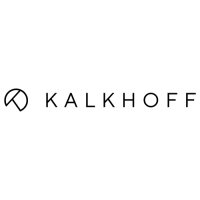