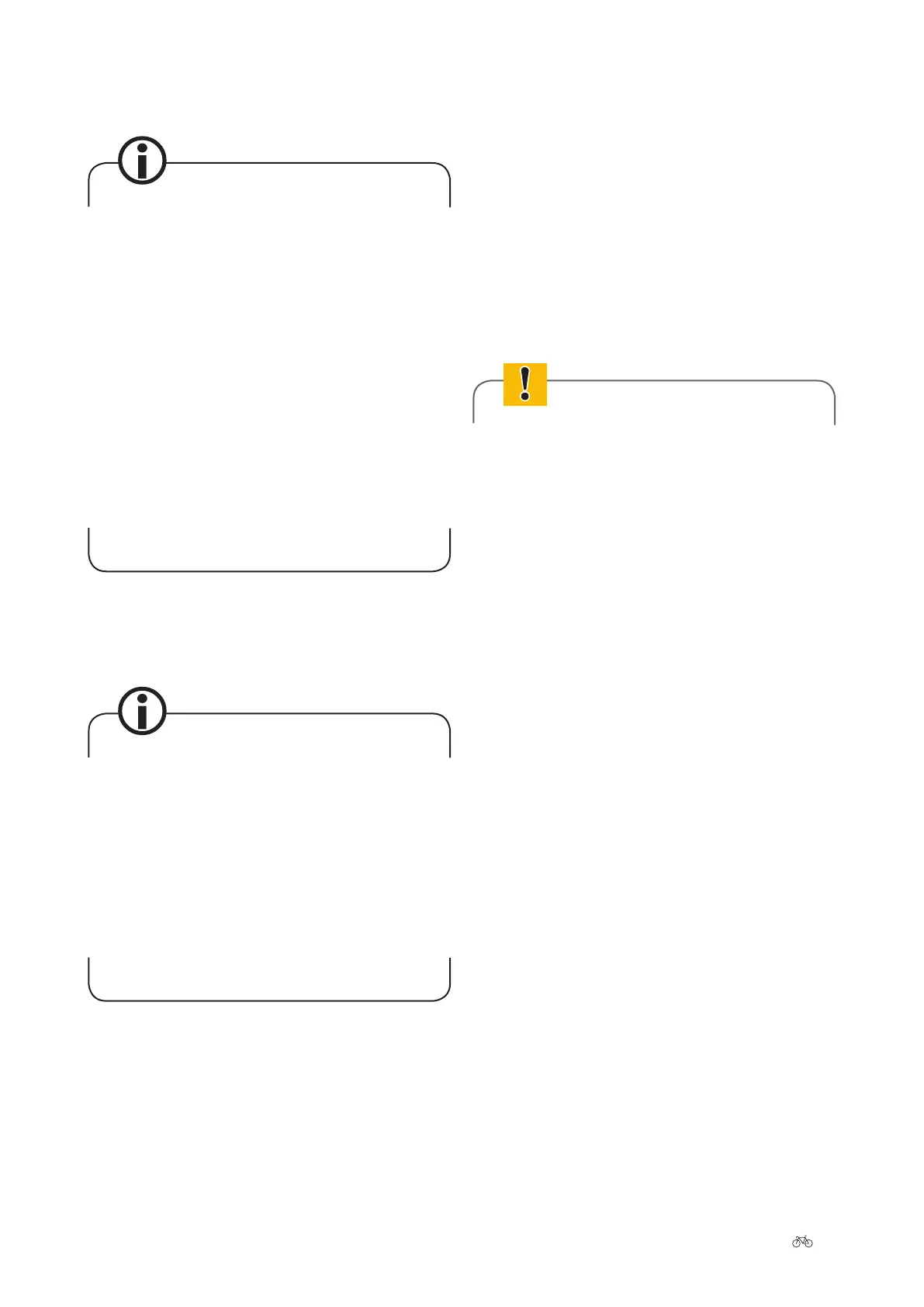VI User Manual | Impulse Ergo Pedelec 29
discharge. This can occur aer dierent lengths of time
without being used. Depending on the charge state of the
battery, this can occur earlier with a lower charge and
later with a higher charge. At the latest, the management
system activates the sleep mode aer 10 days without
using the battery. The system exits sleep mode when you
connect the battery to the charger or press the Push but-
ton on the battery.
These benets are available due to highly eective battery
management that has been adapted to this specic appli-
cation and by tuning the battery for operation with a 250
watt motor.
Observe the following points to increase the service
life of your Pedelec battery:
› Make sure that the battery is lly charged before
you ride your bike for the rst time or if you have
not used it for a while.
› If you continuously run the battery to empty
during normal operation, this reduces its ser-
vice life. If you partially recharge the battery
equently during normal operation, this has a
favourable eect on its service life.
› You should therefore partially recharge the bat-
tery whenever possible: Try not to run the bat-
tery all the way down to empty and recharge it
even aer a short period of operation.
› In the as-delivered condition, the battery is not
lly charged and is in what is referred to as
sleep mode. Sleep mode minimises the rate at
which the battery discharges itself. If the bat-
tery is allowed to discharge unchecked for an
extended period this can lead to total discharg-
ing which damages the battery. To “wake up”
the battery, simply place it in the charger for one
minute.
› If you are having problems with the battery,
place it in the charger for one minute. A reset
occurs, during which the battery management
disables sleep mode, for example. Aer this, the
battery will work again.
› Ideally, you should charge the battery at a tem-
perature of between +10°C and +30°C. It takes
longer to charge the battery at low temperatures,
while the battery will not charge up at tempera-
tures higher than +30°C. Ideally, you should
charge and store the battery inside your house or
8.1.1 Learning cycle
› Once you have lly charged the battery for the
rst time, you must run it down until the system
switches o. Repeat this process roughly every
six months. This procedure (a so-called “learning
cycle”) is necessary so that the battery manage-
ment recognises the changes in the capacity
caused by age and wear and tear, in other words,
the performance level of the battery. This is the
only way to enable adjustments to your remain-
ing range indicator.
› Aerwards, the capacity of the battery is calcu-
lated anew and correctly represented.
› With this procedure, you can prevent a sudden
loss of electrical assistance during an extended
trip.
8.2 High degree of safety due to battery
management
› The battery cannot be damaged as a result of a
short-circuit. If this were to happen, the battery
management would switch o the battery.
› You can simply leave the battery standing in the
charger as it has in-built overcharging protec-
tion.
› The battery management monitors the tempera-
ture of your battery and warns you of incorrect
use.
8.3 Straightforward storage
If you do not need your battery for a while, store it at a
temperature of +10°C at three quarters of its ll charge
capacity. To do so, please remove the battery om the
bike, otherwise the battery may discharge and indicate
that it is ll at the beginning of a ride, only to switch o
aer a short distance. The battery management switches
the battery to sleep mode to prevent a so-called total
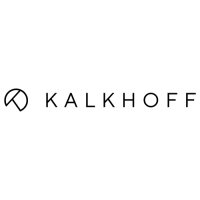