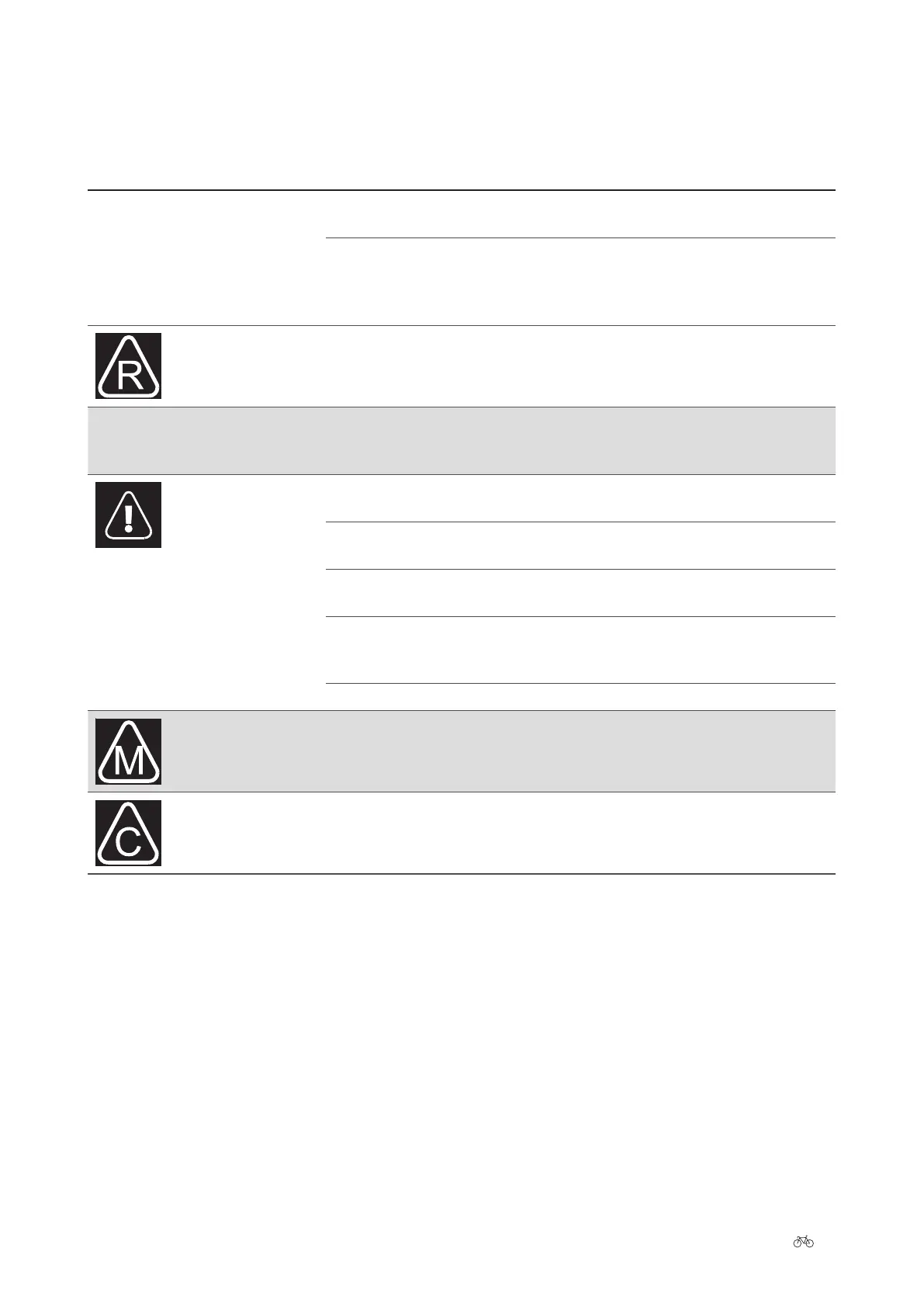Original User Manual | Xion Pedelec 27
TEXT / SYMBOL CAUSE SOLUTION
Assist levels cannot be adjusted. Pushing assistance is activated. The assist levels can be adjusted again
whilst riding.
Contact with display. Spray contact spray onto the contacts
located on the underside of the display.
If the problem persists, contact your
specialist cycle shop.
Fault with control panel (remote
control).
Contact your specialist cycle shop.
Motor reduces output, switches o. This phenomenon occurs very rarely
in batteries which are approaching
empty.
Recharge the battery.
Temperature is too high. The motor
is too hot.
Allow your system to cool down.
No application of battery power. Check the battery contacts and the
wiring.
Motor is not in contact with the
system.
Check the connector of the motor cable
and the wiring.
Motor is not in contact with the
system.
Clean the contacts on the display with
contact spray and check the nctionality
of the spring contact.
Other fault. Contact your specialist cycle shop.
Fault with motor. Contact your specialist cycle shop.
Communication fault. Contact your specialist cycle shop.
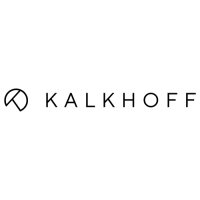