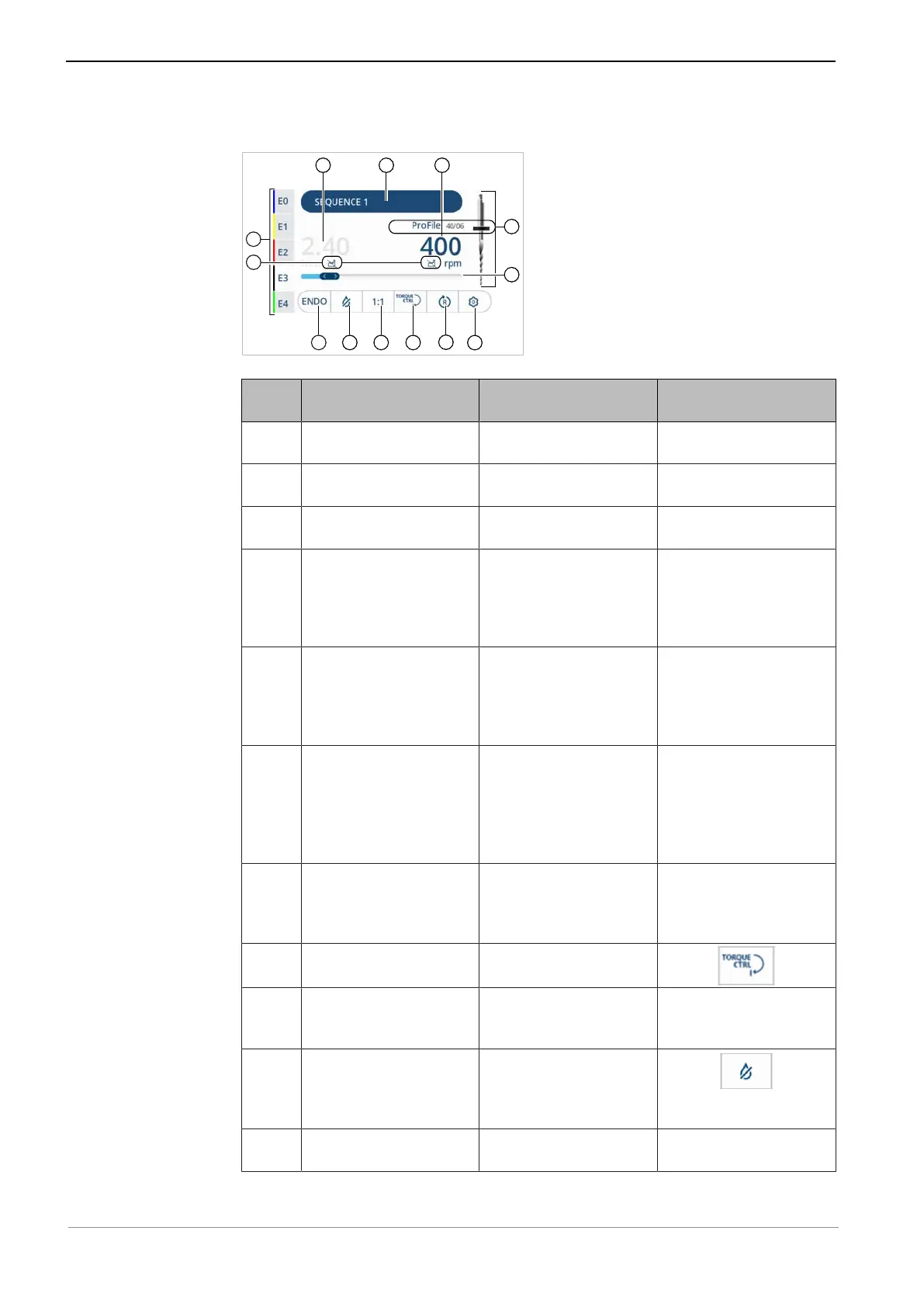Instructions for use ELECTROmatic TM and TMM/TMC
3 Description of the product | 3.5 Control panel
26 / 90
Display information example in ENDO mode
Display information example 3: ENDO mode
Pos.
no.
Description active/deactivated Presentation
① Display/toggle switch
"Speed"/"Torque"*
Torque is deactivated
= 2.40 Ncm
grey background
② Selection list "File se-
quence"
SEQUENCE 1 blue background
③ Display/toggle switch
"Speed"/"Torque"*
Speed is active = 400
rpm
blue background
④ Displays the selected
file including name,
colour marking and
geometry (diameter
and cone)
File E3 is active File
white background
⑤ Slider for speed/
torque*
(in ENDO mode, the
speed is limited to
max. 3,000 rpm/min
-1
)
Speed is active = ap-
prox. 13% of 3,000
rpm/min
-1
Slider shows approx.
13% of the bar with a
blue background
⑥ Menu "Settings" deactivated Menu "Settings"
See also:
2 5.4 Making the
device settings,
Page 53
⑦ Toggle switch "Direc-
tion of motor rota-
tion" (is pre-set in
ENDO mode)
Clockwise rotation is
active
R
⑧ Selection list "Torque
mode"
Torque Control is act-
ive
⑨ Selection list "Instru-
ment transmission ra-
tio"
1:1 is active 1:1
⑩ Toggle switch "Spray
water"
(is pre-set in ENDO
mode)
Spray water is off
⑪ Toggle switch
"ENDO"/"PREP" modes
ENDO is active ENDO