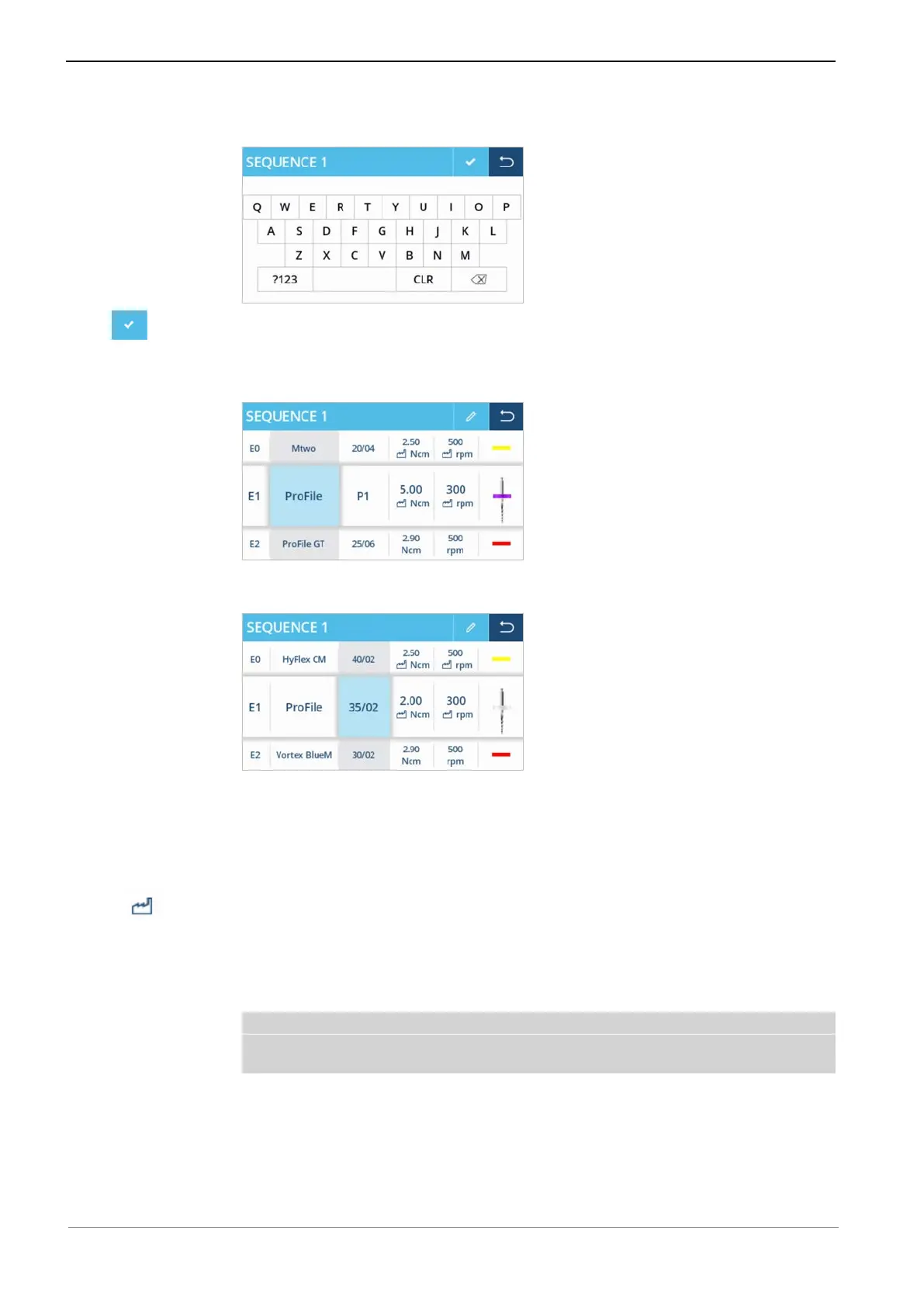Instructions for use ELECTROmatic TM and TMM/TMC
6 Operation | 6.5 ENDO Mode
64 / 90
ð The display shows a keyboard.
▶ Edit "SEQUENCE 1" with the keyboard and confirm the input made with the
"Checkmark" control element.
▶ Tap the second column "File system" and shift the column vertically in order
to select the file system (presently: ProFile).
▶ Tap the third column "File geometry" and shift the column vertically in order
to select the file geometry.
ð Once the file system and file geometry have been selected, the columns
"Torque", "Speed" and "Colour bar" are assigned automatically except for
the user-defined files.
ð The data concerning the file systems and file geometries are stored in a file
database, except for the user-defined files.
Speed and torque of the files from the file database can be changed. The data
recommended by the manufacturer of the file are indicated by a factory sym-
bol.
Changing the file position in the sequence
Requirement
File shifting is activated in the device settings (ON), whereas the default set-
ting is deactivated (OFF).