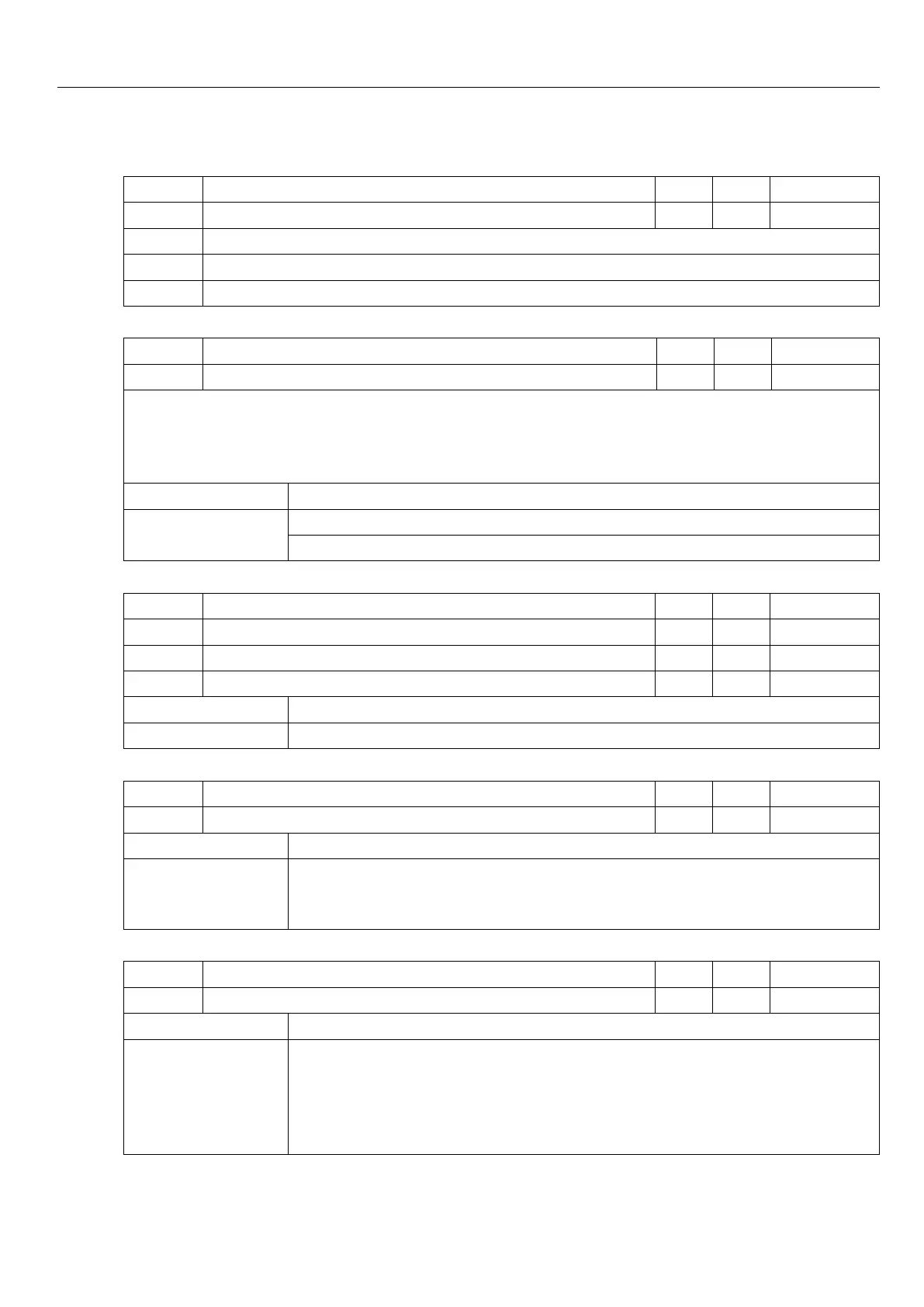GB - 94
Monitoring and analysis parameters
No. Name r/w Enter Origin
CP.01 status display – – ru.00
E.PUIN „ERRORnet“,rippleoftherectiedmainsvoltagetoohigh
E.SYn „ERRORsynchronisation,phaseallocationatcommutationthrottlenotcorrect
E. UP „ERRORunderpotential,DClinkvoltagetoolow
No. Name r/w Enter Origin
CP.02 actual line frequency – – ru.03
After switching on, the actual mains frequency is determined during the initialization phase.
Slowly changes of the line frequency during the operation are recognized and displayed
in CP.02. CP.02 displays the actual regenerative frequency, if the COMBIVERT R6-S is in
"netof" status.
Resolution Meaning
0.01 Hz
positivevalues=clockwiserotatingeld
negativevalues=counterclockwiserotatingeld
No. Name r/w Enter Origin
CP.03 AC current L1 – – ru.08
CP.04 AC current L2 – – ru.09
CP.05 AC current L3 – – ru.10
Resolution Meaning
0.1 A Display of the actual input current of the respective phase.
No. Name r/w Enter Origin
CP.06 actual DC utilization – – ru.13
Resolution Meaning
1 %
Independent whether power supply or regenerative operation, the dis-
play indicates the actual utilization of the COMBIVERT R6-S. 100 %
correspond to the rated current of the COMBIVERT R6-S.
No. Name r/w Enter Origin
CP.07 peak DC utilization – – ru.14
Resolution Meaning
1 %
Parameter CP.07 enables to recognize short-term peak utilization with-
in an operating cycle. For that the highest value of CP.06 is stored in
CP.07. The peak value memory can be cleared by pressing the UP and
DOWN key or over bus by writing any value you like to the address of
CP.07. Switching off COMBIVERT R6-S also clears the memory.