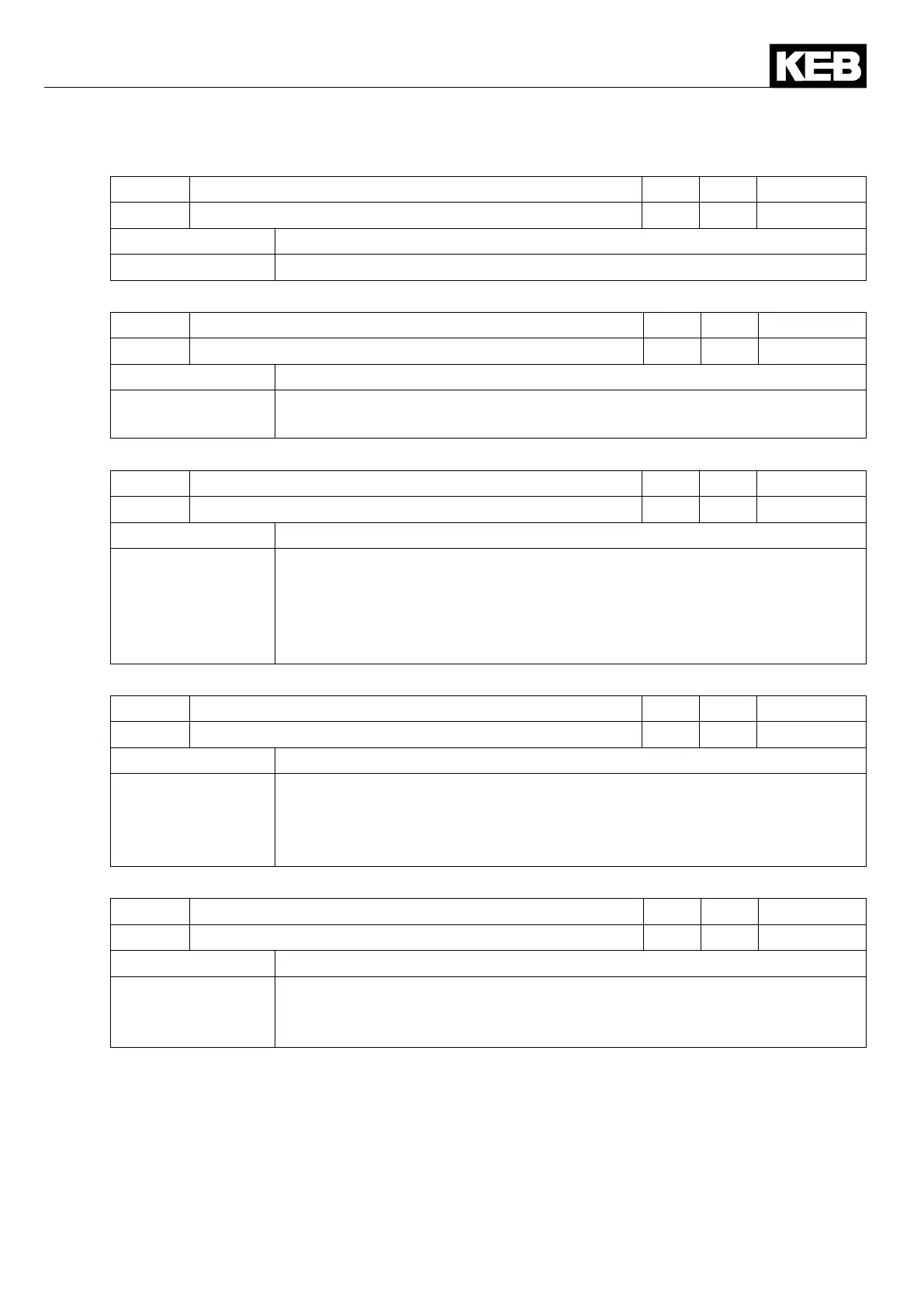GB - 95
Monitoring and analysis parameters
No. Name r/w Enter Origin
CP.08 DC current – – ru.15
Resolution Meaning
0.1 A Display of the calculated DC output current in ampere.
No. Name r/w Enter Origin
CP.09 DC voltage – – ru.19
Resolution Meaning
1 V
Display of actual DC link voltage in volt. The value is measured at the
DC output terminals of the COMBIVERT R6-S.
No. Name r/w Enter Origin
CP.10 peak DC voltage – – ru.20
Value range Meaning
0…1000 V
Parameter CP.10 enables to recognize voltage peaks within an operat-
ing cycle. For that the highest value of CP.09 is stored in CP.10. The
peak value memory can be cleared by pressing the UP and DOWN
key or over bus by writing any value you like to the address of CP.10.
Switching off COMBIVERT R6-S also clears the memory.
No. Name r/w Enter Origin
CP.11 power module temperature – – ru.38
Resolution Meaning
1 °C
Display of the actual power module temperature. On exceeding the
maximumpowermoduletemperature(see"technicaldata")themodu-
lation is switched off and error E.OH is displayed. Message E.nOH is
displayed after the cooling period. The error can be reset now.
No. Name r/w Enter Origin
CP.12 OL counter display – – ru.39
Resolution Meaning
1 %
The permanent load of the COMBIVERT R6-S can be evaluated with
thisparameter,inordertoavoidanE.OLerror(in-timeloadreduction).
Error E.OL is released, if the overload counter reaches 100 %.
