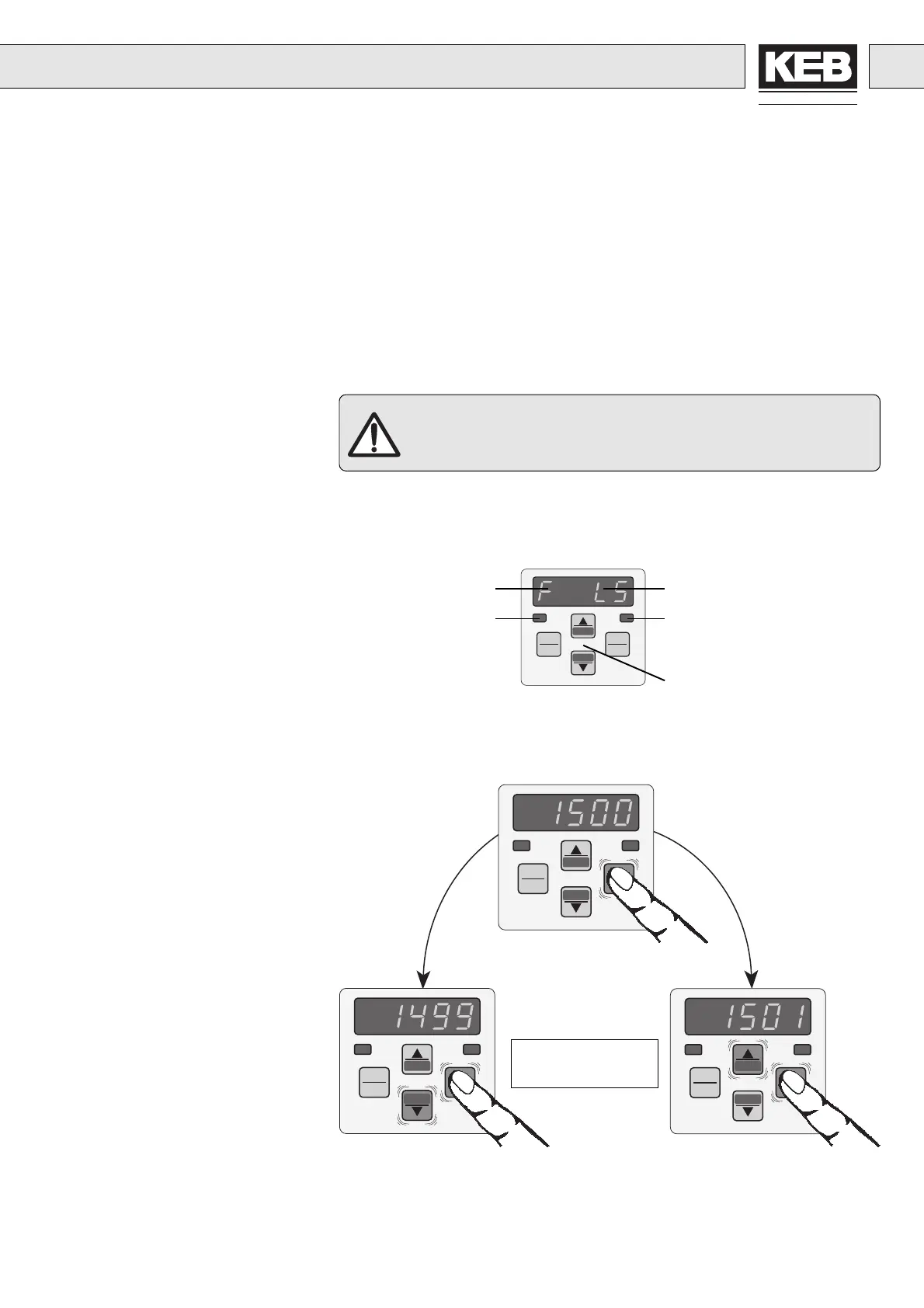E 37
ANTRIEBSTECHNIK
D
e
c
r
e
a
s
e
s
et
v
a
l
u
e
START
STOP
FUNC.
SPEED
ENTER
F/R
START
STOP
FUNC.
SPEED
ENTER
F/R
START
FUNC.
SPEED
ENTER
F/R
In
c
r
e
a
s
e
s
e
t
v
a
lu
e
STOP
Setpoint value preset :
0 – max.16000 U/min
The Drive Mode is a special operating mode of the KEB COMBIVERT. It allows
an easy manual startup. To activate the Drive Mode enter the corresponding
password in CP.0.
The passwords are listed on page E 48!
9. Drive Mode
9.3 Display and Keyboard
9.4 Setpoint Display /
Setpoint Presetting
9.1 Setting Possibilities
– Stop / Start / Run
– Setpoint value
– Direction of rotation
9.2 Condition
The control release must be activated (terminal stip X2).
Control release (terminal X2.3 / X2.4) and analog torque limitation
(terminal X2.16 / X2.17) are without function in the Drive Mode.
9. Drive Mode
START
STOP
FUNC.
SPEED
ENTER
F/R
Indication of direction of rotation
Operator panel
Interface control
Transmit "LED flickers"
Operating-/ Error display
Normal "LED on"
Error "LED blinks"
Indication of operating status /
actual speed / setpoint speed.
The preset setpoint value is
displayed for as long as the
SPEED-key is pressed down.
Hold the SPEED-key pressed
down and decrease the indicated
value with the STOP-key.
Hold the SPEED-key pressed
down and increase the indicated
value with the START-key.
