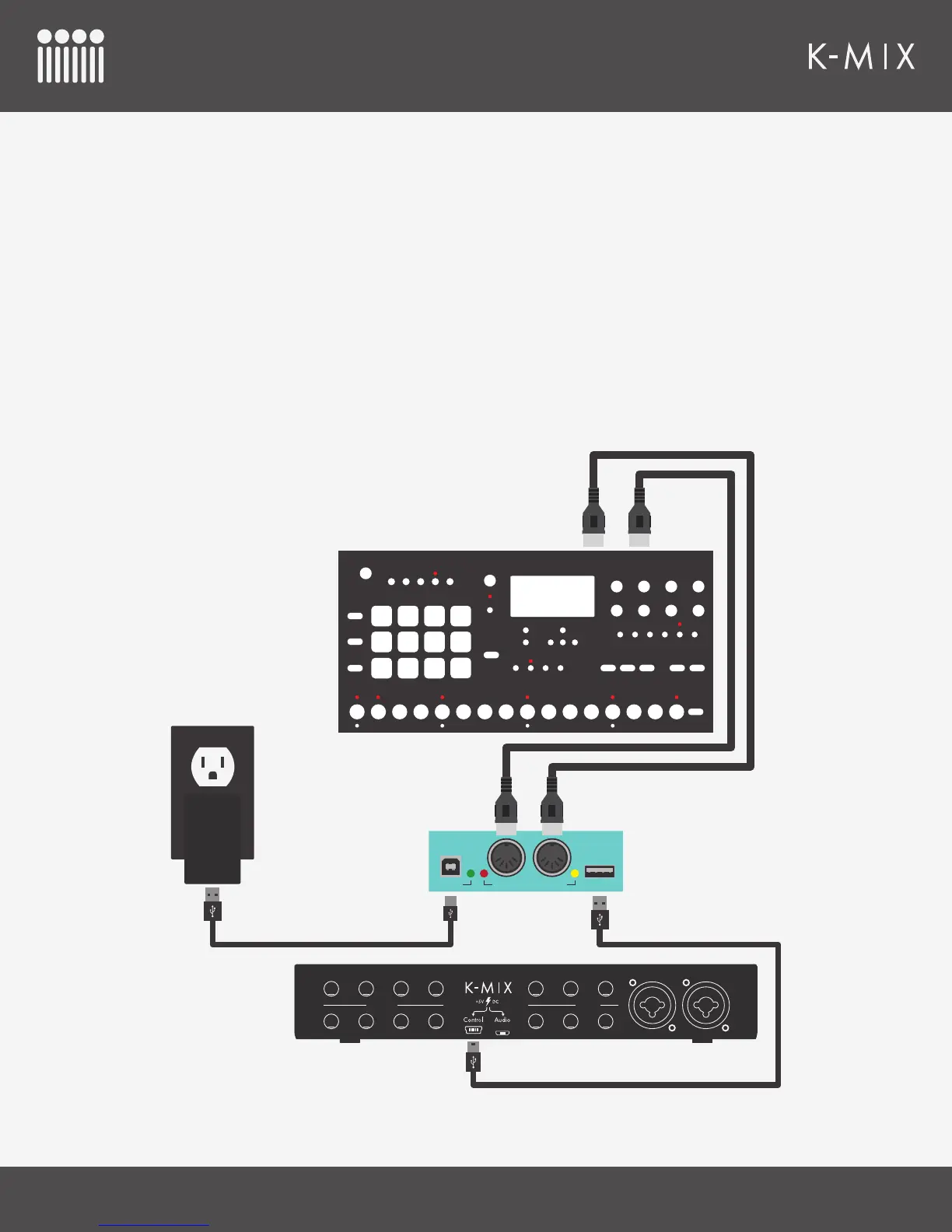GETTING STARTED
25
2.3.8 – TO MIDI HARDWARE
K-Mix can send MIDI to and receive MIDI from external MIDI hardware devices using the optional KMI MIDI
Expander (not included with K-Mix).
To connect K-Mix to MIDI gear, simply:
1. Connect K-Mix’s CONTROL port to the Expander’s EXPAND port using a mini-USB cable.
2. Connect the Expander’s MIDI IN jack to the MIDI OUT jack on the MIDI hardware device.
3. Connect the Expander’s MIDI OUT jack to the MIDI IN jack on the MIDI hardware device.
4. If power for your K-Mix is needed, connect the Expander’s POWER port to a USB power supply, then
plug the power supply into a wall outlet. The Expander will provide power to K-Mix over the USB
connection.
Outputs Inputs
1
4
3
6
5
8
7
2
3
6
5
8
7
4
2 1
MIDI Expander
POWER MIDI In MIDI Out EXPAND
Keith McMillen
MIDI OUTMIDI IN
