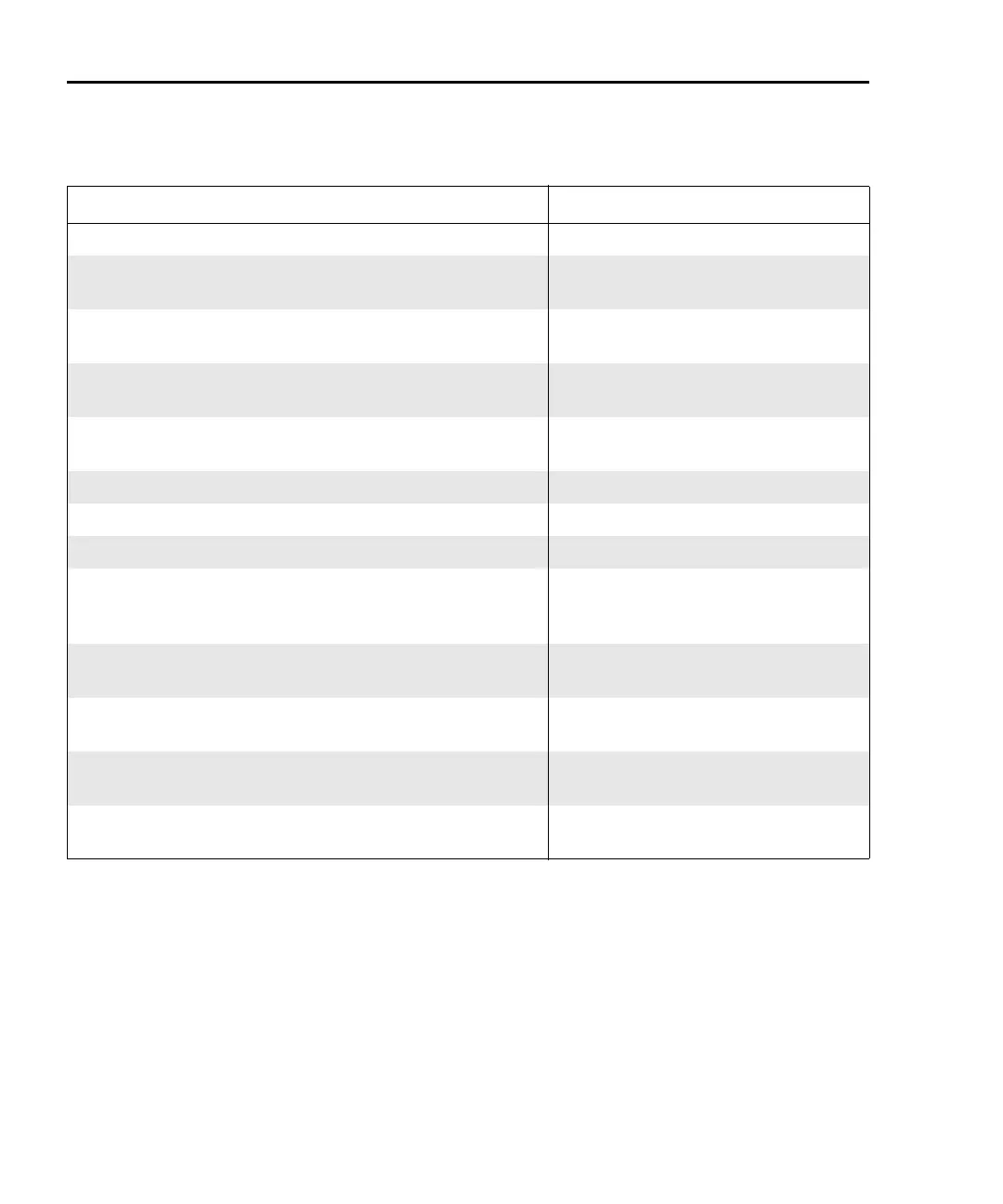10-8 Remote Operations Model 6220/6221 Reference Manual
Return to Section 10 topics
1. SYST:COMM:SEL <name> ‘ Select interface.
This command selects the interface: SERial, GPIB, or ETHernet (6221 only).
The Model 622x will perform a power-on reset when the interface is changed.
2. SYST:COMM:GPIB:ADDR <NRf> ‘ Set GPIB primary address.
This command sets the GPIB primary address (0-30, default 12). You must be
using the GPIB as the communication interface, or this command is ignored.
Note that address 21 is often used as a controller address, so 21 should be
avoided.
Ethernet interface commands (6221 only):
SYSTem:COMMunicate:ETHernet:ADDRess <string> Sets IP address of 6221.
10
<string> = “n.n.n.n”
SYSTem:COMMunicate:ETHernet:MASK <string> Sets subnet mask of 6221.
11
<string> = “n.n.n.n”
SYSTem:COMMunicate:ETHernet:GATeway <string> Sets Ethernet gateway of 6221.
12
<string> = “n.n.n.n”
SYSTem:COMMunicate:ETHernet:DHCP <b> Enables/disables DHCP.
13
<b> = ON or OFF
SYSTem:COMMunicate:ETHernet:MAC? Queries 6221 MAC address.
14
SYSTem:COMMunicate:ETHernet:SAVE Saves Ethernet setting changes.
15
Password commands:
SYSTem:PASSword[:CENable] <string> Sends password to enable protected
commands.
16
<string> = “password”
SYSTem:PASSword:CDISable <string> Disables protected commands.
17
<string> = “password”
SYSTem:PASSword:ENABle <b> Enables/disables use of password.
18
<b> = ON or OFF
SYSTem:PASSword:STATe? Queries protected command state.
19
0 = disabled; 1 = enabled
SYSTem:PASSword:NEW <string> Sets new password.
20
<string> = “password”
Table 10-2 (cont.)
Remote interface configuration commands
Command Description
Test Equipment Depot - 800.517.8431 - 99 Washington Street Melrose, MA 02176 - TestEquipmentDepot.com
