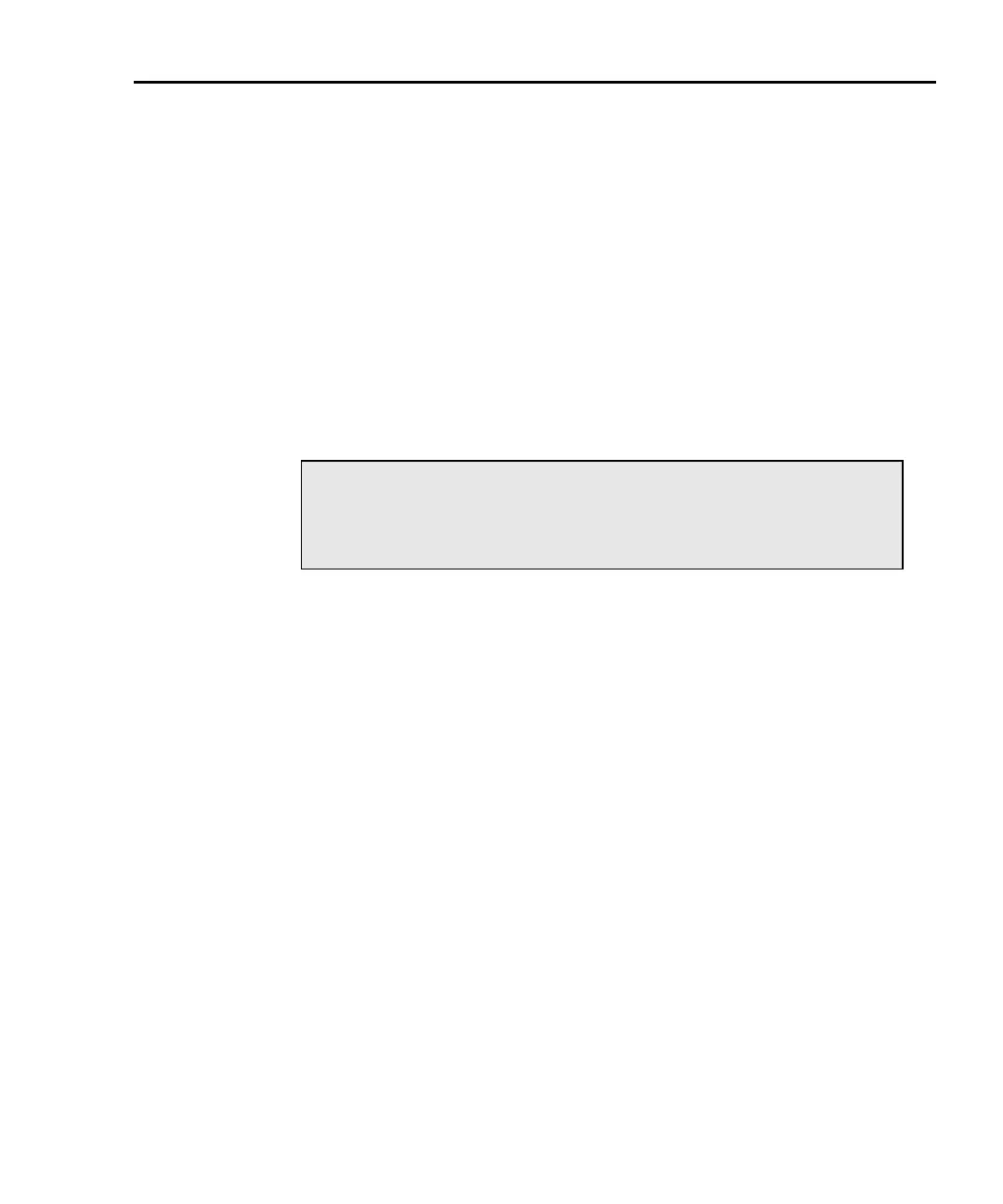Model 6220/6221 Reference Manual Remote Operations 10-25
Return to Section 10 topics
RS-232 interface reference
Sending and receiving data
The RS-232 interface transfers data using eight data bits, one stop bit and no par-
ity. When using the RS-232 interface, the unit will not respond to DDC or general
GPIB commands. See Appendix B for RS-232 error messages.
RS-232 settings
The procedure to select and configure the RS-232 interface is provided in
“Interface selection and configuration,” on page 10-3. Make sure the controller you
connect to the Model 622x also uses these settings.
Baud rate
The baud rate is the rate at which the Model 622x and the programming terminal
communicate. You can choose from one of the following rates: 115.2k, 57.6k,
38.4k, 19.2k, 9600, 4800, 2400, 1200, 600, or 300. The default is 19.2k.
Make sure the programming terminal that you are connecting to the Model 622x
can support the baud rate you selected. Both the Model 622x and the other device
must be configured for the same baud rate.
Data bits, stop bits, and parity
The RS-232 interface settings for data bits, stop bits, and parity are fixed at eight
data bits, one stop bit, and no parity. These settings cannot be changed.
Terminator
The Model 622x can be configured to terminate each program message that it
transmits to the controller with any of the following combinations of <CR> and
<LF>:
• LF line feed (default)
• CR carriage return
• LFCR line feed, carriage return
• CRLF carriage return, line feed
NOTE You can break data transmissions by sending a
^C or ^X character string to the Model 622x. This
clears any pending operation and discards any
pending output.
Test Equipment Depot - 800.517.8431 - 99 Washington Street Melrose, MA 02176 - TestEquipmentDepot.com
