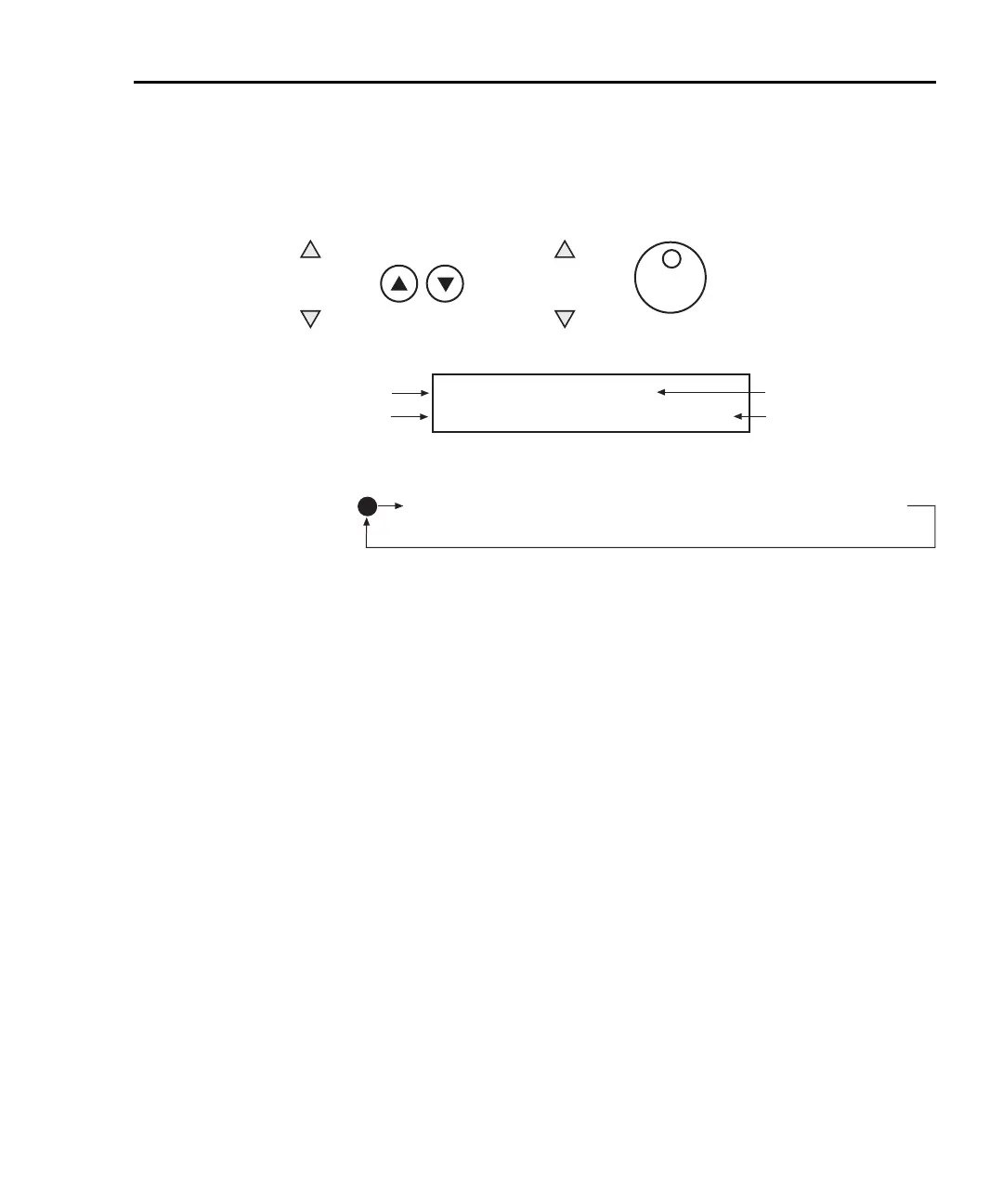Model 6220/6221 Reference Manual Averaging Filter, Math, and Buffer 6-15
Return to Section 6 topics
Figure 6-3
Buffer recall
For remote programming, the commands to recall delta readings and statistics
are documented in Table 6-4. The following example demonstrates the command
sequence read buffer readings and statistics.
Example – Request all stored delta readings, and calculate and return the mean
average:
Remote programming – Buffer
The commands associated with buffer operation are listed in Tabl e 6- 4 .
TRACe:DATA? ‘ Request all stored delta readings.
CALC2:FORMat MEAN ‘ Select the mean buffer calculation.
CALC2:STATe ON ‘ Enable buffer calculation.
CALC2:IMMediate ‘ Perform the mean calculation.
CALC2:DATA? ‘ Request the result of the mean calculation.
PUSH TO ENTER
+123.45678mV 00000
Isrc +1.0000mA Time 000000.001 s
Reading
Reading Number
Current Source
Timestamp
Buffer Readings
RANGE
RANGE
or
RANGE
RANGE
or
A) Front panel edit keys to display buffer readings:
Model 6220: Model 6221:
EDIT/
LOCAL
B) Use EDIT/LOCAL key to display buffer statistics:
Min ® Max ® Pk-Pk ® Avg ® Std Dev ® Buffer Readings
Test Equipment Depot - 800.517.8431 - 99 Washington Street Melrose, MA 02176 - TestEquipmentDepot.com