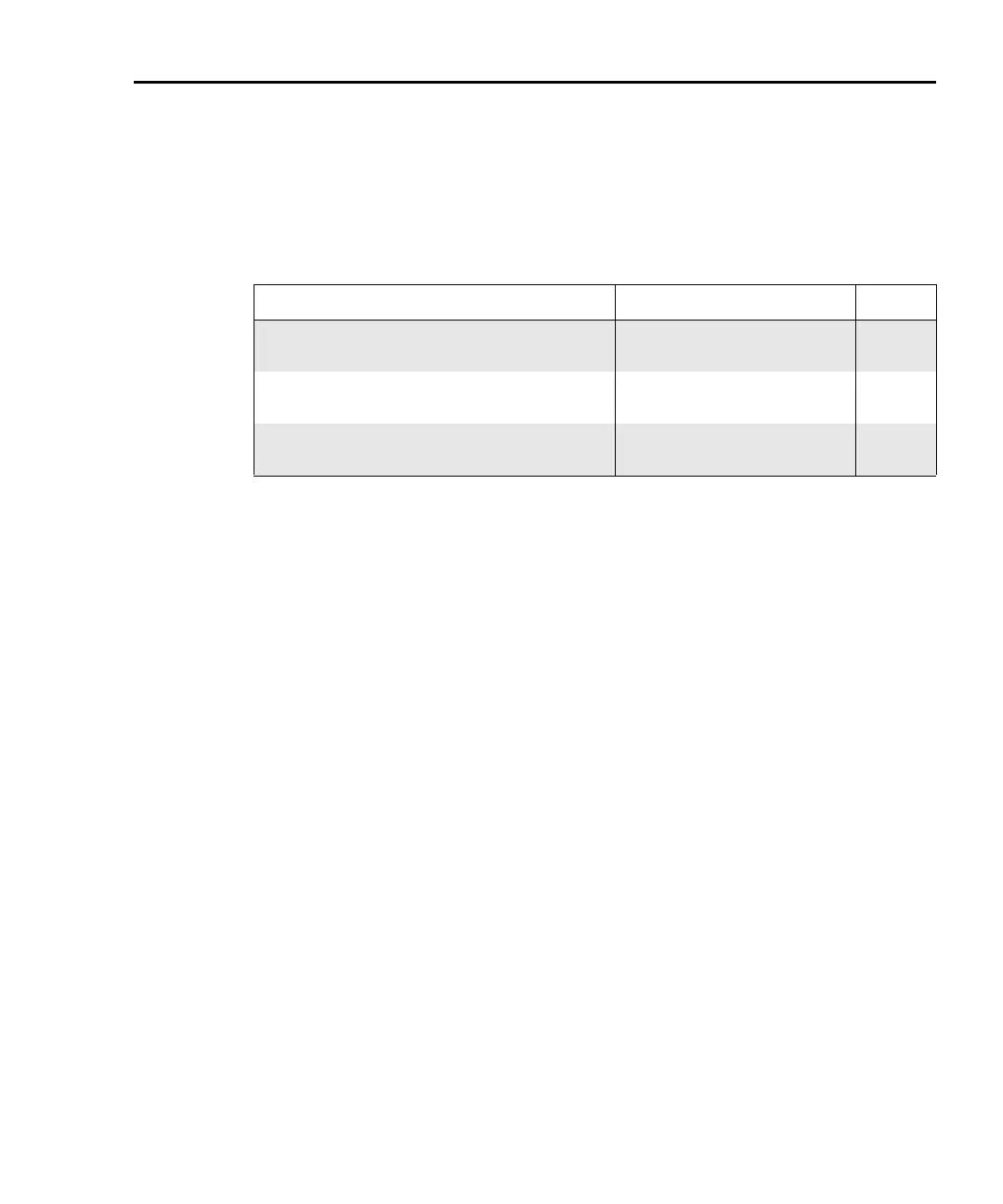Model 6220/6221 Reference Manual Limit Test and Digital I/O 9-3
Return to Section 9 topics
SCPI commands — limit testing
Limit test commands are listed in Table 9-3. Additional information for each com-
mand is provided in notes that follow the tables.
1. CALC3:LIM[:STAT] <b> ‘ Enable/disable limit 1 compliance test
This command turns limit testing ON (1) or OFF (0).
2. CALC3:LIM:SOUR2 <NRf> ‘ Set I/O fail pattern
This command specifies the four bit digital output value (0 to 15) used when
the limit test fails (i.e., whenever the source goes into compliance). When not
in compliance, all lines will be off (output pattern of 0) unless otherwise con-
trolled by the CALCulate3:FORCe:STATe command discussed on page 9-9.
Digital I/O port fail pattern values are shown in Table 9-2.
3. CALC3:LIM:FAIL? ‘ Query limit fail/pass
This query returns result of the limit test: 0 (PASS); 1 (FAIL).
Table 9-1
Limit test commands
Command Description Default
CALCulate3:LIMit[1][:STATe] <b> Enable/disable limit 1 test.
1
<b> = ON or OFF.
OFF
CALCulate3:LIMit[1]:SOURce2 <NRf> Set limit test fail pattern.
2
<NRf> = 0 to 15
15
(1111)
CALCulate3:LIMit[1]:FAIL? Query limit test pass/fail.
3
0= PASS; 1= FAIL
Test Equipment Depot - 800.517.8431 - 99 Washington Street Melrose, MA 02176 - TestEquipmentDepot.com
