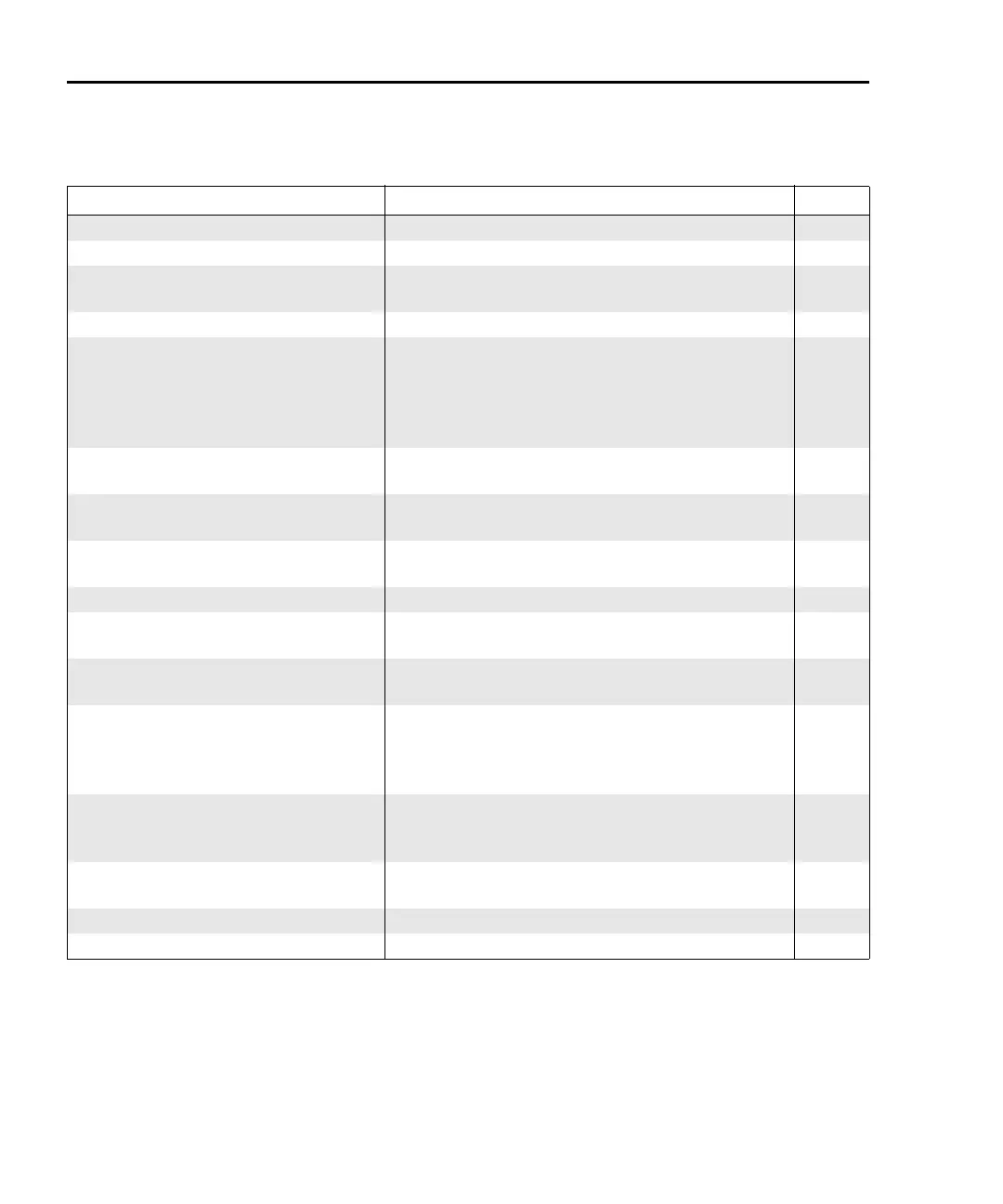6-16 Averaging Filter, Math, and Buffer Model 6220/6221 Reference Manual
Return to Section 6 topics
Table 6-4
Buffer commands
Command Description Default
TRACe:CLEar Clear readings from buffer. Note 1
TRACe:FREE? Query memory bytes available in buffer.
TRACe:POINts <n> Specify buffer size (number of readings to store).
<n> = 1 to 65536
Note 2
TRACe:POINTs:ACTual? Query number readings stored in the buffer.
TRACe:NOTify <NRf> Specify number of stored readings that will set the
Trace Notify bit (B6) of the measurement event
register. Must be less than the TRACe:POINts
value.
1
<NRf> = 1 to (TRAC:POIN -1)
Note 3
TRACe:FEED <name> Select source (feed) for buffer readings.
2
<name> = SENS1,CALC1 or NONE
CALC1
TRACe:FEED:CONTrol <name> Set buffer control.
3
<name> = NEXT or NEVer
NEV
TRACe:TSTamp:FORMat <name> Select timestamp format
4
<name> = ABSolute or DELTa
ABS
TRACe:DATA? Request all readings in buffer
5
TRACe:DATA:TYPE? Query type of readings stored in buffer.
5
Returns NONE, DELT, DCON, or PULS
TRACe:DATA:SELected? <start>,
<count>
Request list of stored readings.
5
Requires a start value and count value.
FORMat:ELEMents <list> Specify data elements for TRACe:DATA? response.
<list> = READing, TSTamp, UNITs, RNUMber,
SOURce, COMPliance, AVOLtage. Also accepts
DEFault or ALL
READ,
TST
CALCulate2:FORMat <name> Select buffer statistic:
<name> = MEAN, SDEViation, MAXimum,
MINimum, or PKPK
6
MEAN
CALCulate2:STATe <b> Enable or disable calculation:
<b> = ON or OFF
OFF
CALCulate2:IMMediate Perform the selected calculation on buffer readings.
CALCulate2:DATA? Read the result of the buffer statistic
7
Notes:
1. SYSTem:PRESet and *RST have no effect on the TRACe commands in this table. The listed defaults are power
on defaults.
2. The buffer size is set to equal the number of delta readings to be performed (see "Buffer size," on page 6-12).
3. The default parameter is one-half the set buffer size (TRACe:POINts / 2).
Test Equipment Depot - 800.517.8431 - 99 Washington Street Melrose, MA 02176 - TestEquipmentDepot.com