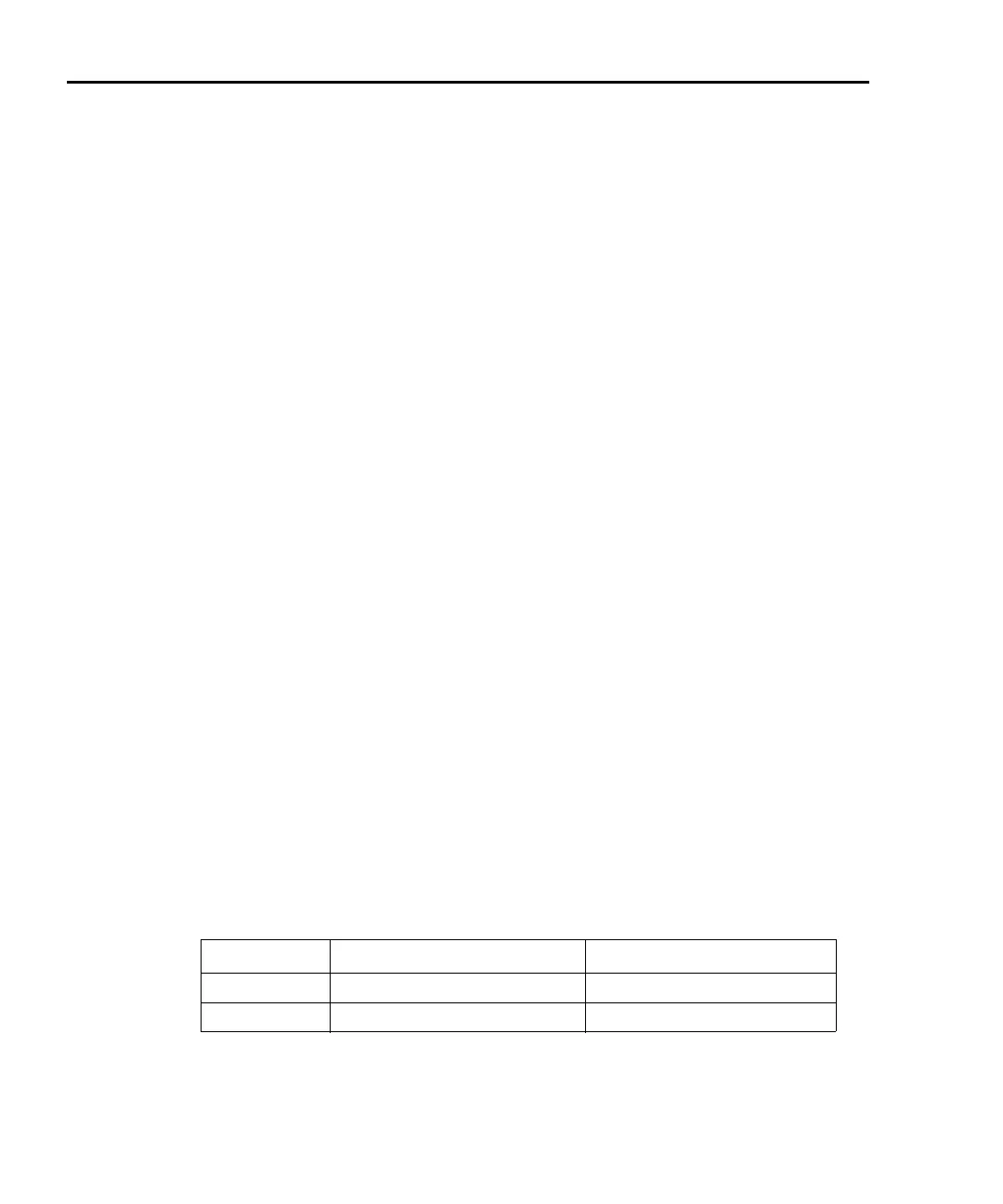5-16 Delta, Pulse Delta, and Differential Conductance Model 6220/6221 Reference Manual
Return to Section 5 topics
D Buffer readings
TRACe:DATA?
TRACe:DATA:TYPE?
TRACe:DATA:SELected? <start>, <count>
CALCulate2:DATA?
With readings stored in the buffer, use TRACe:DATA? to return all readings. Use
TRACe:DATA:TYPE? to determine the type of readings stored in the buffer
(returns NONE, DELT, DCON, or PULS).
Use the TRACe:DATA:SELected? command to specify a list of consecutive buffer
readings to return. For this command, the start and count are specified. The first
reading in the buffer is Rdg #0.
Example to return the first 10 buffer readings:
The CALC2:DATA? command is used to read the selected buffer statistic (mean,
standard deviation, maximum, minimum, or peak-to-peak).
See Section 6 for details on the buffer.
Measurement units
Volts, ohms, power or conductance
The readings from the Model 2182/2182A for Delta, Pulse Delta, or Differential
Conductance are sent to the Model 622x as voltage readings. These readings can
be displayed by the Model 622x as Volts (V), Ohms (Ω), power (Watts; W), or
conductance (Siemens; S) readings.
The default units for the Model 622x is volts. With Ohms (Ω) units or Siemens (S)
units selected, a reading is calculated as follows:
Ω = V/I
S = I/V
Where: V is the Delta, Pulse Delta, or Differential Conductance voltage reading.
I is the current sourced by the Model 622x.
With Power units selected, power is calculated as follows:
1. See page 5-34 for details on “Peak power and average power” for Pulse
Delta.
2. See page 5-54 for details on “Average Voltage and Power” for Differential
Conductance.
TRACe:DATA:SELected? 0, 10
‘ Returns Rdg #0 through Rdg #9.
Delta: Pulse Delta:
1
Differential Conductance:
2
W = I x V W
PEAK
= I x V W = I
AVG
x V
AVG
W
AVG
= I x V x Duty Cycle
Test Equipment Depot - 800.517.8431 - 99 Washington Street Melrose, MA 02176 - TestEquipmentDepot.com