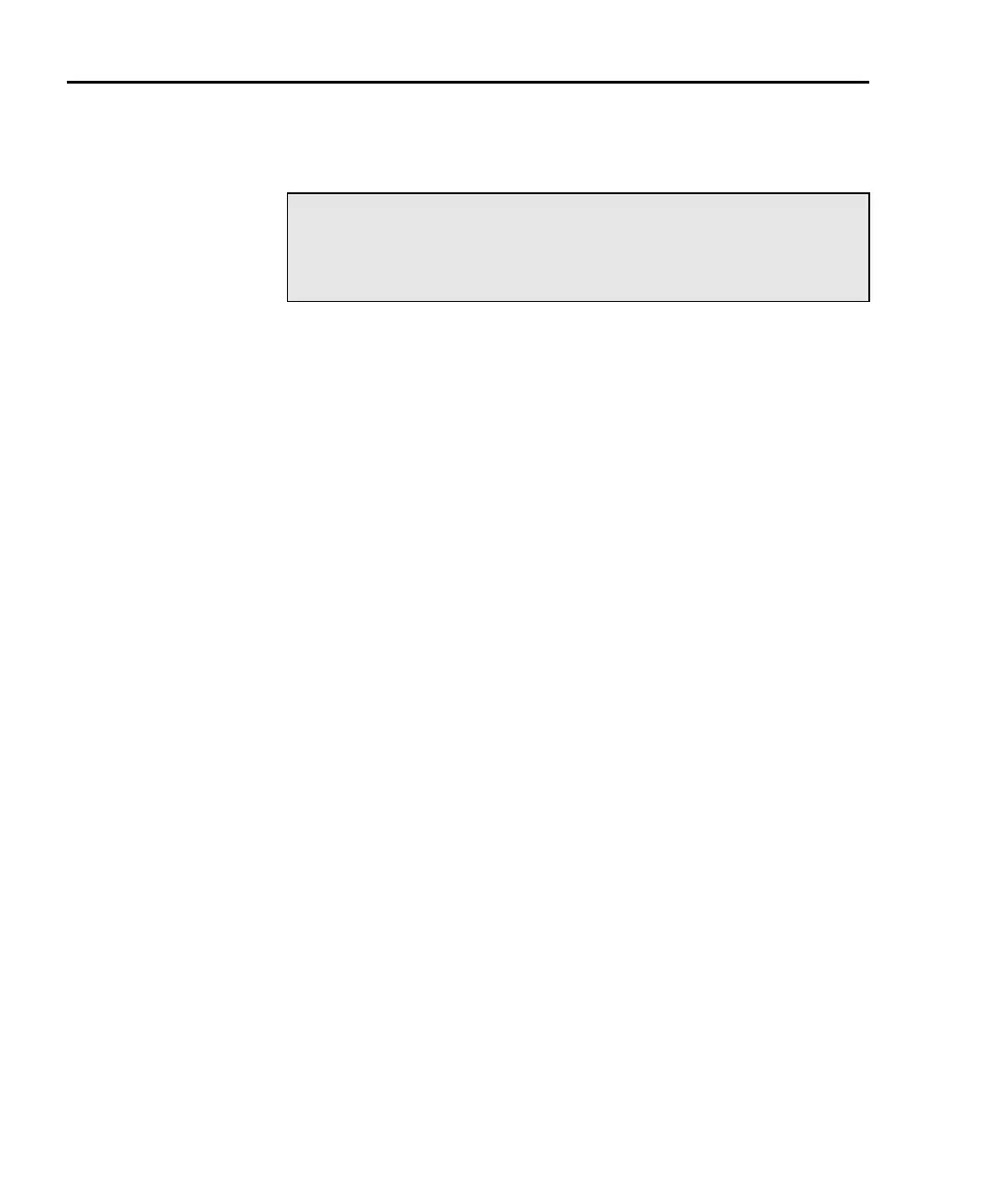7-14 Wave Functions (6221 Only) Model 6220/6221 Reference Manual
Return to Section 7 topics
Front panel wave function operation
Using the wave function menu
To configure wave functions, press CONFIG then WAVE, then make your selec-
tions from Table 7-2. See the detailed procedures for each wave function type.
NOTE User setups cannot be saved or recalled while
wave is armed or running. Attempting to do so
will generate error +413 Not allowed with mode
armed.
Test Equipment Depot - 800.517.8431 - 99 Washington Street Melrose, MA 02176 - TestEquipmentDepot.com
