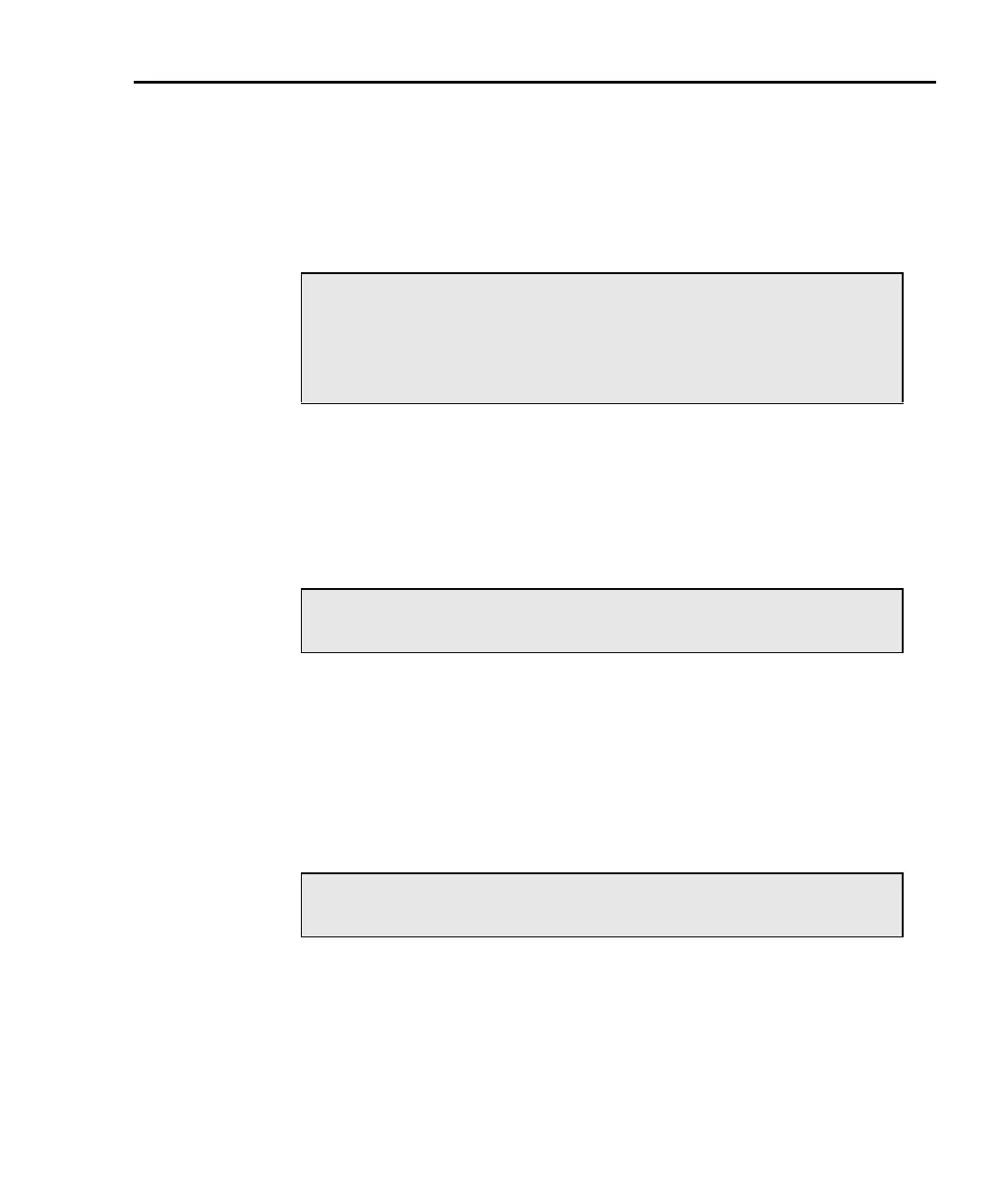Model 6220/6221 Reference Manual Remote Operations 10-3
Return to Section 10 topics
Languages
For the GPIB interface, there are two programming languages to choose from:
• SCPI language (488.2)
• KI-220 DDC language
SCPI language — Standard Commands for Programmable Instruments (SCPI) is
fully supported by the GPIB, RS-232, and Ethernet interfaces.
DDC language — The Model 622x implements most DDCs (device-dependent
commands) available in the Keithley Model 220 current source. The available
commands are provided in Section 15. See the Model 220 Instruction Manual for
details on operation. This manual is available for download at www.keithley.com.
Interface selection and configuration
When you select (enable) a new interface, the presently selected interface dis-
ables. Select the interface from the COMM menu structure (access by pressing
the COMM key while in local). Select the desired interface (RS-232, GPIB, or
ETHERNET for the 6221) by placing the cursor on your selection. Press ENTER
to save the change. You can also select the interface using the SYST:COMM:SEL
command (see Table 10-2)
.
Using the communications menu
To access the communications menu, press COMM, and then choose the desired
interface and selections as shown in Table 10-1. As indicated earlier, if you
change to a different interface, the Model 622x will perform a power-on reset, and
you must re-enter the menu to configure the selected interface.
NOTE For the RS-232 and Ethernet interfaces, only the
SCPI language can be used to program the in-
strument. When the RS-232 or Ethernet interface
is selected, the language automatically defaults
to SCPI.
NOTE The unit will reset if the language is changed (SC-
PI or KI-220 DDC).
NOTE When the interface is changed, the unit will per-
form a power-on reset.
Test Equipment Depot - 800.517.8431 - 99 Washington Street Melrose, MA 02176 - TestEquipmentDepot.com