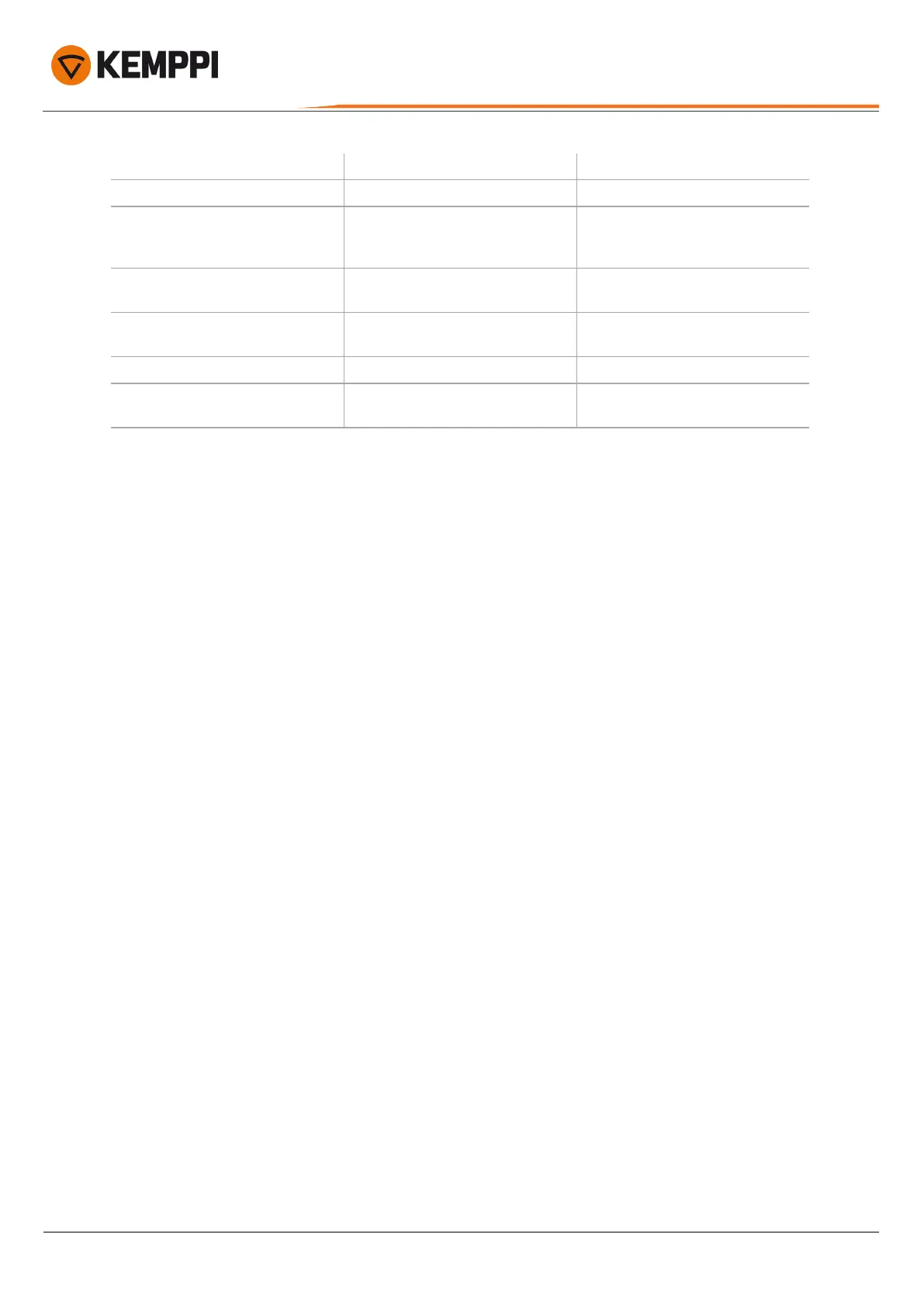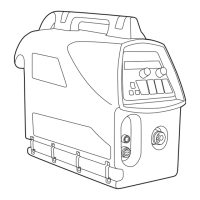X5 FastMig
Operating manual - EN
Reset time counter
Reset This resets the time counter.
Language
Available languages
Help
>>> Panel display shows QR code for quick
access to Kemppi Userdoc on a mobile
device.
Error log *
>>> Shows error code, date & time and short
description of the error.
Info *
>>> Displays the serial numbers of the wire
feeder and the power source connected.
Software version *
>>> Displays the software version numbers.
Factory reset *
Reset/Cancel
Default = Cancel
This performs a full reset to factory set-
tings.
* These are available in the advanced settings menu.
© Kemppi
79
1920960 / 2144