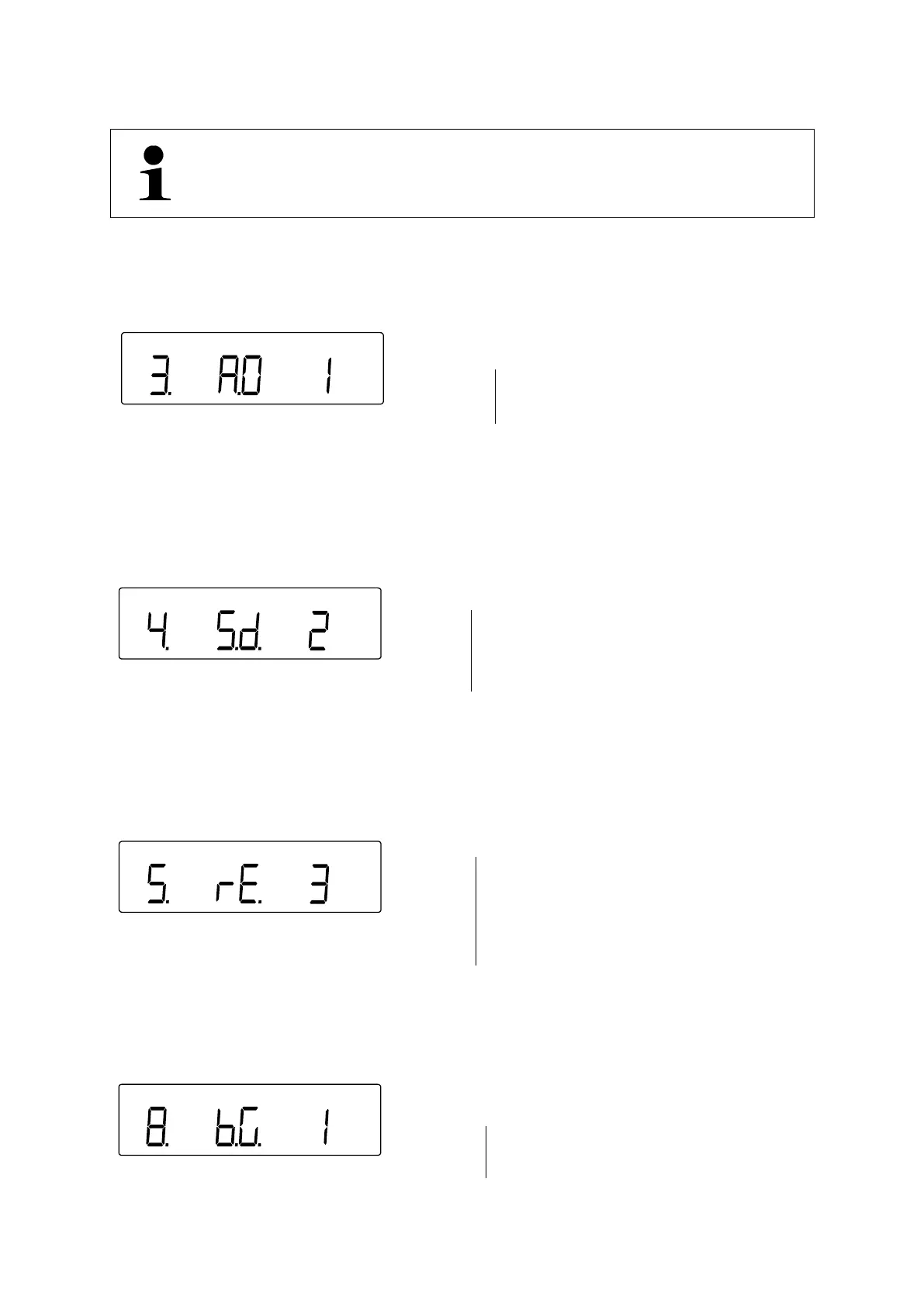TPES-B_TPEJ-B-BA-e-2319 58
15 Settings
• Press and hold the [F] key for about 2 seconds until <Func> is
displayed.
• Navigation in menu see chap. 8.3
15.1 Zero-Tracking
Small weight variations (e.g. due to particles on the weighing plate) can be
automatically tared by zero tracking.
Navigate to <3. A.0> in the menu and
select the setting.
15.2 Stability settings
The stability settings influence the evaluation of weight fluctuations on the weighing
plate and to what extent the weight value is displayed as a stable value.
15.2.1 Sensitivity
In the menu navigate to <4. Sd.> and
select sensitivity.
Strong sensitivity (quiet environment)
Normal sensitivity (default)
Weak sensitiy (busy environment)
15.2.2 Display speed
The display speed allows you to adjust the balance to the environmental conditions.
The display speed affects the stability display of the balance.
In the menu navigate to <5. rE.> and
select Display speed.
Very fast (very quiet environment)
15.3 Bar graph display
The balance's bar graph display shows how much the weighing plate is loaded with
respect to its weighing range.
Navigate to <8. b.G.> in the menu and
select display setting
