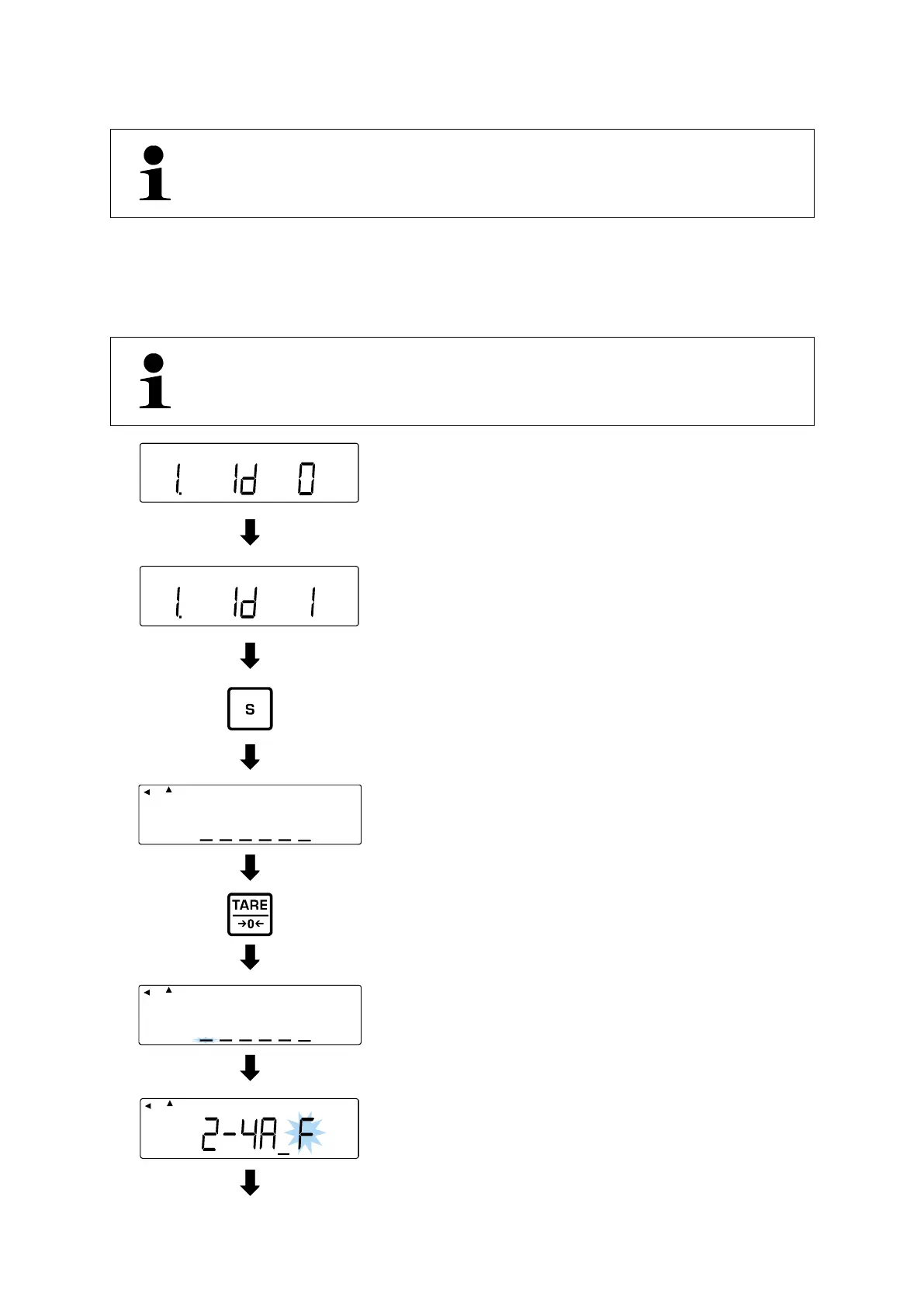63 TPES-B_TPEJ-B-BA-e-2319
16 Enhanced settings
• Press [F] key and [TARE/ZERO] key simultaneously for about 2
seconds until <Func2> appears
• Navigation in menu see chap. 8.3
16.1 Balance identification number
Your balance can be distinguished from other balances by assigning a balance
identification number (ID). The identification number is edited on the adjustment
record.
A maximum of 6 characters can be assigned for that ID
In the enhanced menu select <1. Id 1>
The balance’s ID is displayed on the
balance.
Press the [TARE/ZERO] key
The first input digit flashes
Enter ID (Numeric entry: see chap. 9.6) 0-
9, A-F, -, blank)