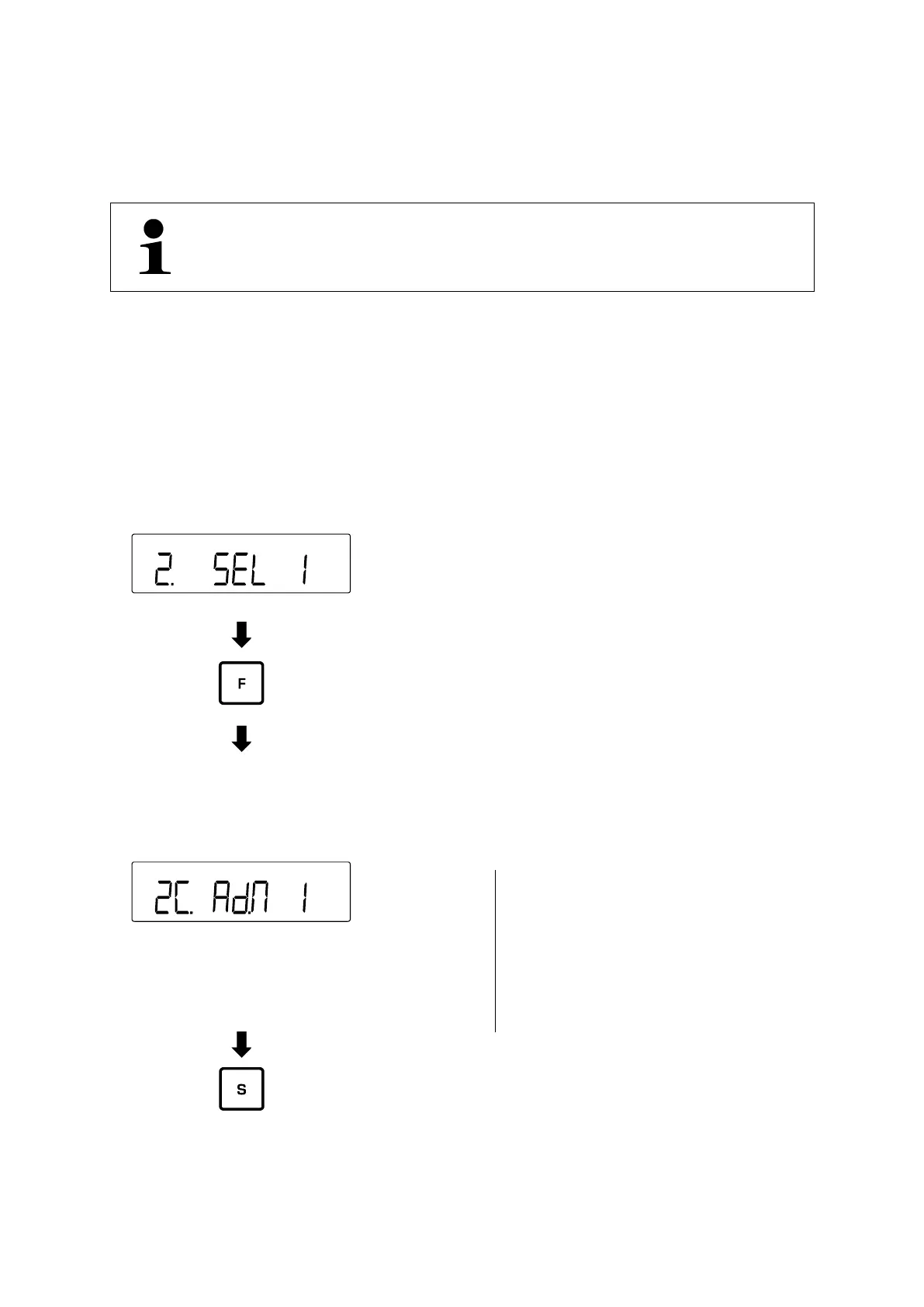55 TPES-B_TPEJ-B-BA-e-2319
14 Totalization
The Totalizing application allows you to weigh different samples and to totalize the
weight values. This function can be used for various applications, such as weighing
individual batches to determine total stock.
• Totalizing is available for the following applications: Weighing, percent
weighing, piece counting
• <2. SEL 0> is the default setting (function deactivated).
Totalizing can be done in two ways:
• Totalizing individual weight values by replacing the sample on the weighing
plate: TOTAL-Adding (see chapter 14.2.1)
• Totalizing of single weighings without exchanging the samples on the weighing
plate (balance tares automatically after totalizing): NET-Adding (see chapter
14.2.2)
14.1 Select the Totalizing function
Select <2. SEL 1> in the menu (navigation
in the menu: see chap. 8.3)
Select <2. SEL 3> if the tolerance function
needs to be used at the same time
The display shows <2C. Ad.M>
Use the keys [] and [] (or
[TARE/ZERO] key) to select the desired
reference quantity
TOTAL-Adding: Totalizing individual
weighings by replacing the sample on the
weighing plate
NET-Adding: Totalize individual weighings
without replacing the samples on the
weighing plate (balance tares
automatically after totalizing)
Press the [S] key to save settings and
return to measuring mode.