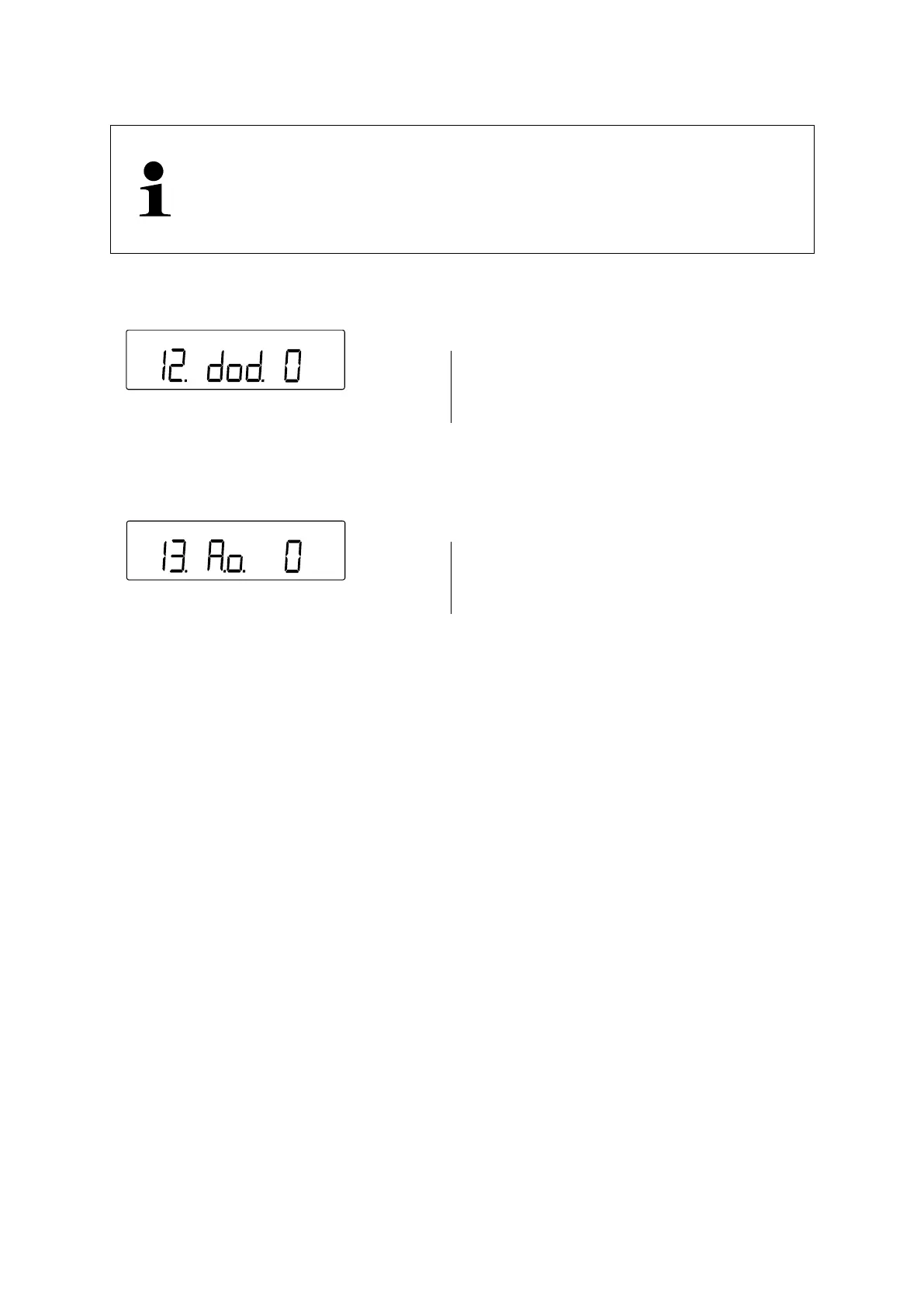TPES-B_TPEJ-B-BA-e-2319 42
12.2 Data output of the specific density to a printer
• Further settings can only be made after the weighing application
Density measurement has been activated (see chap. 12).
• You need a compatible printer to access these functions. Information
on this can be found on our homepage:
www.kern-sohn.com
Selecting the data for output:
In the menu navigate to <12.dod.> and select
setting (Navigation in the menu: see chap. 8.3)
Show all data (Measured density, Weight value, Current
water temperature / Specific density)
Activate / deactivate automatic printout:
Navigate to <13.Ao.> in the menu and select setting
(Navigate in the menu: see chap. 8.3)
Automatic output disabled (manual output)
Automatic output enabled (output after every concluded
density measurement)
