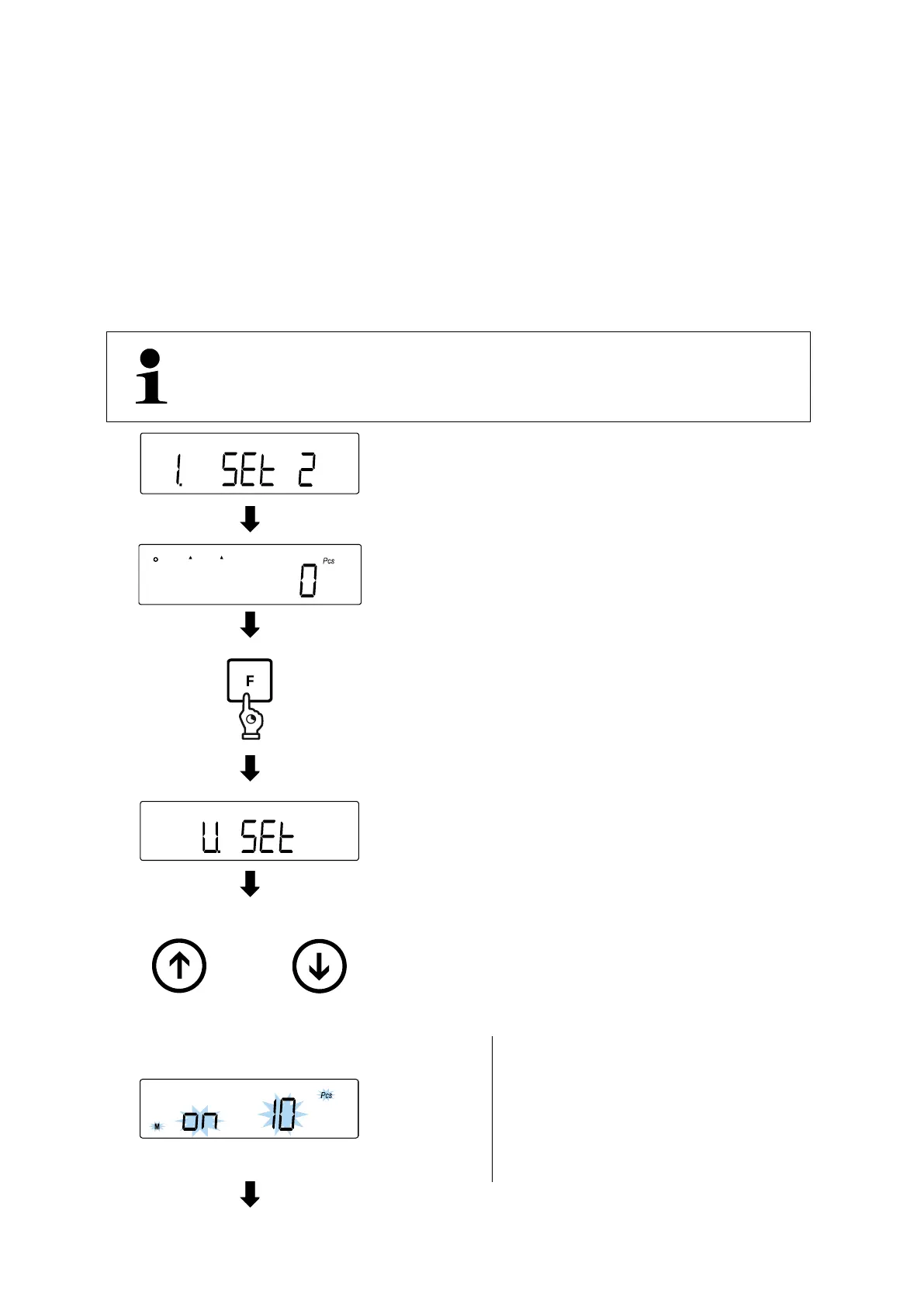31 TPES-B_TPEJ-B-BA-e-2319
10 Piece counting
The piece counting application allows you to count several pieces placed on the
weighing plate.
Before the balance is able to count pieces, it must know the average piece weight,
the so-called reference. For this purpose a certain number of the pieces to count
must be put on the plate. The balance determines the total weight and divides it by
the number of pieces, the so-called reference quantity. Counting is then carried out
on the basis of the calculated average piece weight.
As a rule: The higher the reference quantity the higher the counting exactness.
Select weighing application <1. SEt 2>
(selection see chap. 9.4)
The display shows <Pcs>.
Press and hold the [F] key for about 2
seconds.
Display changes to <U. Set>
Release [F] key
The reference quantity is shown and
flashes (in this example: <on 10>)
Use the keys [] and [] (or
[TARE/ZERO] key) to select the desired
reference quantity
• Use the [PRINT] key to cancel the quantity setting
• If you use a weighing container, it should be tared before setting
the reference quantity (see chap. 9.3)