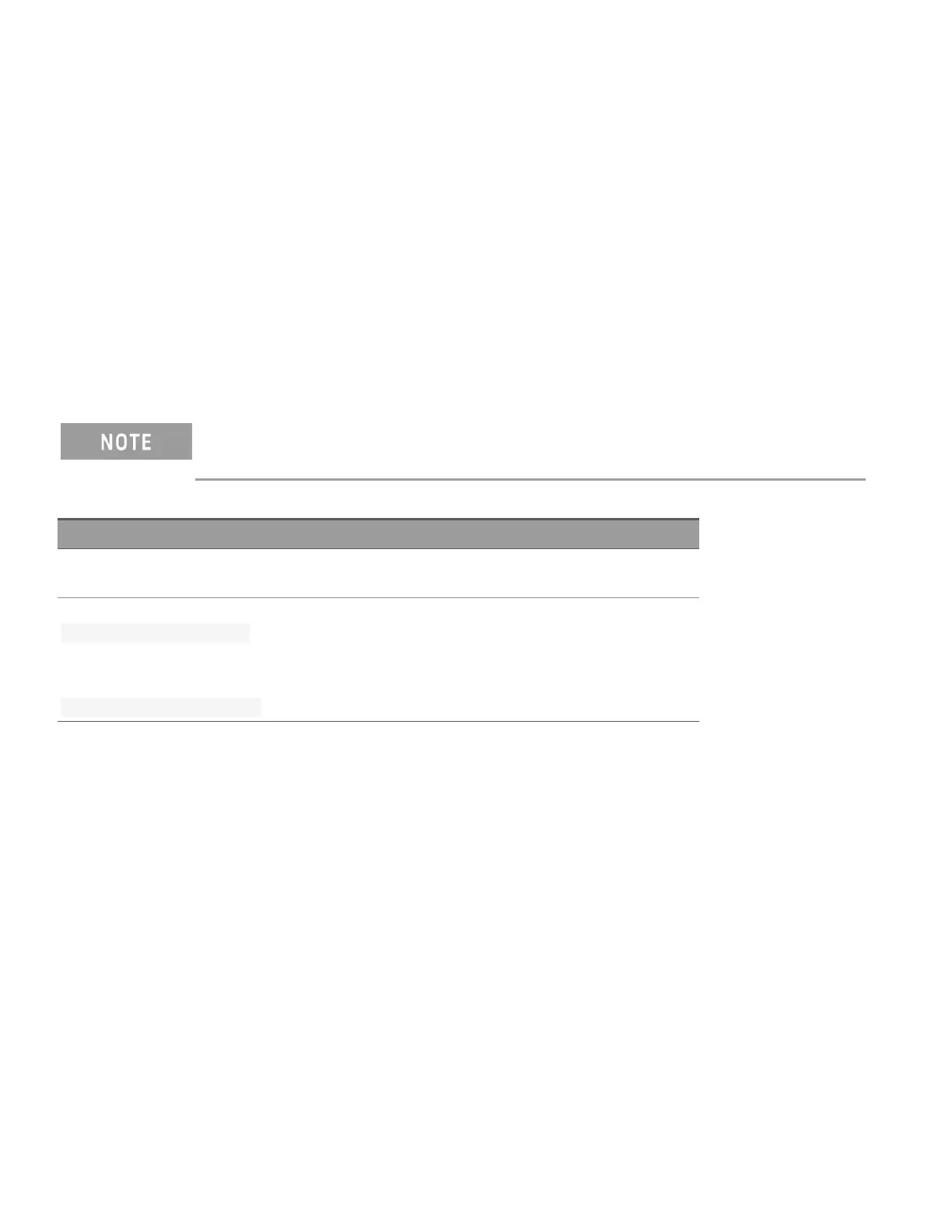– The instrument keeps a record of what module types are installed in each slot. If a different module type is detec-
ted in a specific slot at power on, all user-defined channel labels for that slot are discarded. If an empty slot is
detected at power-on, any previously-defined labels for that slot are preserved and will be restored if the same
module type is installed later; however, if a module of a different type is installed in that slot, the previously-
defined labels will be discarded.
– All user-defined channel labels are stored in non-volatile memory, and do not change when power has been off,
after a Factory Reset (*RST command), after an Instrument Preset (SYSTem:PRESet command), or after a stored
state is recalled (*RCL command).
ROUTe:CHANnel:LABel:CLEar:MODule {<slot>|ALL}
Clears all user-defined labels on all channels in the specified slot, or on all modules installed in the
DAQ970A/DAQ973A, and restores the factory-default labels.
User-defined channel labels are available for identification purposes only and cannot be used in place of a
channel number within a command string.
Parameter Typical return
<slot> = {1|2|3}
ALL = All 3 slots
(none)
Clears all user-defined channel labels on the module in slot 1:
ROUT:CHAN:LAB:CLEAR:MOD 1
Clear all user-defined channel labels on all modules installed in the DAQ970A/DAQ973A:
ROUT:CHAN:LAB:CLEAR:MOD ALL
– This command does not clear the factory-default channel labels. The factory-default labels are always preserved.
– To clear user-defined labels on an individual channel or range of channels (and reassign the factory-default
labels), specify a null string for the <label> parameter in the ROUTe:CHANnel:LABel command.
– The instrument keeps a record of what module types are installed in each slot. If a different module type is detec-
ted in a specific slot at power on, all user-defined channel labels for that slot are discarded. If an empty slot is
detected at power-on, any previously-defined labels for that slot are preserved and will be restored if the same
module type is installed later; however, if a module of a different type is installed in that slot, the previously-
defined labels will be discarded.
– All user-defined channel labels are stored in non-volatile memory, and do not change when power has been off,
after a Factory Reset (*RST command), after an Instrument Preset (SYSTem:PRESet command), or after a stored
state is recalled (*RCL command).
208
Keysight DAQ970A/DAQ973A Programming Guide
2 SCPI Programming