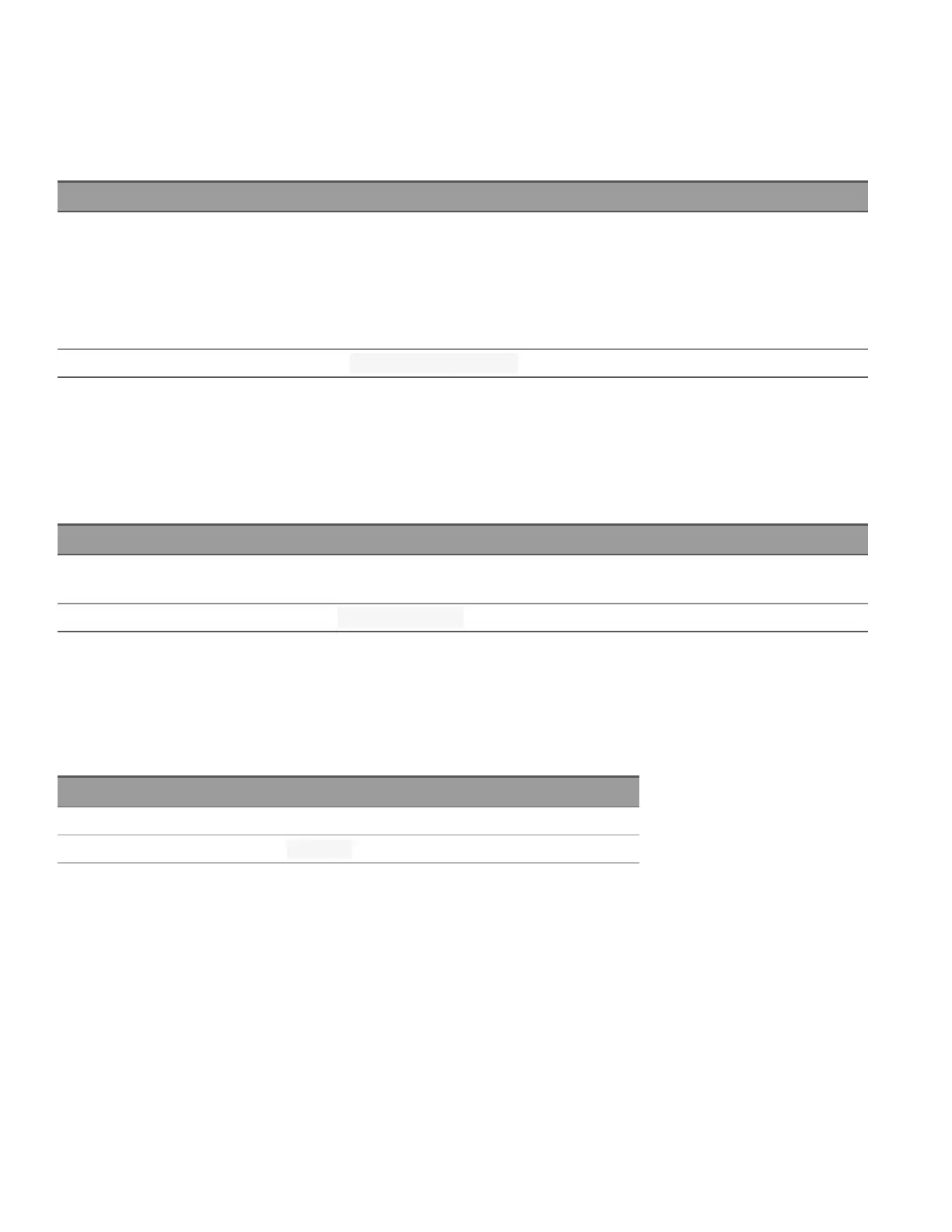SYSTem:PERSona:MODel {"DAQ970A" | "DAQ973A" | "34970A" | "34972A"}
SYSTem:PERSona:MODel?
Sets the instrument's model number for backward compatibility.
Parameter Typical return
{"DAQ970A" | "DAQ973A" | "34970A" | "34972A"}
For model DAQ970A, the valid parameters are:
"DAQ970A", "34970A", or "34972A".
For model DAQ973A, the valid parameters are:
"DAQ973A", "34970A", or "34972A".
For model DAQ970A, the typical return values are:
"DAQ970A", "34970A", or "34972A".
For model DAQ973A, the typical returns values are:
"DAQ973A", "34970A", or "34972A".
Sets the instrument's model number to DAQ970A: SYST:PERS:MOD "DAQ970A"
SYSTem:PERSona:MODel:DEFault
SYSTem:PERSona:MODel:DEFault?
Returns the default instrument's model number.
Parameter Typical return
(none) "DAQ970A" - For model DAQ970A
"DAQ973A" - For model DAQ973A
Returns the default instrument's model number: SYST:PERS:MOD:DEF
SYSTem:PRESet
Presets the instrument to a known configuration. Readings are cleared, and channels are opened. Channel con-
figurations are unchanged except on DAQM907A multifunction module.
Parameter Typical return
(none) (none)
Returns the instrument to preset state:SYST:PRES
– See Instrument Preset State for a complete listing of the instrument’s preset state.
316
Keysight DAQ970A/DAQ973A Programming Guide
2 SCPI Programming