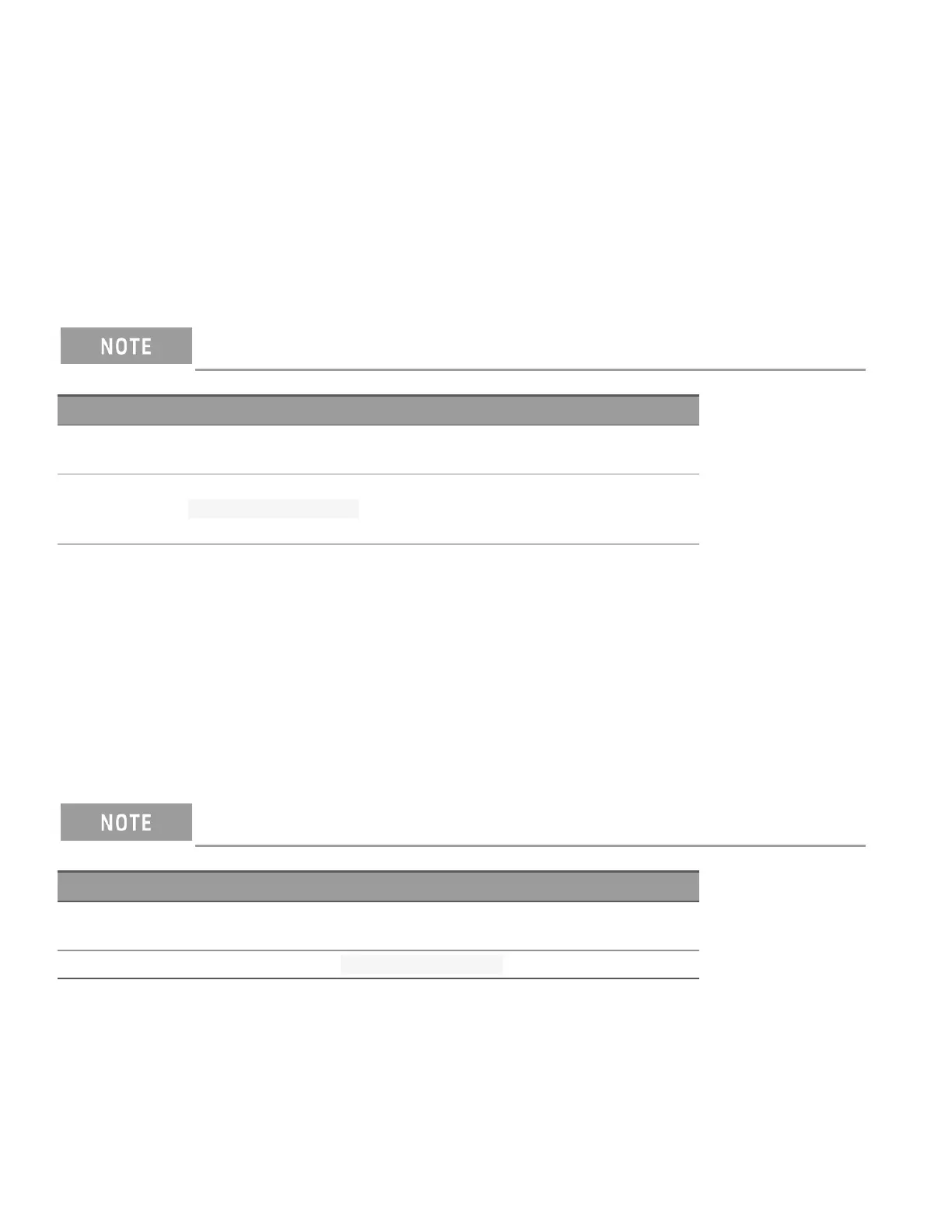– You must specify an integer value, either as a decimal number (213), a binary number (#b11010101), or a hexa-
decimal number (#hD5).
– To write to both ports simultaneously (WORD), you must send the command to channel 01.
SOURce:DIGital:STATe? (@<ch_list>)
Returns the status (input or output) of the specified digital I/O channels. Query returns 0 if the specified channel is
an input channel or 1 if the channel is an output channel.
Only supported on DAQM907A multifunction module (digital I/O channels).
Parameter Typical return
{OFF | ON}
Default: OFF
0 (OFF) or 1 (ON)
Returns the input or output state of channels 01 and 02 on the module in slot 3. In this case, both channels are
configured for output: SOUR:DIG:STAT? (@301,302)
Typical response: 1,1
– A channel is set as an output channel when you send a SOURce:DIGital:DATA[:{BYTE|WORD}] command.
– A channel is set as an input channel when you place it in a scan list or send a [SENSe:]DIGital:DATA:
{BYTE|WORD}? command.
SOURce:MODE {CURRent | VOLTage}, (@<ch_list>)
SOURce:MODE? (@<ch_list>)
Sets the output mode in DAC output channels (channel 04 and 05) to current or voltage.
Only supported on DAQM907A multifunction module (DAC output channels).
Parameter Typical return
{CURRent | VOLTage}
Default: VOLTage
CURR, VOLT
Sets the output mode as current in channel 204: SOUR:MODE CURR, (@204)
– DAC sense output mode is set to voltage (if it is unlocked with SOUR:MODE:LOCK OFF command). If the output
mode is locked to current with SOUR:MODE:LOCK ON command, an error will be generated.
290
Keysight DAQ970A/DAQ973A Programming Guide
2 SCPI Programming